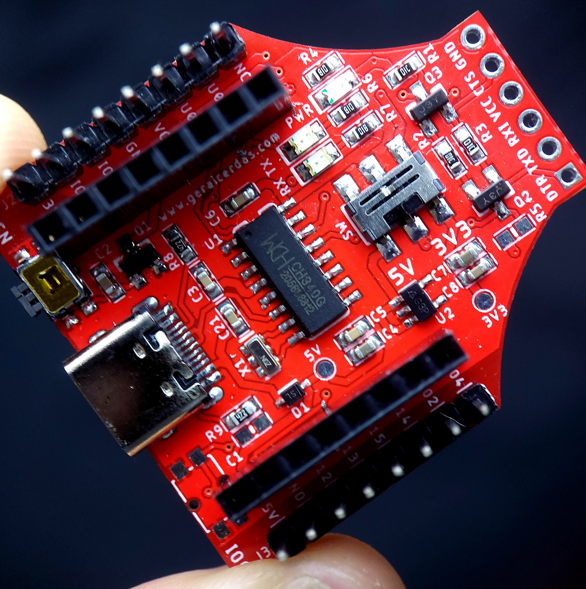
This is the newest revision of our ESP32-Cam Programmer. The major difference from the previous version is that support dual working voltage (5V and 3.3V). Here is the details of revisions :
- Added a 3.3V Voltage Regulator
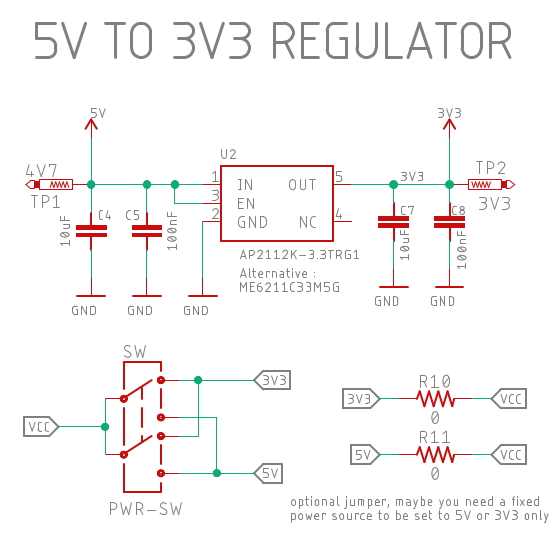
- Added voltage selector switch (5V or 3.3V compatible)
One of the nice feature of this new board is a slide switch that allow the board to be configured to either 5V or 3.3V. When it used to program the ESP32-Cam it highly recommended to set to 3.3V. It's saver voltage for the ESP32 as datasheet said. If you want to use this board as a general serial applications such as programming another MCU's like Arduino, there are 6-pins breakout you can use for that purpose
- Compatible with both older and newer ESP32-Cam.
Since there are two kind of ESP32-Cam in the market, so the first design didn't support the newer ESP32-Cam.

Above is shown the old version of ESP32-Cam. The red marker is GND pin, it is near the LED. As you know this version for some manufacturer reason, they didn't breakout RST pin from ESP32-Cam. As the result we need any tricks to make ESP32 enter the programming mode. Which is why this project was created. But in early 2021, I noticed that the manufacturer has resolved the Reset issue by changing "the red marked pin". That pin can configured as a GND or as a RST pin by moving the resistor jumper into the right position (blue marker) as shown in the image below. The default setting is connected to RST of ESP32.
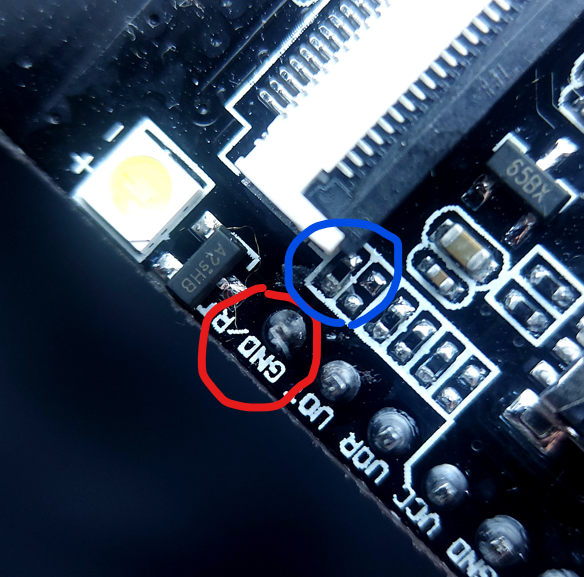
The newest ESP32-Cam Programmer are compatible both old and new ESP32-Cam. This is done by keep the associated pin from being connected to any traces.
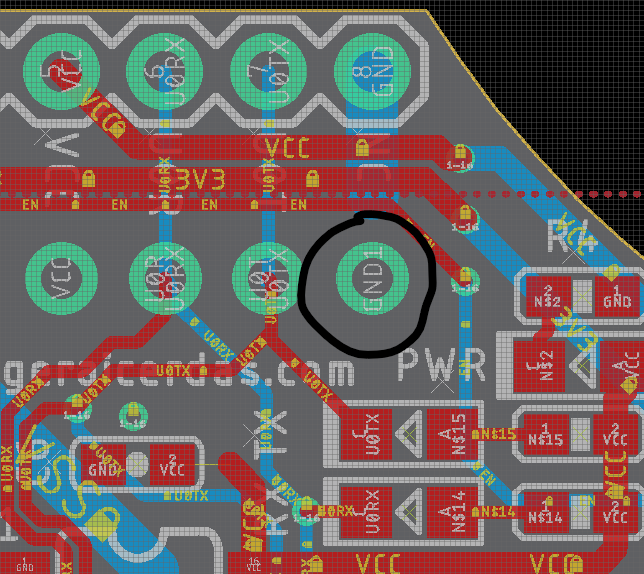
- changes PCB shape and color
Here is the bottom side of this board
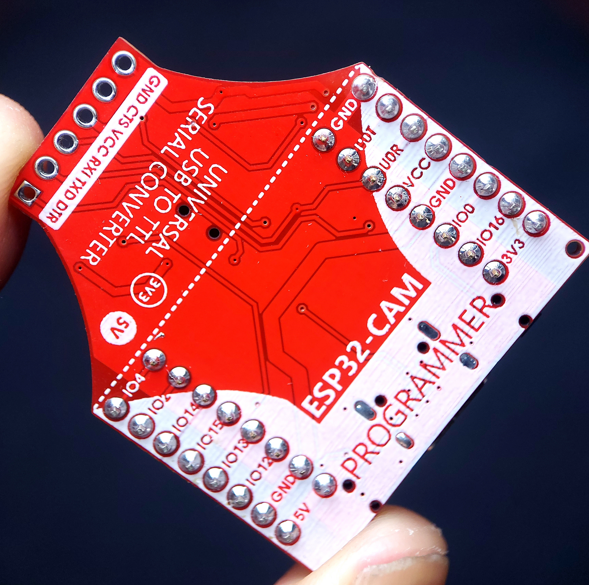
Discussions
Become a Hackaday.io Member
Create an account to leave a comment. Already have an account? Log In.