This week I've taken a break from working on the Session Manager module and SysEx events to import and export your work on the OPL Studio. I had some ideas for the drum sequencer from some time already and this week I decided to work on them.
What I wanted to do is to add a setting for panning on each drum track and to change the layout of the module to make some room for the panning slider and to lay the controls out in a more logical order.
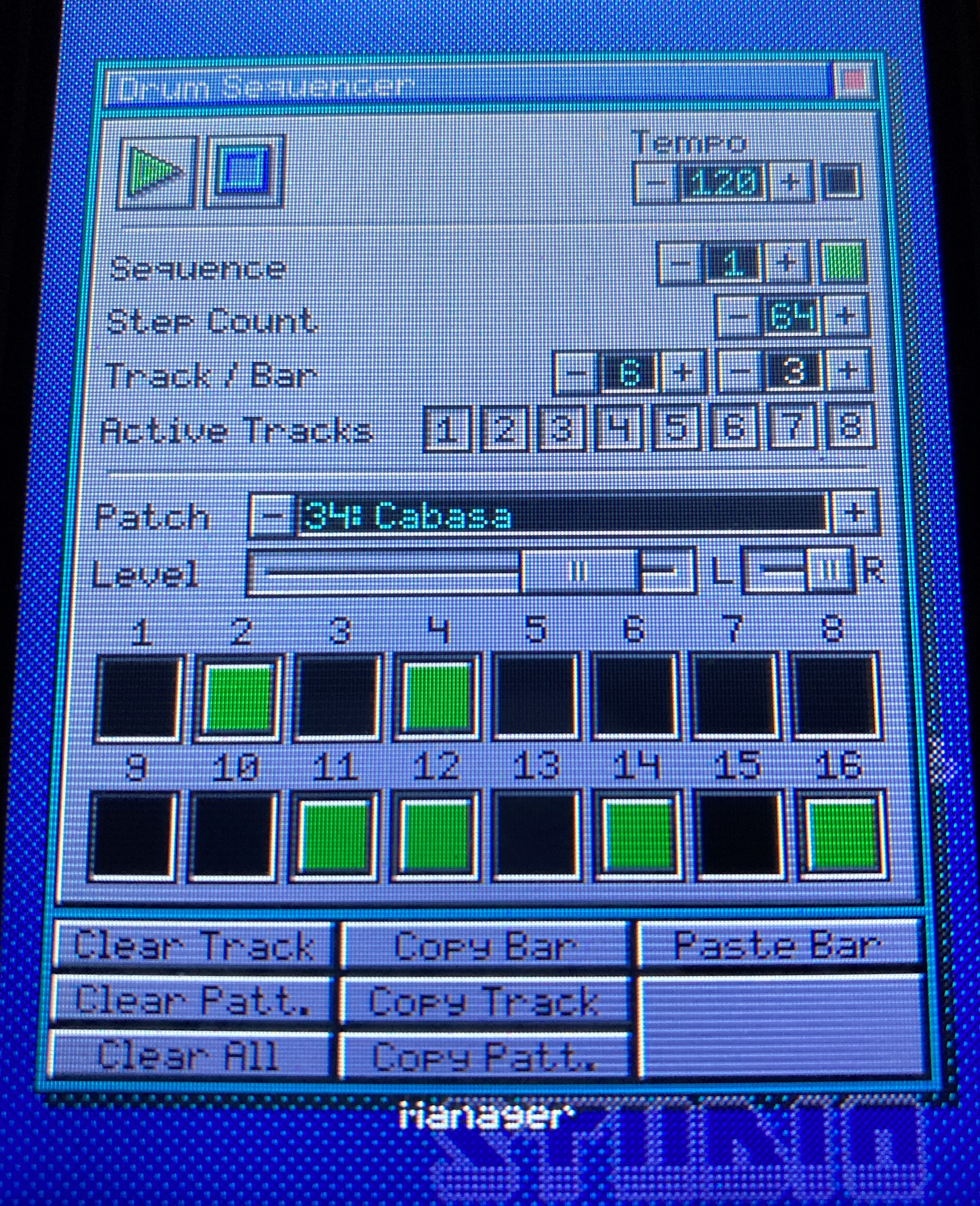
While I was changing the layout of the drum sequencer I also made a few tweaks to the copy / paste functionality. You can copy a single bar, a single track or a complete sequence and there now is a single paste button that shows what kind of data is in the copy buffer.
Adding panning gives a new dimension to the drum sounds. I liked this so much that I decided to give the melody sequencer the same treatment.
At the same time I also added the menu bar with clear, copy and paste functionality that the drum sequencer also has. The melody sequencer was lacking this for a long time already.
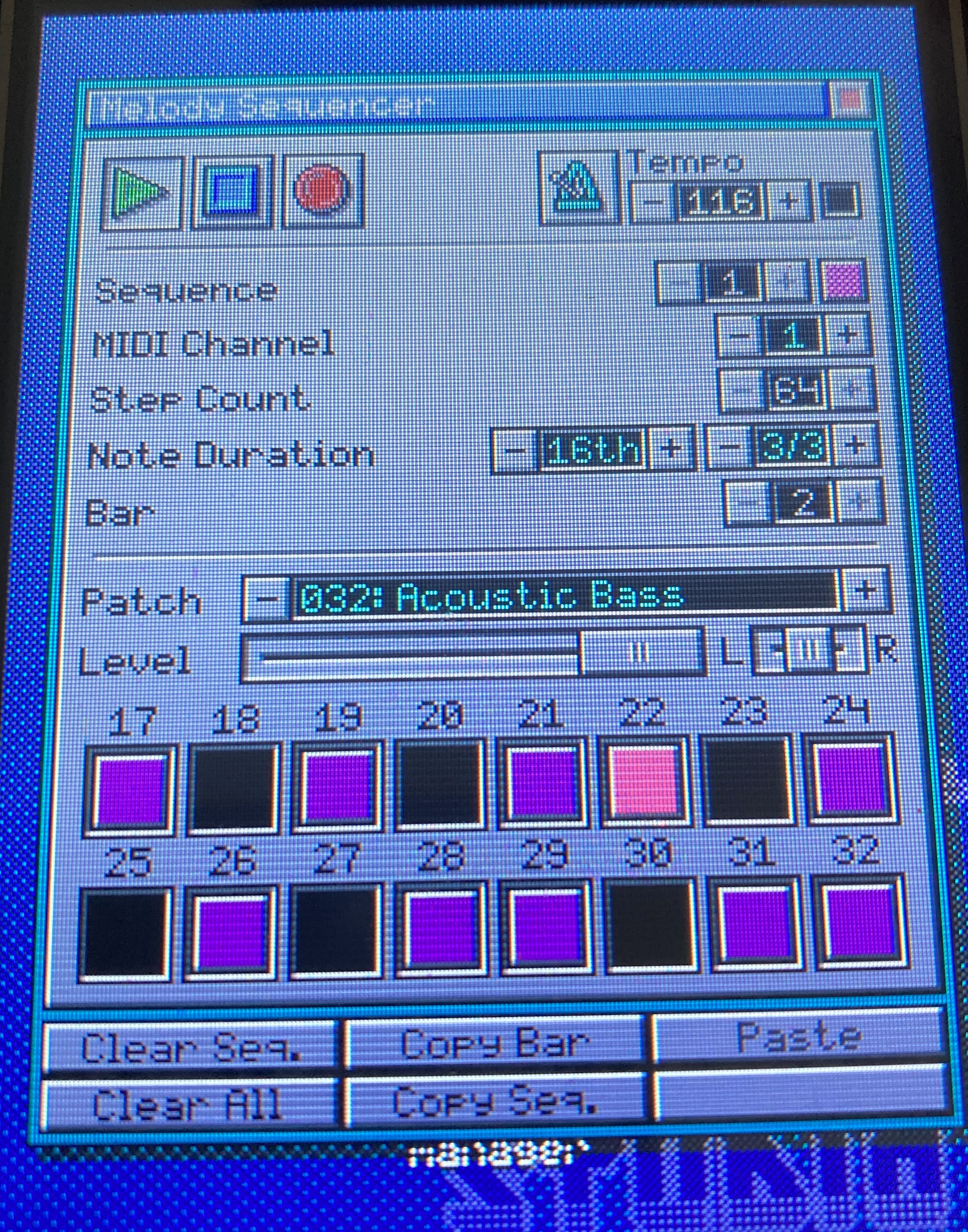
I also made some improvements to the code while making these changes. For example it turned out that there were some big issues in the compound instruments that prevented sub instrument panning to work, I aligned the way volumes and pannings are handled and fixed a bug where the compound instrument module would just crash after changing a drum patch.
 Maarten Janssen
Maarten Janssen
Discussions
Become a Hackaday.io Member
Create an account to leave a comment. Already have an account? Log In.