Despite all the hardware troubles with the all in one boards I'm not forgetting about the software with some nice updates coming up!
Drum Sequence Recording + MIDI Input
The drum sequencer has always been kind of left out when it comes to recording and MIDI functionality. You could create a drum sequence by tapping on the sequence buttons in the app, but not record from the MIDI inputs.
This will finally change! The drum sequencer will now listen to MIDI channel 10 for drum notes to play. You can also record a drum sequence from MIDI, where the sequencer will assign the various drum sounds to one of 8 tracks depending on what drum sound is played and which tracks are available. You make a recording by clicking the record button to go into recording mode and clicking play. While working on this feature I found that the way in which a triggered recording is started (recording starts when the first MIDI note is received) was a bit counter intuitive. You would click the record button to enable a recording and then long press the play button to go into trigger mode... That will now be changed to doing a long press on the record button to go into triggered recording mode for both the melody and the drum sequencers. Of course our friend the metronome will also make an appearance in the drum sequencer.
Something that I didn't mention yet is that the drum sequencer also received a randomizer function some time ago. When you click the Random button the current track of your sequence will get a random pattern. Great for experimenting!
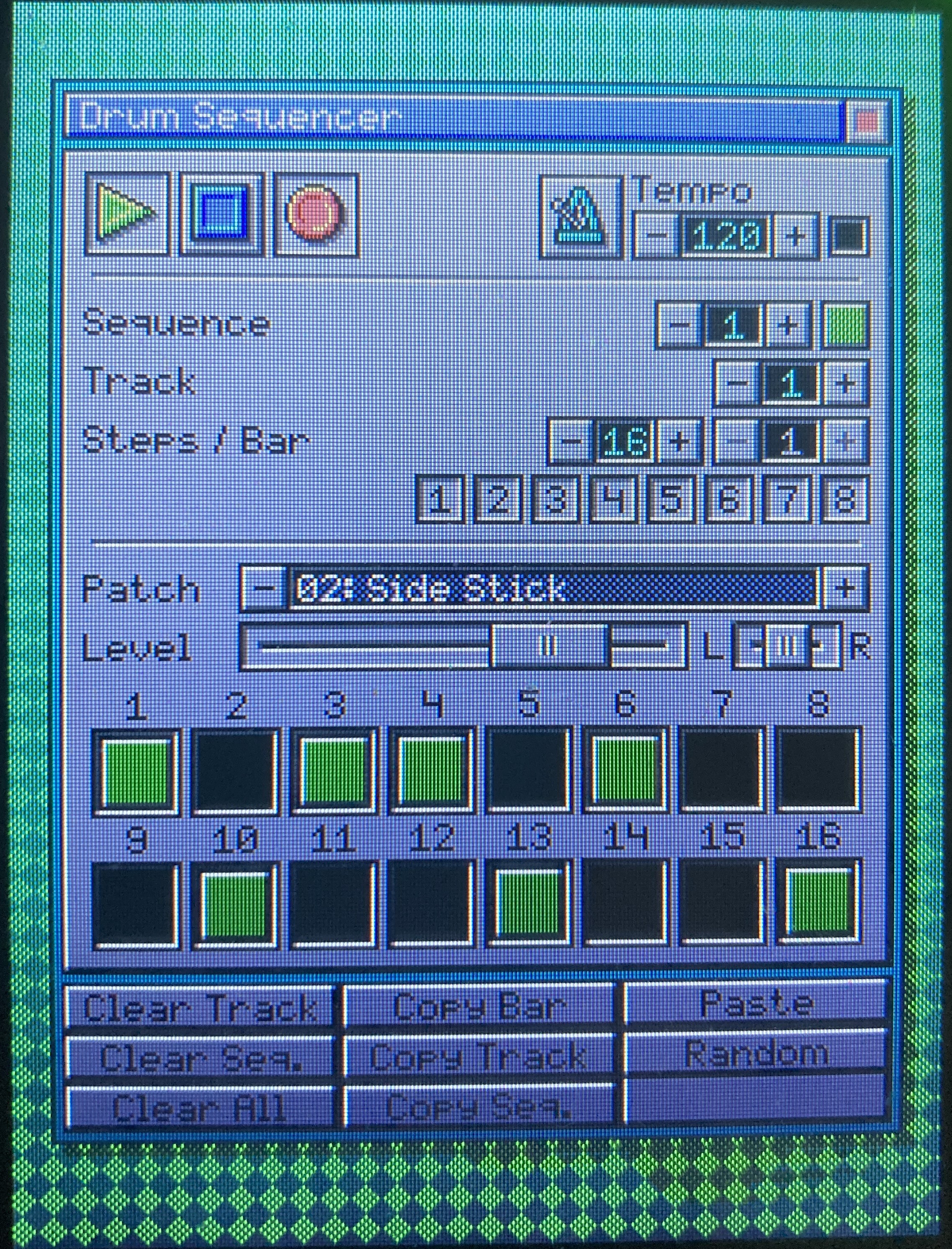
Better Patch Selection
A second improvement that is coming up is about how you can select instrument patches. Throughout the UI there are these spinners where you need to step through your patches one by one to select the one you want. Not very user friendly! To improve this there will be an instrument selection window that shows you a list of all available patches (melodic or drum) that you can scroll through to look up and select the patch you want. When you select a patch from the list it will go into preview mode, so you can immediatley hear a different instrument playing and you can select another one right away if you don't like the one you selected. You open the instrument selection by double clicking on the instrument name in the spinner. Of course the old way of stepping through the instrument one by one will also still work.
From the mixer you can now also change the instrument patch of each channel (except for channel 10) by clicking on the instrument name.
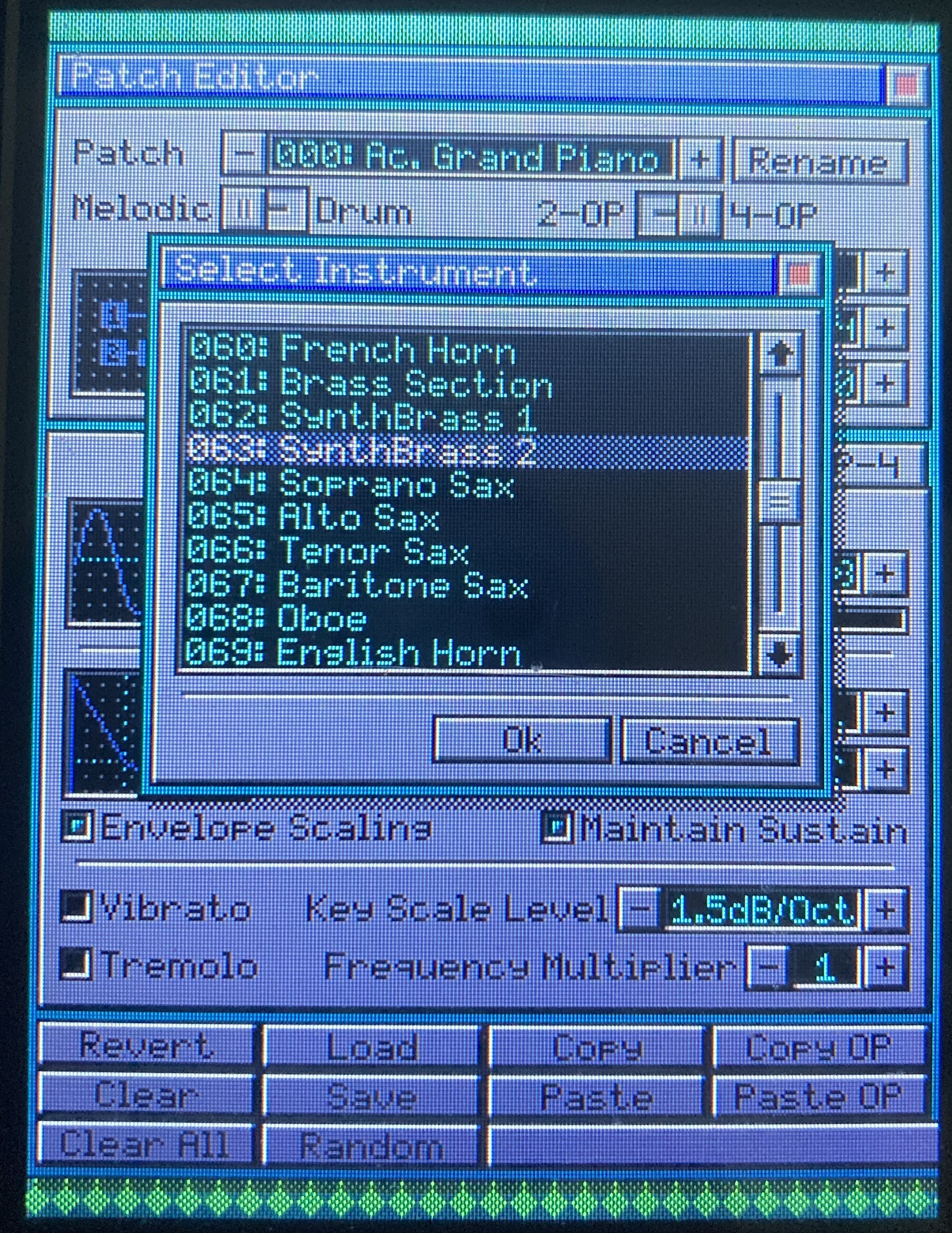
Mini Keyboard
Lastly, I've started to work on an on-screen keyboard that will help you in one of the sequencers or the patch editor when you don't have a MIDI input connected. The little keyboard can play individual notes by tapping the keys on screen, but it can also do pitch sides by dragging the stylus left or right and modulation by dragging up and down when a note is playing.
The keyboard can be opened on its own as well from the accessories panel. In that case you will get some additional controls to select an instrument patch, adjust volume and panning and maybe some more.
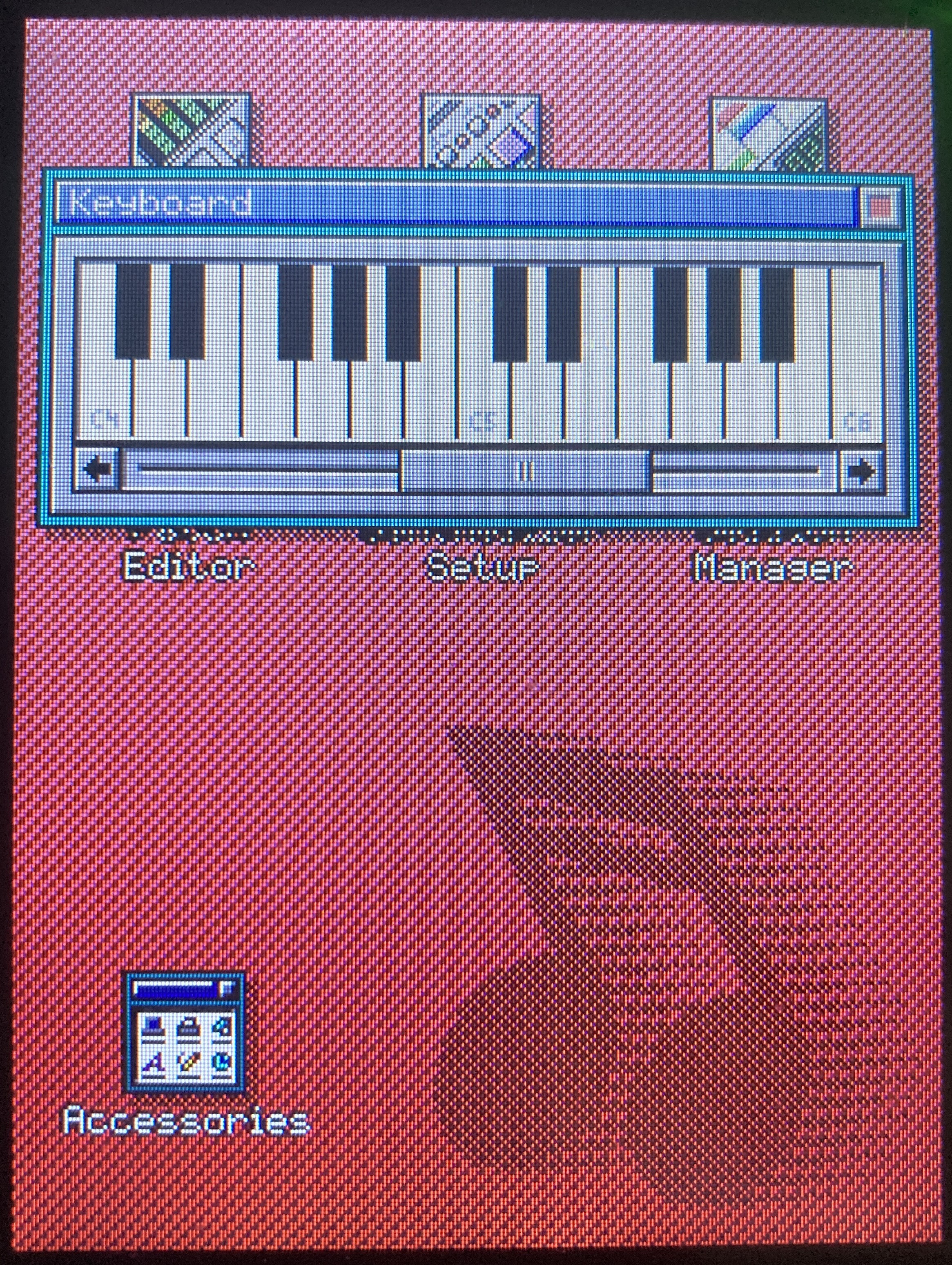
And The All In One Boards??
For the all in one boards I've now narrowed the problem down to the amplifier. The line out with some additional caps sounds crystal clear! The speaker out however is still unusable. I'm thinking it's the ground plane or the lack of a good ground plane... I need to make a video of it and reach out to see if there are some audio gurus who can help.
 Maarten Janssen
Maarten Janssen
Discussions
Become a Hackaday.io Member
Create an account to leave a comment. Already have an account? Log In.