So I finally got started with some sensors! Here are the sensors I started with:
- One Wire Temperature Sensor (Grove) [DIGITAL] Wiki: https://wiki.seeedstudio.com/One-Wire-Temperature-Sensor-DS18B20/
- Capacitive Soil Moisture Sensor (Grove) [ANALOG] Wiki: https://wiki.seeedstudio.com/Grove-Capacitive_Moisture_Sensor-Corrosion-Resistant/
- Temperature & Humidity Sensor (Grove) [DIGITAL] Wiki: https://wiki.seeedstudio.com/Grove-TemperatureAndHumidity_Sensor/
- Sunlight sensor for visible and IR (Grove) [I2C] Wiki: https://wiki.seeedstudio.com/Grove-Sunlight_Sensor/
I've used my arduino uno [fairly old, not sure which revision] to collect the data from them. I've used this grove breakout board, with lots of 4 wire connectors to match the sensors: https://wiki.seeedstudio.com/Base_Shield_V2/
You can see three of them connecting, and the console showing their data in my video on twitter -> https://twitter.com/KoalasWelcome/status/1397243671792214018?s=20
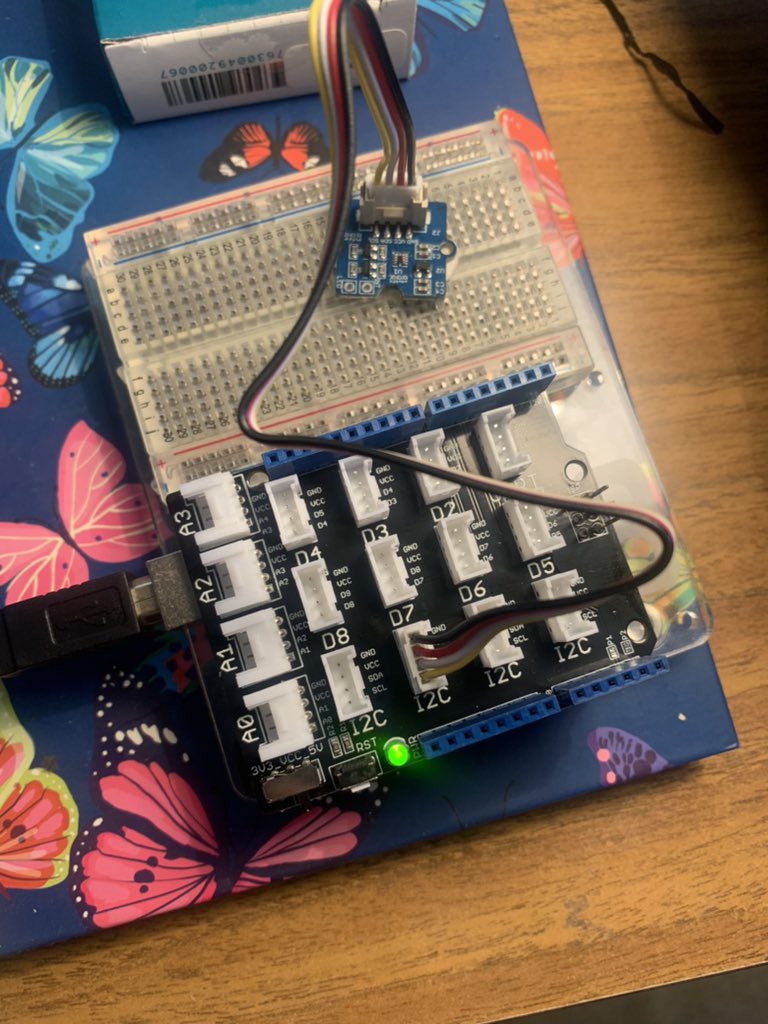
That's the IC2 sunlight sensor in the photo above!
So I just put together some of the code from the wiki listed above. I take data from one sensor after another, and then loop to do it again Printing it on the console.
// OneWire Temp Sensor includes
#include <OneWire.h>
#include <DallasTemperature.h>
// Data wire is plugged into port ? on the Arduino
#define ONE_WIRE_BUS 3
// Setup a oneWire instance to communicate with any OneWire devices (not just Maxim/Dallas temperature ICs)
OneWire oneWire(ONE_WIRE_BUS);
// Pass our oneWire reference to Dallas Temperature.
DallasTemperature sensors(&oneWire);
// DHT humidity/temp sensor includes
#include "DHT.h"
#define DHTPIN 2 // what pin we're connected to
#define DHTTYPE DHT11 // DHT 11
DHT dht(DHTPIN, DHTTYPE);
#if defined(ARDUINO_ARCH_AVR)
#define debug Serial
#elif defined(ARDUINO_ARCH_SAMD) || defined(ARDUINO_ARCH_SAM)
#define debug SerialUSB
#else
#define debug Serial
#endif
// ends DHT includes
// Grove Sunlight Sensor includes
#include <Wire.h>
#include "Arduino.h"
#include "SI114X.h"
SI114X SI1145 = SI114X();
// ends Grove Sunlight Sensor includes
void setup() {
// OneWire sensor setup
// start serial port
Serial.begin(115200);
Serial.println("Dallas Temperature IC Control Library Demo");
// Start up the library
sensors.begin();
// DHT sensor setup
debug.begin(115200);
debug.println("DHTxx test!");
Wire.begin();
/*if using WIO link,must pull up the power pin.*/
// pinMode(PIN_GROVE_POWER, OUTPUT);
// digitalWrite(PIN_GROVE_POWER, 1);
dht.begin();
// Sunlight sensor setup
Serial.begin(115200);
Serial.println("Beginning Si1145!");
while (!SI1145.Begin()) {
Serial.println("Si1145 is not ready!");
delay(1000);
}
Serial.println("Si1145 is ready!");
}
// ends sunlight sensor setup
void loop() {
Serial.println("");
Serial.print("//--------------------------------------//\r\n");
Serial.print("........ Visible, IR, and UV Radiation ........\r\n");
Serial.print("Vis: "); Serial.println(SI1145.ReadVisible());
Serial.print("IR: "); Serial.println(SI1145.ReadIR());
//the real UV value must be div 100 from the reg value , datasheet for more information.
Serial.print("UV: "); Serial.println((float)SI1145.ReadUV() / 100);
delay(1000);
Serial.println("");
// Sunlight sensor above
// DHT loop
float temp_hum_val[2] = {0};
// Reading temperature or humidity takes about 250 milliseconds!
// Sensor readings may also be up to 2 seconds 'old' (its a very slow sensor)
if (!dht.readTempAndHumidity(temp_hum_val)) {
Serial.println("");
Serial.print("//--------------------------------------//\r\n");
Serial.print("........ Temperature and Humidity ........\r\n");
Serial.print("Humidity: ");
Serial.print(temp_hum_val[0]);
Serial.print(" %\t");
Serial.print("Temperature: ");
Serial.print(temp_hum_val[1]);
Serial.print(" *C");
Serial.println("");
} else {
debug.println("Failed to get temprature and humidity value.");
}
delay(1500);
// OneWire Temp Sensor Loop
// call sensors.requestTemperatures() to issue a global temperature
// request to all devices on the bus
// Serial.print("Requesting temperatures...");
sensors.requestTemperatures(); // Send the command to get temperatures
//Serial.println("DONE");
// After we got the temperatures, we can print them here.
// We use the function ByIndex, and as an example get the temperature from the first sensor only.
float tempC = sensors.getTempCByIndex(0);
// Check if reading was successful
if(tempC != DEVICE_DISCONNECTED_C)
{
Serial.println("");
Serial.print("//--------------------------------------//\r\n");
Serial.print("........ Soil Temperature ........\r\n");
Serial.print("Soil Temperature is: ");
Serial.println(tempC);
}
else
{
Serial.println("Error: Could not read temperature data");
}
}
I'm keeping the code at github in https://github.com/neilkazimierzsheridan/plantsensors
And I'm testing my sensors with this fig plant! That's the capacitive soil moisture sensor in the plant pot.

As you can see, it's actually connected to a Raspberry Pi here. However, I've decided to connect the sensors [and the actuators eventually] to my arduinos instead. It just seems easier to work in C++ for this stuff. And the Mega 2560 r3 has 54x digital IOs, and 16 analog inputs!
So what I'm thinking to do is have the arduino doing the work with the sensors and actuators (e.g. the pump, and the solenoid valves), then serial comms with the pi. So the pi will be doing things like writing to the MySQL databases, uploading to the web, having a python GUI to show what's going on with the sensors locally, change parameters, etc.
The next sensors I need to work on are a TDS (total dissolved solids), and a pH. I was thinking to go with gravity series from DFROBOT for these. I'll also need gas sensors for CO2 and O2. Again, I can get these from DFROBOT or Grove. Important to note the probes for pH and TDS need to be industrial rather than lab-grade. Since they will be continuously submersed! So those are a bit more expensive.
 Neil K. Sheridan
Neil K. Sheridan
Discussions
Become a Hackaday.io Member
Create an account to leave a comment. Already have an account? Log In.