We were not sure if there was going to be an In-Person version of DEFCON this year so we had nothing prepared. This badge was literally started in early June! Talk about rushing things.
This time the badge is simpler, with no sound, no RGB LEDs (just white), and no capacitive touch buttons (just regular tactile ones). On the bright side (pun intended), it does have 1024 white LEDs.
Why so many? Well the irony of this Coronavirus-shaped badge is that it plays Conway's Game-of-Life.
The buttons are there to let you adjust different things, such as game params, speed, and global LED brightness. There is also a mode for editing the starting patterns (did I mention there are 8 patterns, a few preprogrammed, a few blank?).
Had to remove the feature of being able to interconnect the badges. Just not enough time to work out the detains. But at least we made this one bigger than the DC27 badge (yep bigger. It's over 12"x"12")
Plan is to start with a run of 20. Fingers crossed that everything goes ok (and that we did the circuit design correctly), and that I can get the coding wrapped up.
 hexum064
hexum064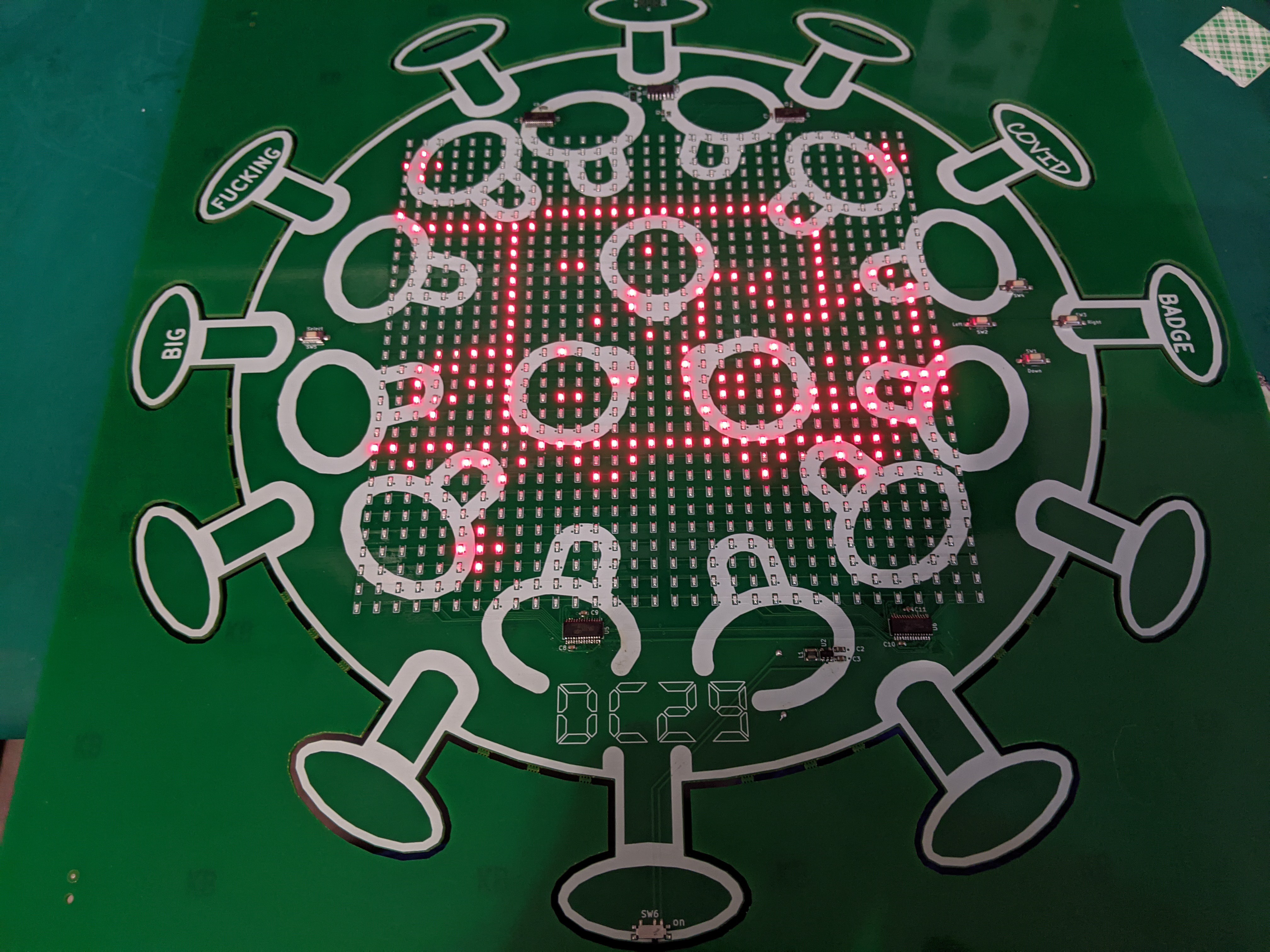
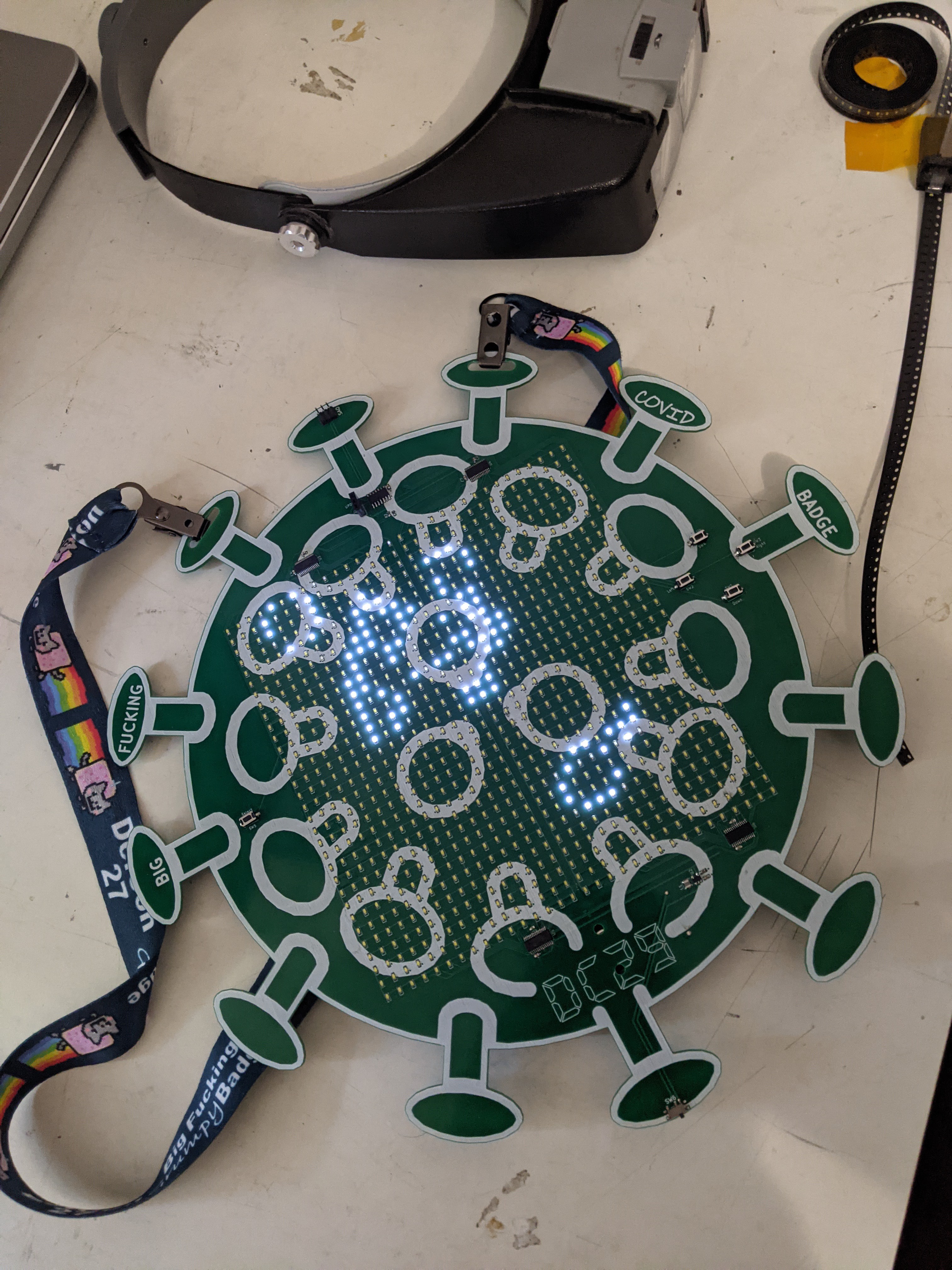

 Piotr Esden-Tempski
Piotr Esden-Tempski
 Madison
Madison

 RRichmond
RRichmond