First impressions of the board....
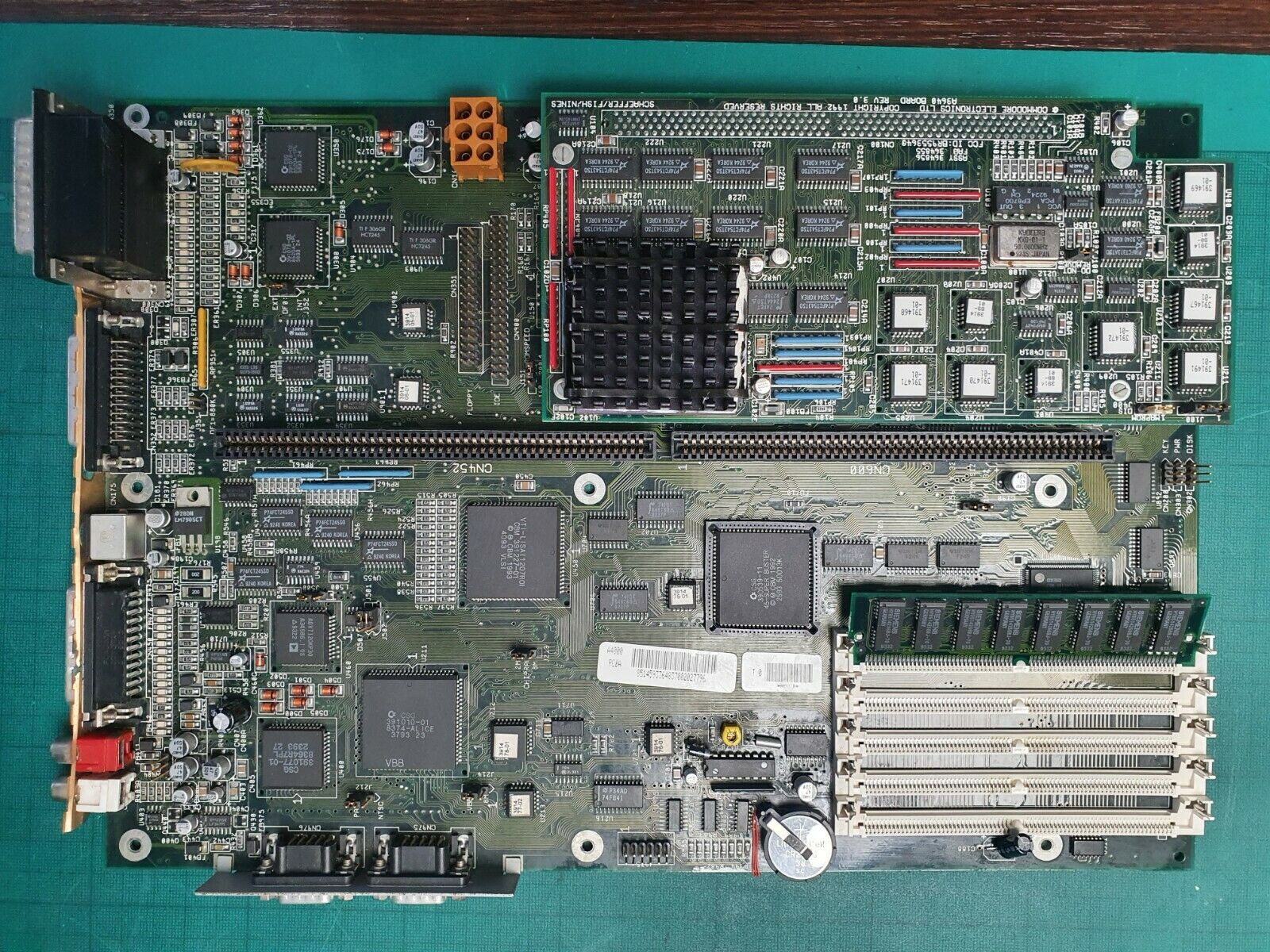
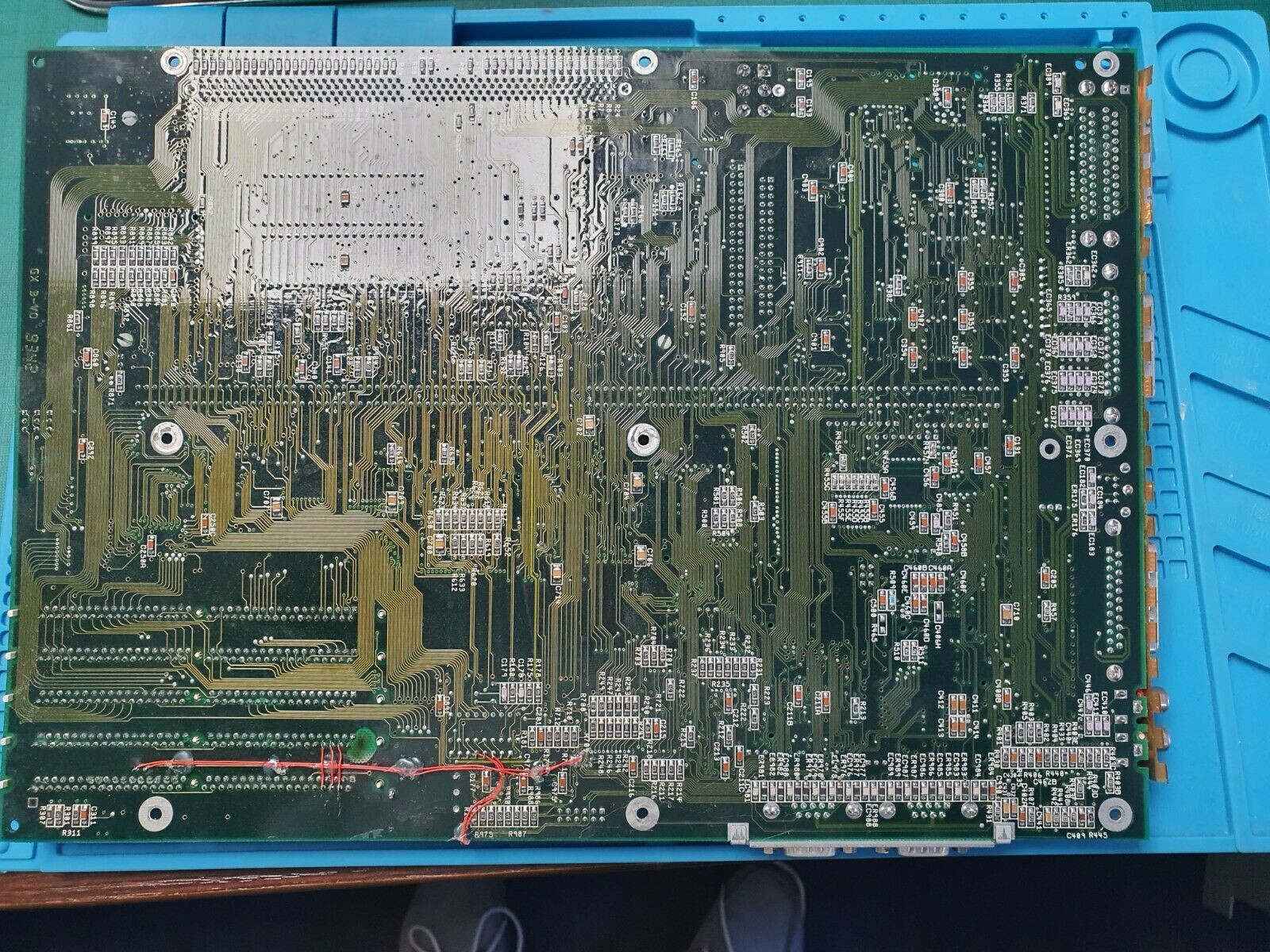
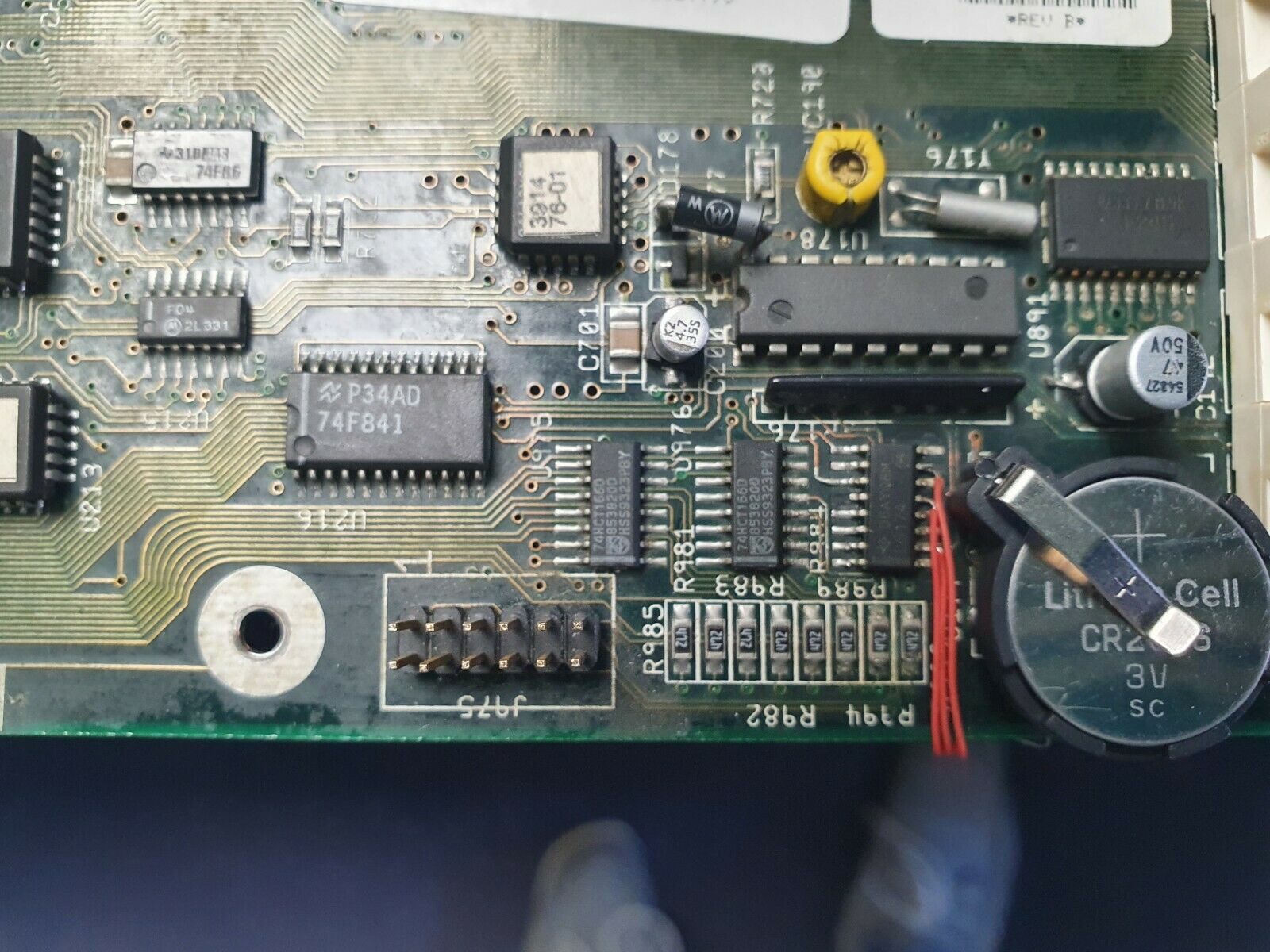
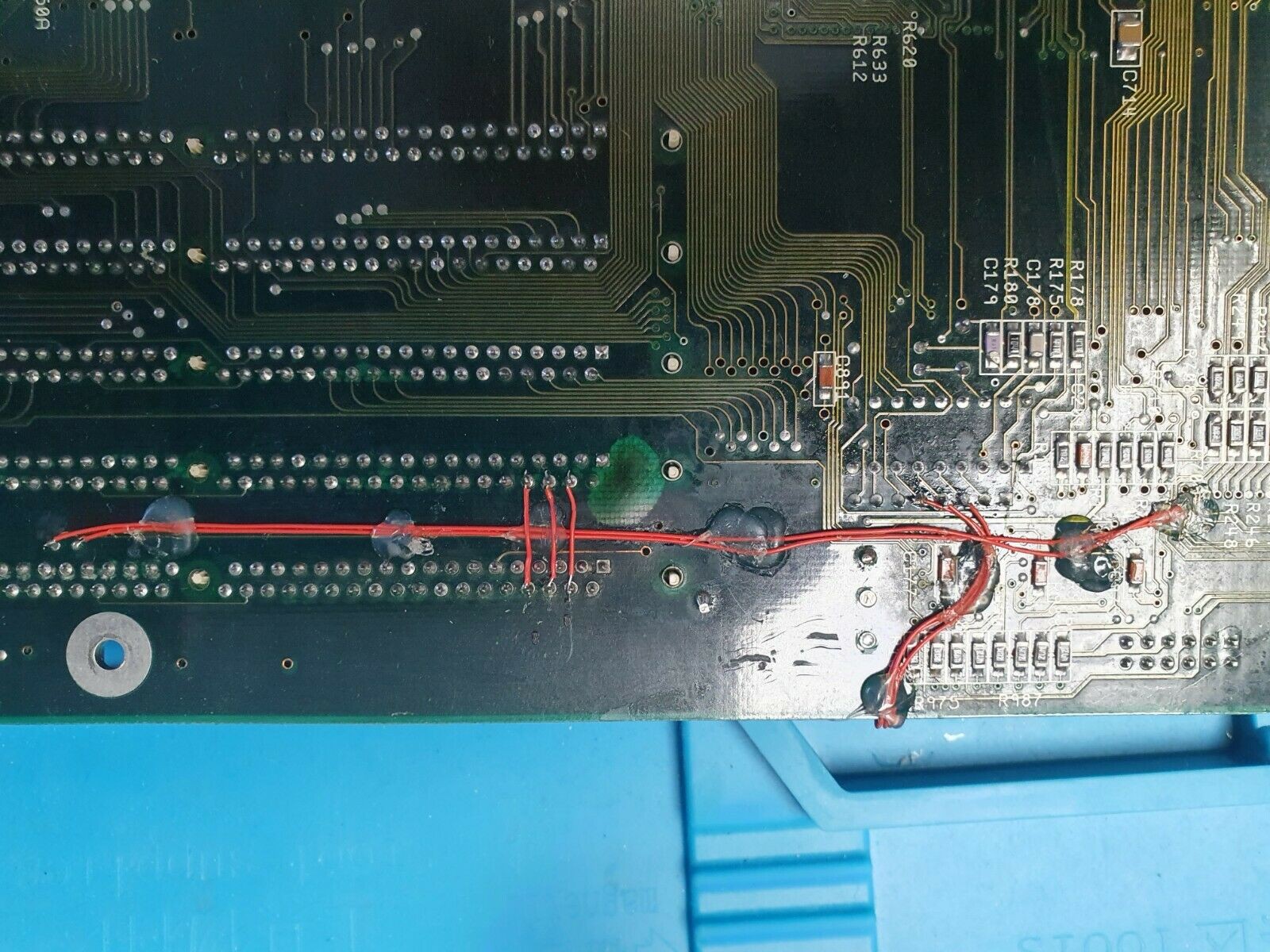
Other than the PCB trace damage and pad damage to U977 around the battery with attempted bodge wire fixes, it wasn't looking *too* bad. Certainly nothing glaringly obviously broken. So it was out with Kickstart, in with DiagROM and power on... Nothing...
So... nothing on screen, but could I see anything on the serial port? (DiagROM talks on the serial port as well as trying to display to the screen.)
With the A4000 Serial port connected with a jury-rigged null modem cable. I wasn't seeing anything when I powered on. But when I tried a "Ctrl + A + A" keyboard reset, I'd get a bunch of uninteligable garbled characters out of the serial port:
Progress!
That's somewhat good news, in that it tells me that the CPU is at least alive enough to be sending something across to the custom chip Paula to spit out the serial port. So, I turn my attention to the data bus, focusing on the bits that go across to Paula (DRD_31 - DRD_24). Sure enough, I found that DRD_27 and DRD_20 were open somewhere between Bridgette and Paula.
A couple of (temporary!) bodge wires were duly installed to make the connection... I'd later go back and do a proper repair on these... but for future reference, the red marks below show exactly where the breaks were:
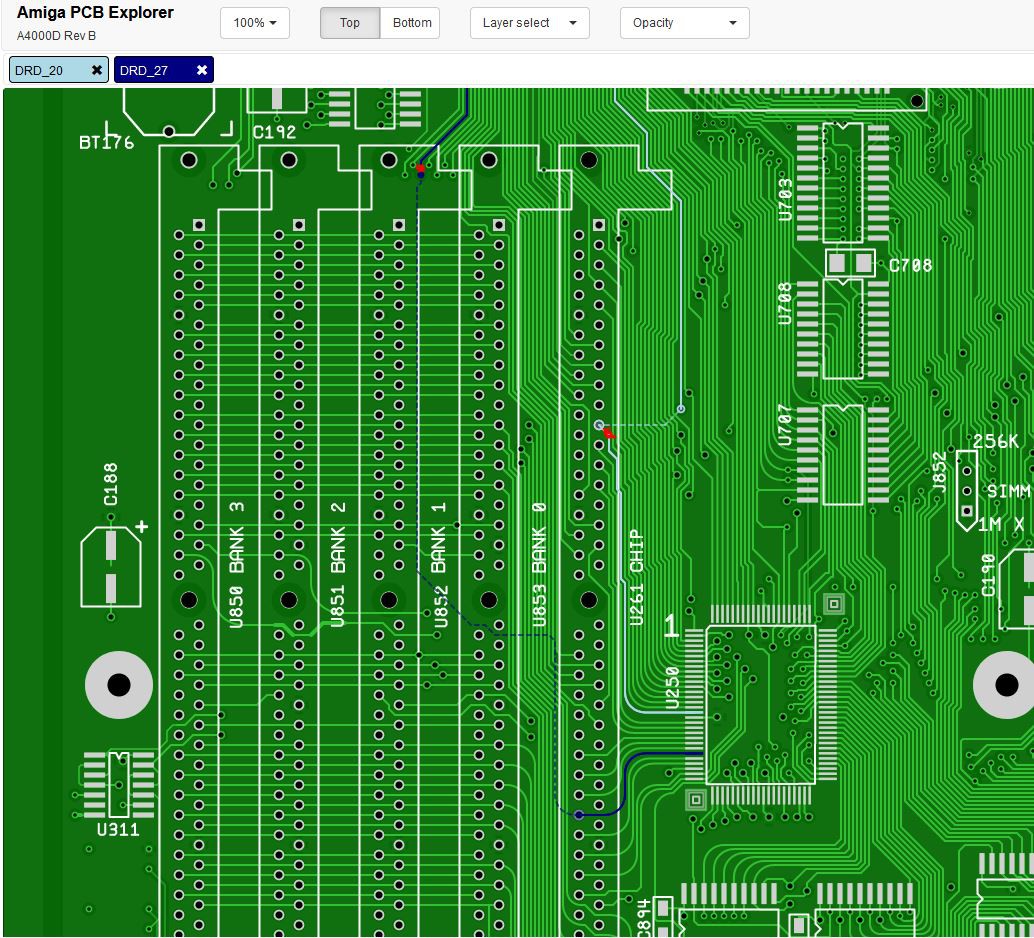
(Huge shoutout to the maintainers of https://www.amigapcb.org from which the above image was captured. This site proved invaluable in tracing down opens)
After the quick patch-up I hit the power switch again.... Nothing....I try a Ctrl + A + A and I'm greeted with this out of the serial port:
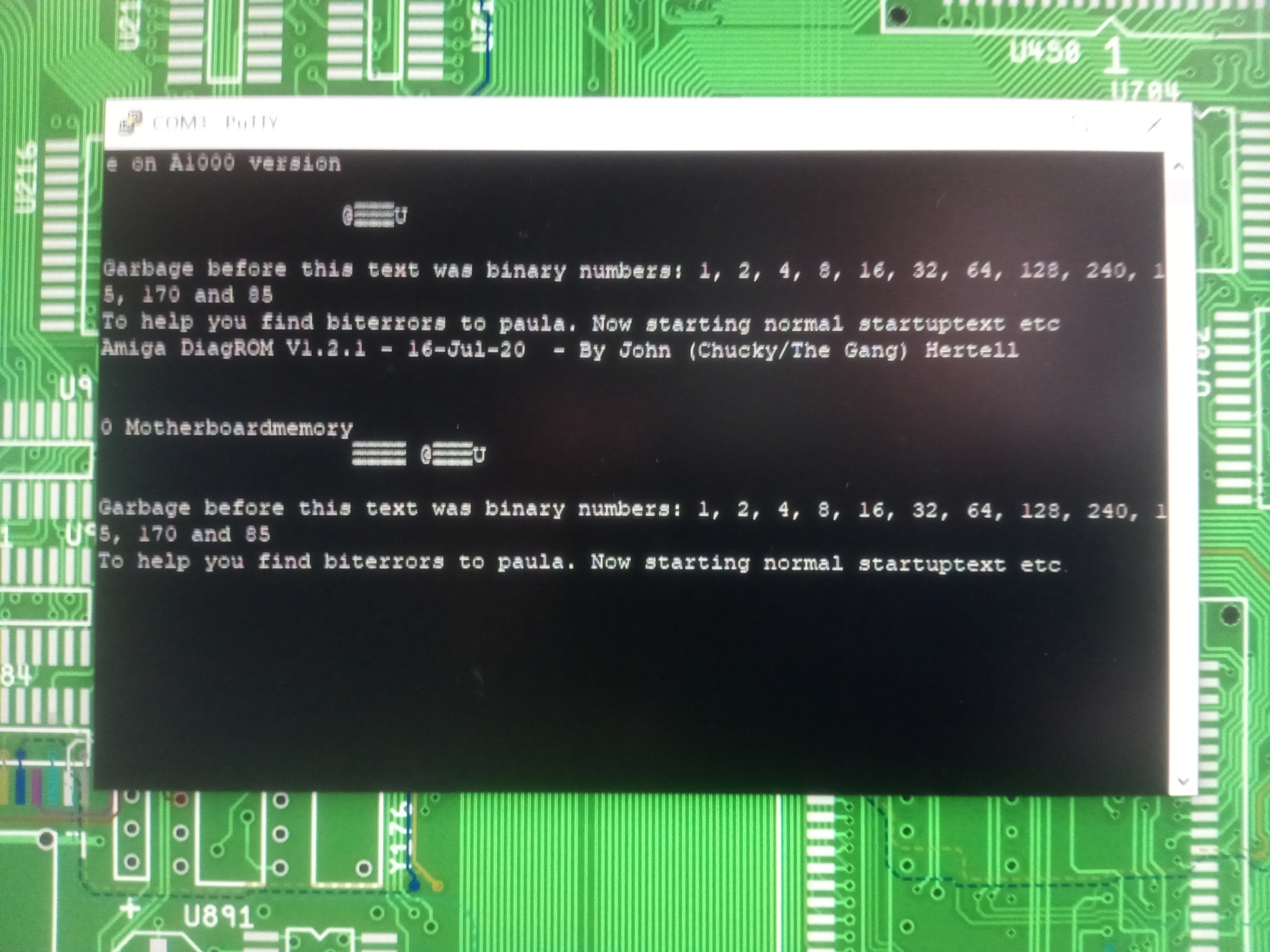
Well that's interesting... I'm getting some useful text on the serial port now (still nothing out the video port), but clearly something is still off. The message that the 'Garbage' before the text is for debugging bit errors to Paula makes sense (And had this not been the first time I'd used DiagROM, might have sped up my earlier data bus fault finding!) , but what's this odd message: 'e on A1000 version' all about??? I didn't think the author of DiagROM, John "Chucky" Hertell was from Yorkshire in the north of England!?...
I assumed the '0 Motherboard memory' was just telling me that it couldn't find any memory, and started to think about how to debug this further. but that 'e on A1000 version' was niggling at the back of my head, what's that all about?... Something to mull over...
Discussions
Become a Hackaday.io Member
Create an account to leave a comment. Already have an account? Log In.