Using BT Voice Control for Arduino app and Arduino sketch: (See documentation for completed sketch)
Also see Arduino circuit diagram illustrating the layout.
---------------------------------------------------------------------------------------------------
Voice commands to be used will need to be included within the code and will need to match exactly what is said on the BT Voice Control app installed on the smart phone. The BT Voice Control app will be connected by selecting the appropriate Bluetooth. On the first time, one will need to pair the Bluetooth device with the phone. If prompted, verify the passkey, and then tap “Pair”. The smartphone, will of course, need to be set on Bluetooth prior. Once connected, you will be able to tap on the button on the app and a sound will ring letting you know that it is ready to accept a voice command. I recommend acquainting oneself with the Bluetooth address for the device being used since one may have multiple Bluetooth addresses on their smart phone. For example, my paired device for this particular Bluetooth HC-06 is 98:D3:33:80:C9:56 Each Bluetooth device will have its own individual address. If you click on the wrong one, you will get an error message saying something like "Not connected" or "Device not found", etc. You may have to keep trying until you come across the correct one listed on your smartphone.
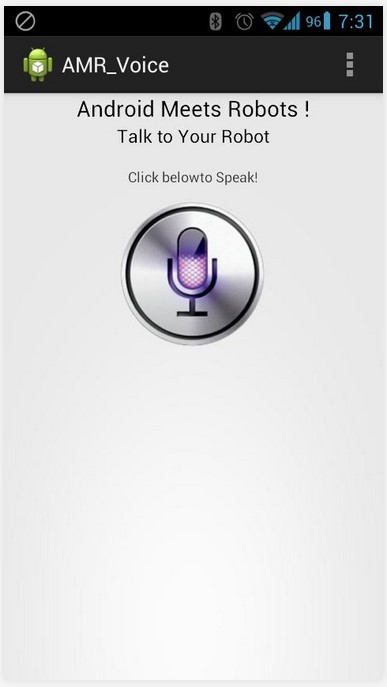
The sketch can be changed to add other devices or other voice commands. When uploading the program to Arduino, do make sure to turn off the Bluetooth prior (i.e. remove connection to 5 volts) so as not to cause error messages during the upload.
Click on video below to see completed project.
https://video.wixstatic.com/video/301c36_19c63a1afe3a4436b1e430439d14def5/1080p/mp4/file.mp4
------------------------------------------------------------------------
 G. Rosa
G. Rosa
 Dixon Selvan
Dixon Selvan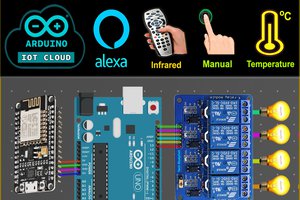
 Subhajit
Subhajit
 gTrigonakis
gTrigonakis
 Michael
Michael