I'll add these (more or less iffy) instructions to clear your Advisor password. These old pagers may have been provided by a company, which did not want their users to poke them around, so they set a password. Unfortunately these same companies might have ran down their pager networks, retired their engineers, etc. and there's no records or motivation to provide passwords to whoever may ask for it.
Are password protected Advisors paper weights then? Nope, if you can program an Advisor using Motorola's software, you need just one wire and a small executable to clear its password. Oh, and some luck.
First of all, make sure you've wired the serial right and Motorola's software can read configuration. Obviously it needs the password, but if it asks for one, you've probably set it right. Reminder: three holes on left side, top one is RX, middle one TX and bottom one is ground. Also: "serial1=directserial realport:com4" in Dosbox config works for me when I use FTD1232 TTL USB adapter thingy.
Get green_pager.zip from this project's files. It was found from a Russian radioscanner.ru site -- I'm sure the original source will be available as long as the Earth exists, but it probably doesn't hurt to have an another copy available.
Open the zip and you'll find Russian instructions (there's a good picture of the chip we'll be poking with a wire) and another zip, which includes the executables for Dosbox. There's two kinds of executables: ADV, EXP, PLUS and RSS which remove password prompt, but also ADVD, EXPD, PLUSD and RSSD which clear the whole configuration.
Now, we have a password protected Advisor so which executable we should run? You might figure that ADV or ADVD would be the right answer, but nope... In the Russian forum someone mentions that there's a typo and for Advisor you want to use RSS or RSSD. Oops, that's fine. :)
Anyway, get your Advisor ready, run RSS.EXE on Dosbox and it'll ask you to ground pin 8 of U2 chip.
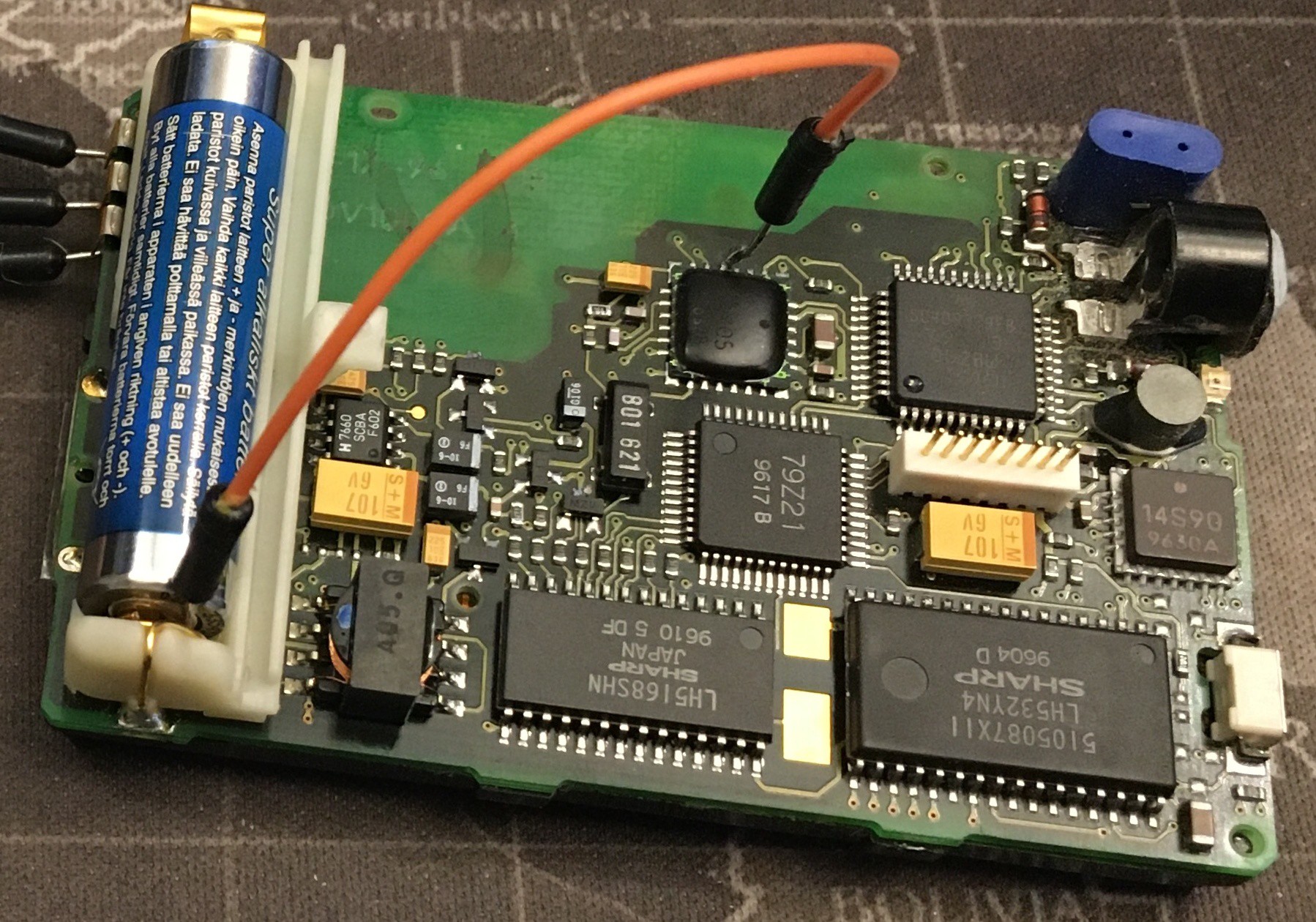
U2 is the smaller chip under the radio board and its eight pin is the third from top left to right. The picture in green_pager.zip is pretty clear:
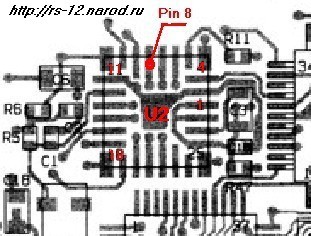
Might be a tricky to solder, but holding the wire firmly in place should be enough, because the executable doesn't take long to do its magic. On first try I did solder the Dupont wire to it (by heating the pin, which also heated the tiny pin pad, etc. and it stuck good enough), but held the wire when writing this.
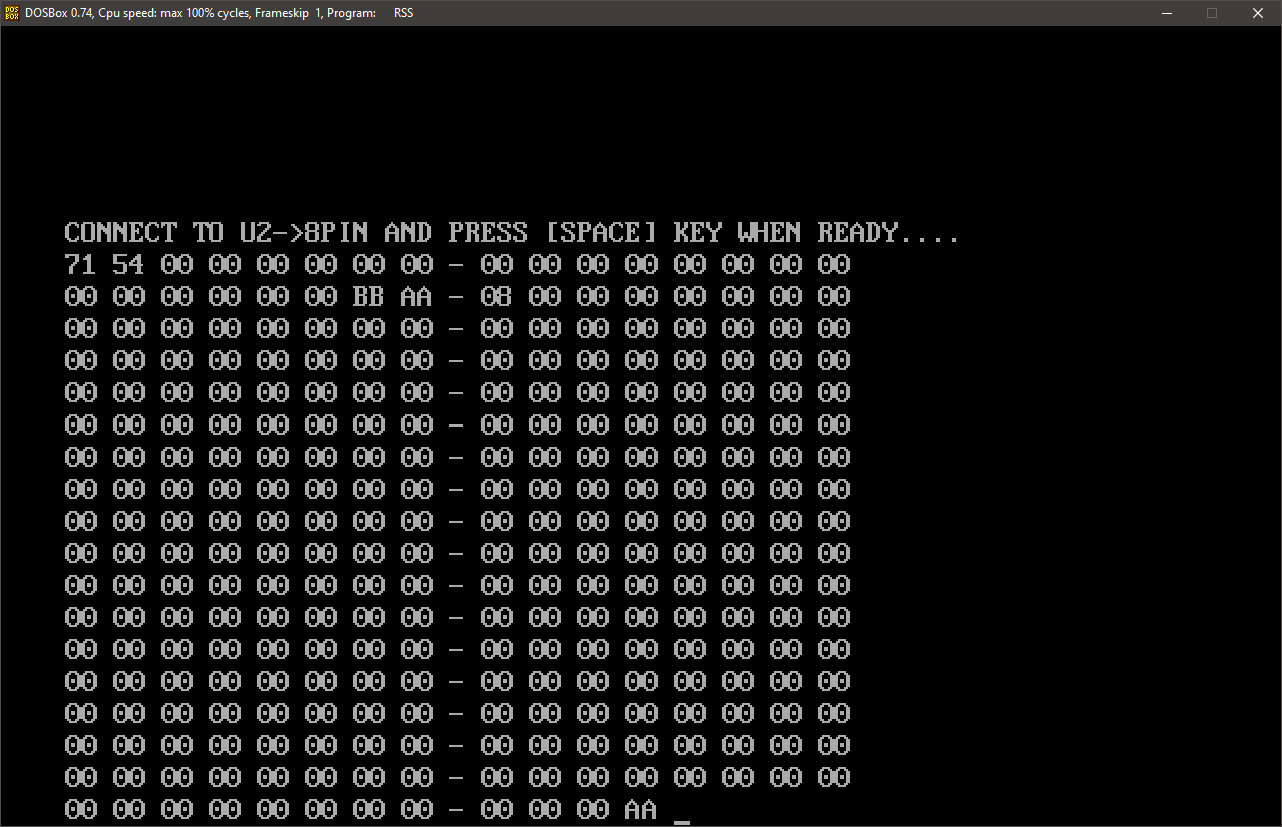
The executable throws hex values on screen in a few seconds and might finish succesfully... or it gets stuck like this. If it gets stuck, close Dosbox and check pager screen if it has the operator name visible: if it's blank, password might be cleared.
Try reading the pager configuration using Motorola's software. If it still asks for the password, try running RSS.EXE, ground the pin, etc. again.
If the executable could do its thing, Motorola's software will read configuration succesfully and it'll show the password and that download password is set to 'no'. Do your configuration, program the pager and you're done.
Discussions
Become a Hackaday.io Member
Create an account to leave a comment. Already have an account? Log In.