PlainDAQ needs transfer lots of data and it's gotta do it fast.
I wanted to test how fast I can tranfer data via USB. I used two raspberry pi pico's one of them doing the debugging and the other is doing the actual work.
Ultimately I am going to need to transfer 6MBit/s of data from pico to computer (12-bit 500ksps ADC = 6Mbits/s)
The Test Setup
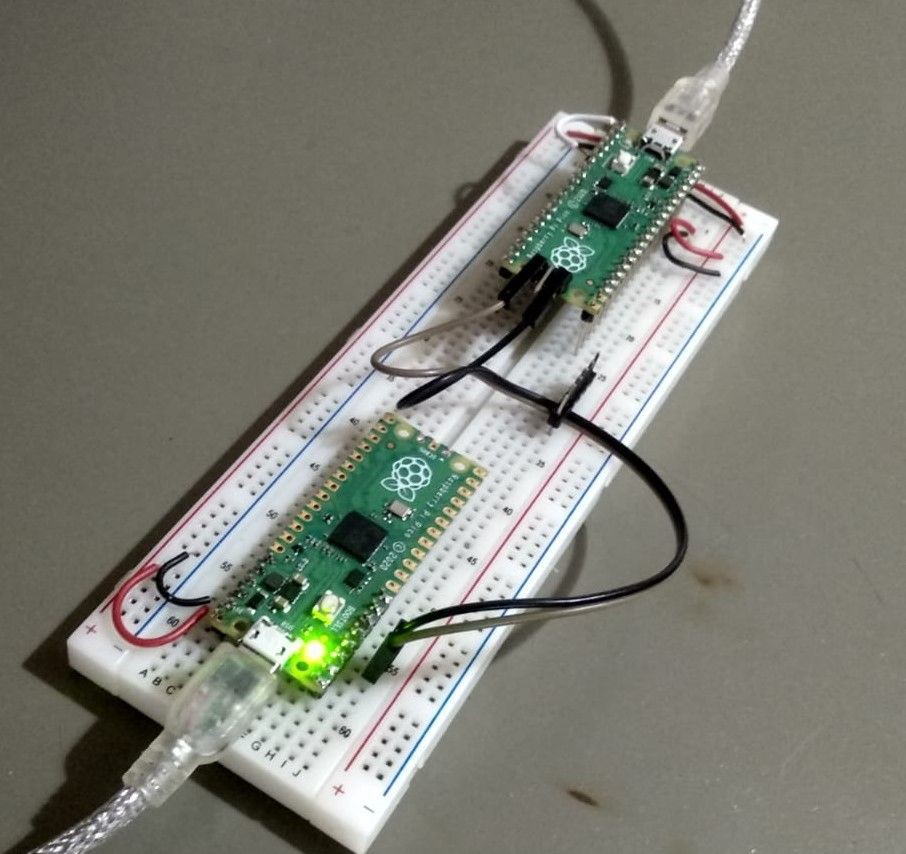
Pico on the lower side of the picture is debugging and the other is the DUT (device under test)
USB Speed Test
The USB is in bulk transfer mode. I don't really know much inner workings of the USB protocol, but it allows me to send 64 bytes at a time, and therefore I needed be clever about transferring 1000s of 64 bytes packages.
I imported the the example code provided in raspberry pi's github page and modified it in a way that I can receive multiple packages easily. To do that I erased every print statement (they are SLOW!) and implemented a counter to keep track of number of packages sent.
You can check my code here. I also included the python file to work with it as well.
And finally, here are the results:
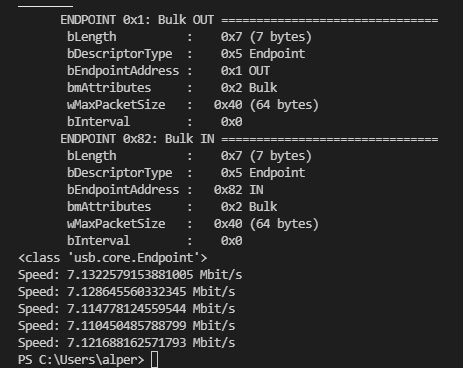
I can reach up to more than 7Mbits/s. The speed depends on your setup as well. For example, if you use a hub it's slower.
That's it for this update!
 Alperen
Alperen
Discussions
Become a Hackaday.io Member
Create an account to leave a comment. Already have an account? Log In.