My first goal is to display time. And to do it I need the time from somewhere. So I wired the WizFi360 WiFi module and connected it to my local network. I got the time for NTP (network time protocol) server time.google.com. The module has a build-in function to get the time using AT commands so it was really easy.
Output from a python script:
CMD: AT+PING="www.google.com" AT+PING="www.google.com"+26OK CMD: AT+CIPSNTPTIME? AT+CIPSNTPTIME?+CIPSNTPTIME:Fri Mar 11 19:53:48 2022 OK
Now I need to parse it.
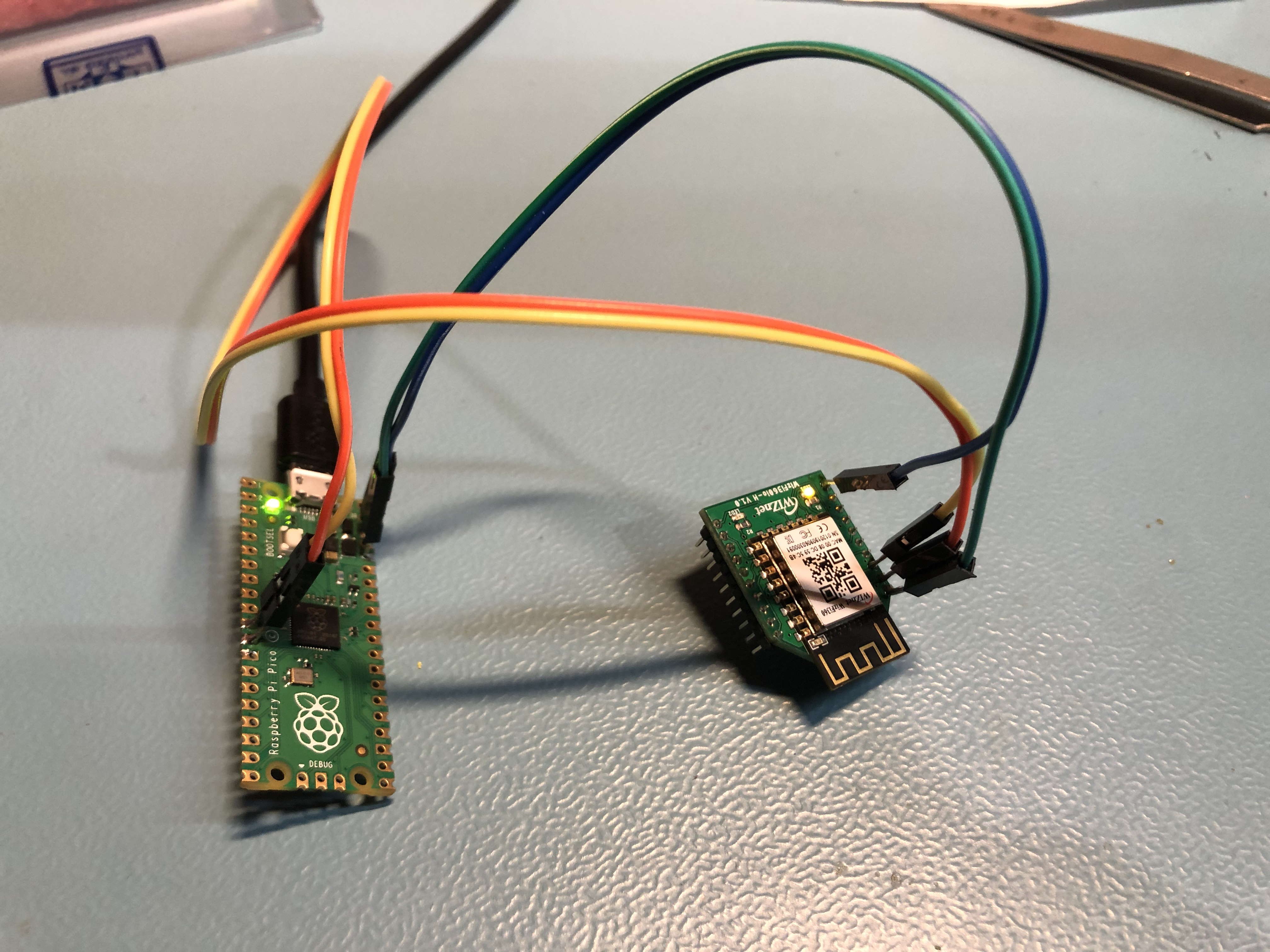
 Daniel Zilinec
Daniel Zilinec
Discussions
Become a Hackaday.io Member
Create an account to leave a comment. Already have an account? Log In.