During the design phase I had the idea: Why not use some more board Space and add dome extra features.
LoRa - Long Range Communication with Wireless RF on 868 MHz(Europe)
Adding Lora is always good... This gives the opportunity to use this Keyboard out in the wild.
With this feature you may use this board as an simply remote control with Eink. Due to the low power consumption in Standby(see RTC) the battery may last for a very long time.
If you use a RFM95 Board all the hassle with RF trimming, Voddoo becomes easy.
This module is widely availible and you can use it for Helium or TheThingsNetwork
You just need to solder the pins and connect some wires to it.
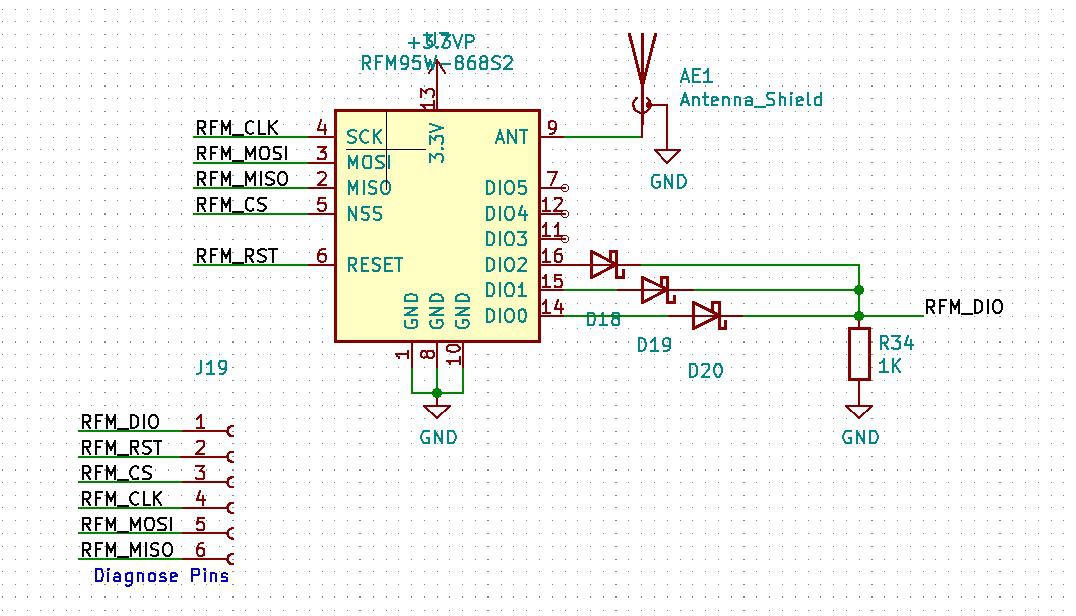
As an Antenna Connector I decided to usa an SMA Connector. This helps if you want to connect an external Antenna later on
SDCard
While buying the TP4065 Battery Charger on LCSC I was browsing for some "fill my shopping cart with cheap stuff that I don't feel guilty just ordering 20 ICs"... and i found a very cheap Micro SD Card connector TF-SMD_XKTF-0803-0 - LCSCC381083
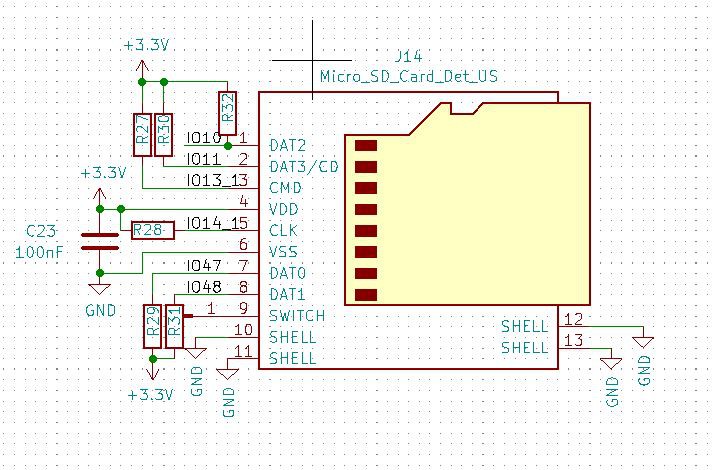
Why not give these 20cents Card holder a chance and try it out. Additional storage is always good.
All you need to to is add some pullup resistors to make this thing working.
USB-Type C Connector (KoreanHropartsElecTYPE-C-31-M-12)
New Day: New Ideas: The ESP32-S3 Mikrocontroller has the possibility to use it as an HID Keyboard device, as a Mass Storage Device ,... and several other USB profiles.
It did not want to be stuck on the old Micro SD or USB A Connector..It was time for USB C. The Downside: USB C connectors are hard to solder by hand...
My Oprinion: Don't do this if you are not a very experienced in soldering
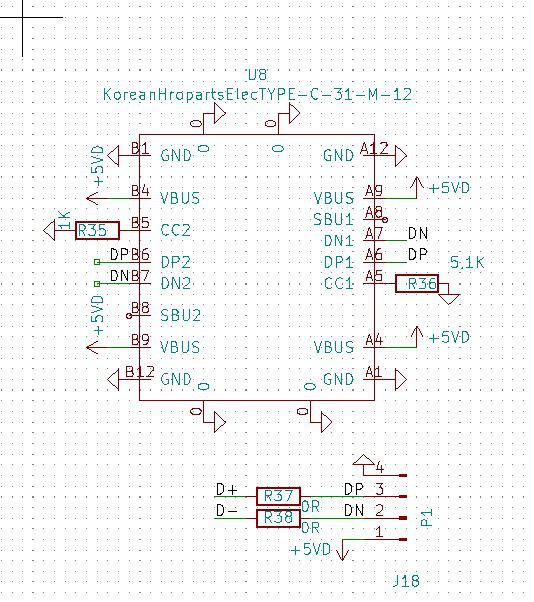
To make USB C Work you need to connect two 5.1k ressitors to the CC1 and CC2 Pin. Without them USB C won't work
 Ulrich
Ulrich
Discussions
Become a Hackaday.io Member
Create an account to leave a comment. Already have an account? Log In.