[10 Feb 23] (Edits: 25 Oct 2023)
Just like every other project code, code gd0140 isn't just a set of 4 random numbers. It means there's 139 project-class tasks I've also got to do that came before it. I loosely defined a project as something that would take >2 hours and has multiple standard tasks within it, but I'm considering changing this to something that's actually project-esque.
This is the OneNote system I've got now, which I just call "Whiteboard" because I used to write all my tasks on a physical whiteboard:
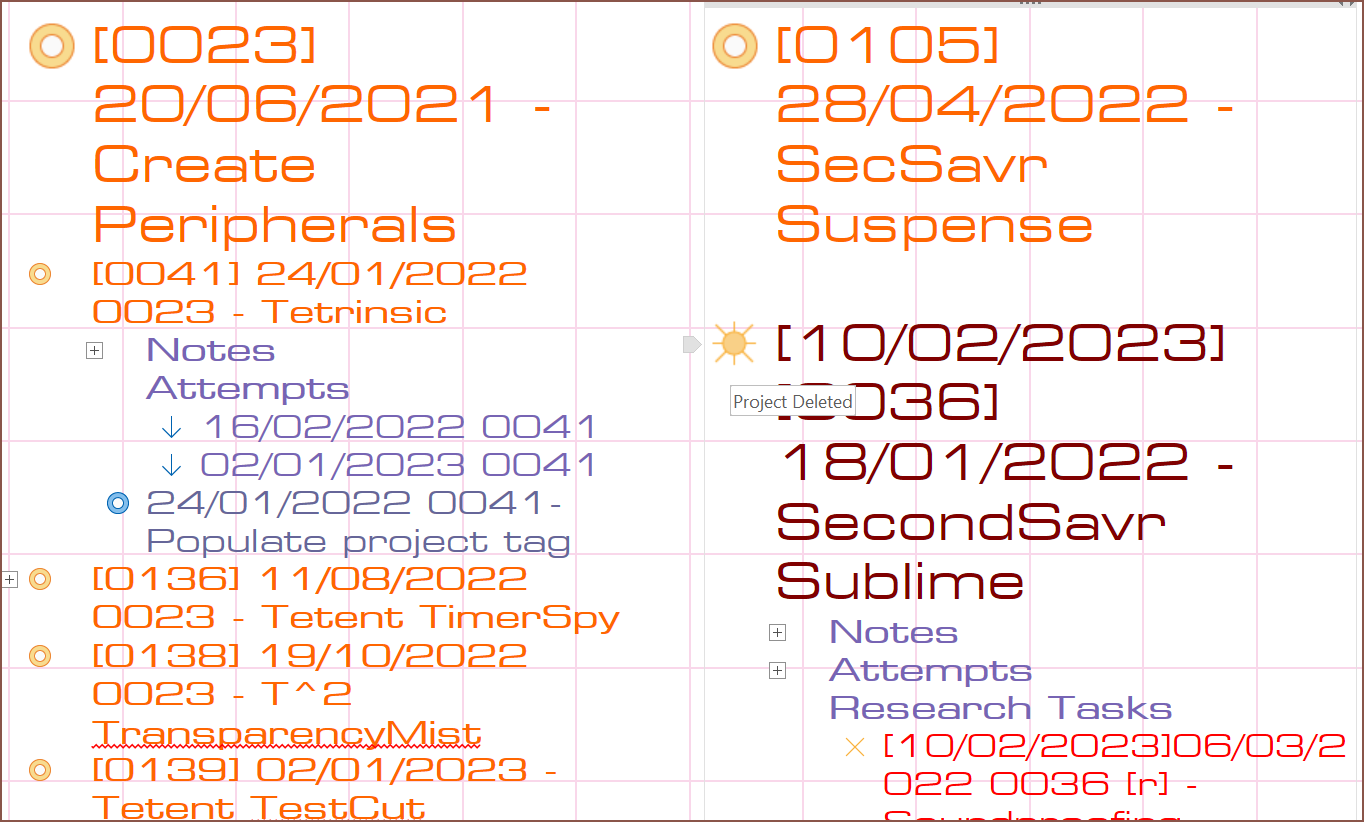 As you can see, it's got a bit more information and visuals on the surface than the tens of todo list programs and apps currently available. It's evolved from the initial list on a physical whiteboard, but the underlying principle was still the same in that it was more than just a bullet point list of tasks to do.
As you can see, it's got a bit more information and visuals on the surface than the tens of todo list programs and apps currently available. It's evolved from the initial list on a physical whiteboard, but the underlying principle was still the same in that it was more than just a bullet point list of tasks to do.The issue is resistance. Because it's somewhat tedious to open OneNote, then navigate to the relevant section and then add dates and tags, this system I have is underutilized. The reason my tasks are currently OneNote is because it was tedious to get the correct whiteboard pen colour and squeeze yet another task into a small space, and then manually rub out tasks when they were done.
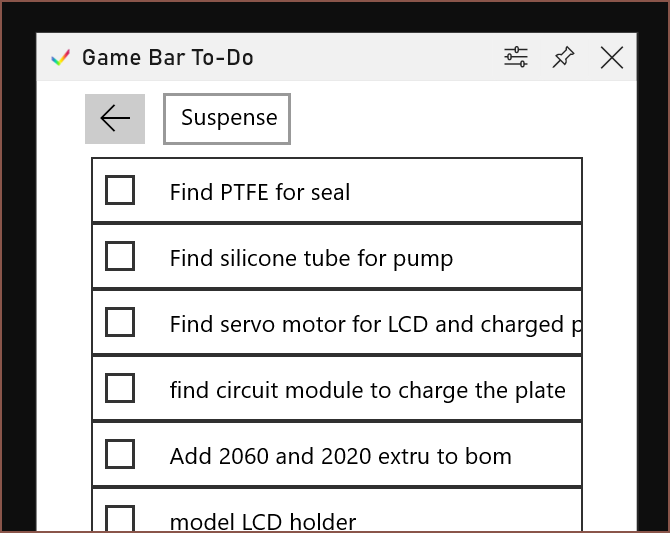 This extension for the Windows 10 Game Bar was really nice because it drastically reduced the resistance of adding a new task. The issue is that it's just a basic, traditional todo list and so I can't have any analytics or have tasks within tasks.
This extension for the Windows 10 Game Bar was really nice because it drastically reduced the resistance of adding a new task. The issue is that it's just a basic, traditional todo list and so I can't have any analytics or have tasks within tasks.Ever since the manual whiteboard solution, probably over 5 years ago, I've wanted to write a program that automatically does what I'm manually doing now in OneNote. I'd then want to create roadmaps or Gantt charts, as well as transmit task information to #Interval Provisional [gd0097] so that I can further track tasks that were attempted but not finished.
That's actually the main thing I want really: being able to go into my ToDo app at the end of the day and checkmark that I've attempted a task but the task itself is still unfinished. Take "Find PTFE for seal" as an example task. It's not a task I could further split into a subtask, and it might take 2 or 3 days to dig through AliExpress to actually find a seal, but only knowing that the seal was found on some date isn't helpful for Me In The Future trying to better understand / estimate how long a task would take, nor does it feel fufilling for me on the days when I put effort towards the task without much to show for it.
I think I really have to just sit down and actually make meaningful steps towards a better system, because the absolute first project(s) in my brand-new-at-the-time OneNote system was to add all the tasks and projects I had in my mind.
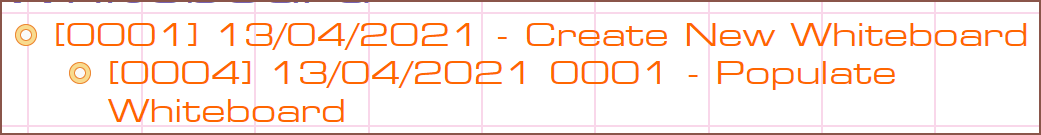 That's like 22 months ago now.
That's like 22 months ago now.I've gone with the name TasGlass for now because it sounds resistanceless / clear / transparent, it's smoother to say than "Task Glass", it rhymes and I kind of like to think of it as "Tool Assisted Speedrun Glass". Now that I mention it, I'm now also considering Task% or Tas%, referring to "any%" speedruns. Task% looks nicer in type but "Taspercent" is much more fluid to say, even more than TasGlass actually.
[14 Feb 23]
It's likely that Task% and IntProv (#Interval Provisional [gd0097]) would actually be bundled together, just like Microsoft's "Mail and Calendar" Windows 10 app. The planning data from Task% helps set up work blocks for IntProv and the analytical data generated from IntProv is very desirable for Task%.
[25 Oct 23 Edit] - I just added the paragraph about tasks that were attempted being a main feature, so TaskAttempt might be an idea.
 kelvinA
kelvinA
Discussions
Become a Hackaday.io Member
Create an account to leave a comment. Already have an account? Log In.