This is a somewhat practical use of a commodore 64, if only for historical purposes. The purpose would be just to rediscover the programming model & see how fast it could run a modern task. Programming a C64 is a kind of sadistic game in itself. If you already wrote GLXGears for an arduino, you might as well do it for a C64.
Another reason is to have what lions couldn't afford 40 years ago: a native development environment if only for an emulator.
 lion mclionhead
lion mclionhead
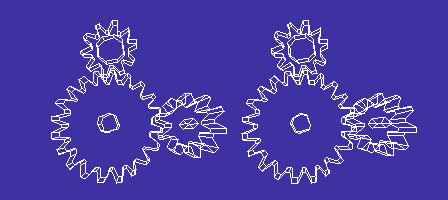
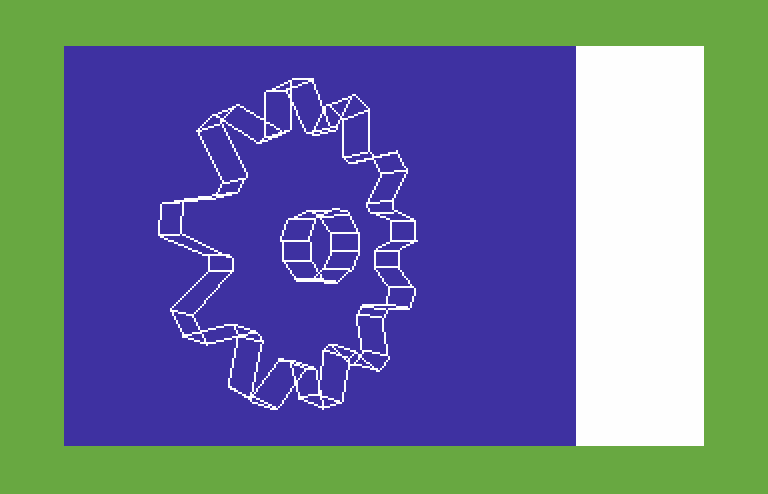
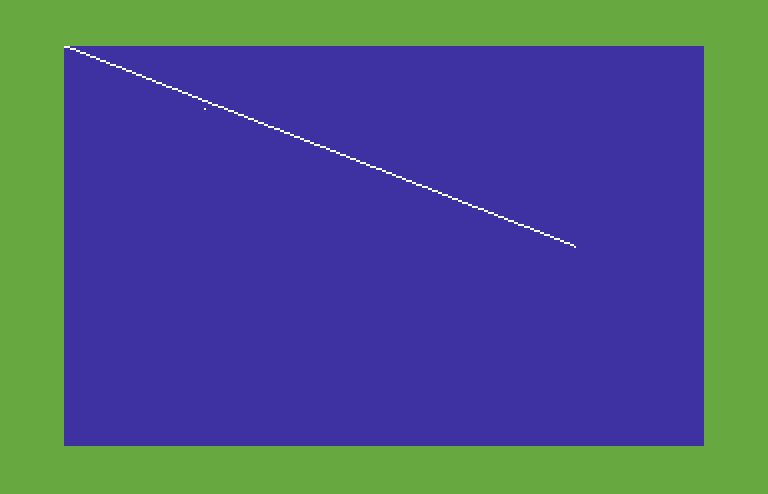
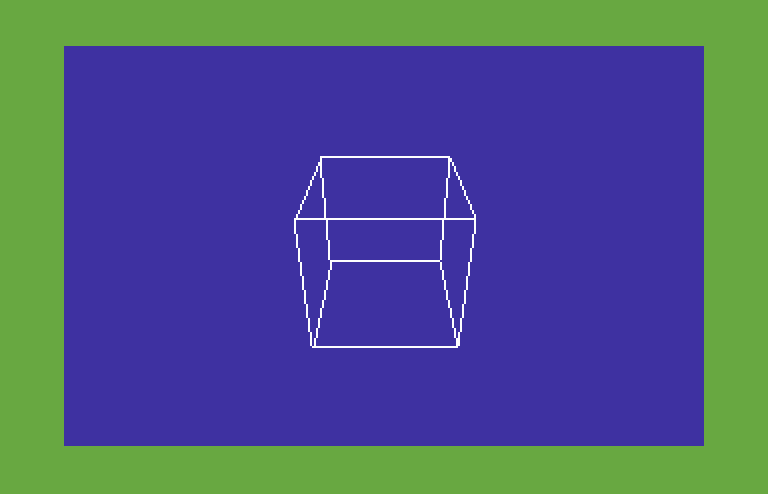
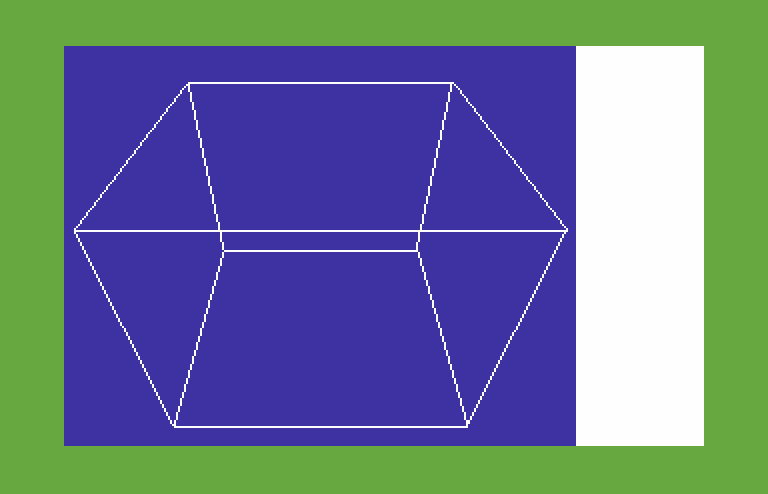
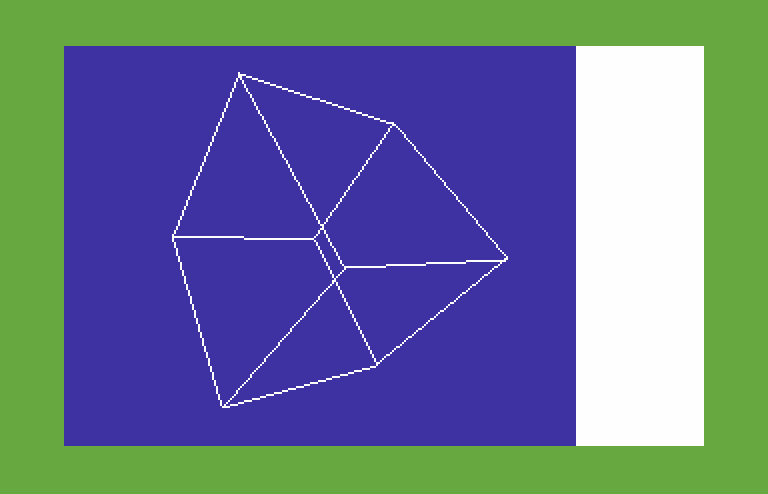
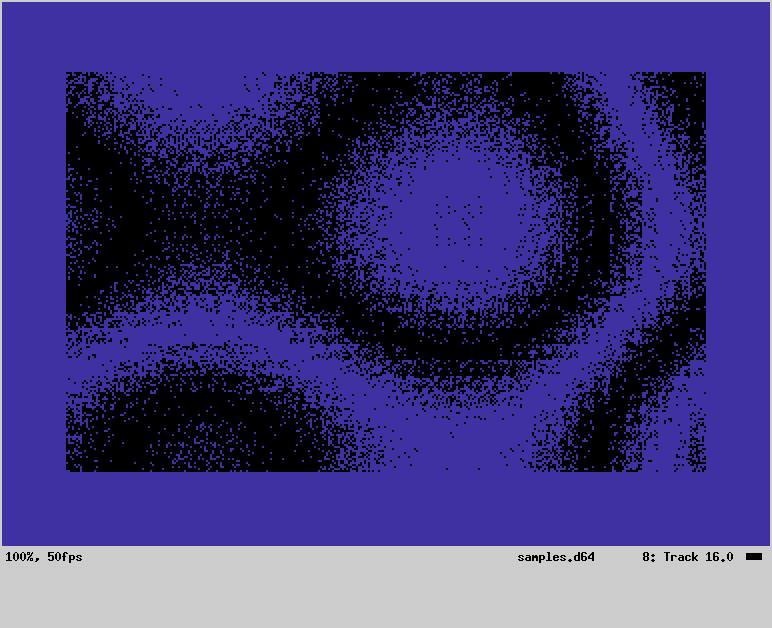

 Jim Shortz
Jim Shortz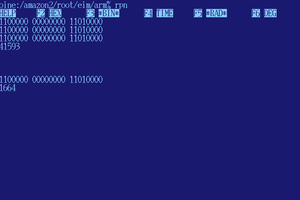
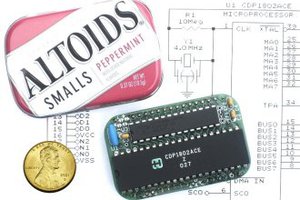
 Lee Hart
Lee Hart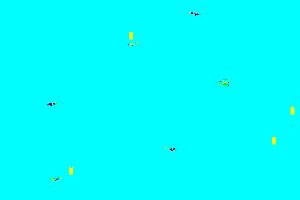
 ebenupton
ebenupton