Interfacing Rezodo with ThingSpeak is very simple. You can even look at tutorial devoted to smart agriculture applications
In a few words, you need first to create an account then a channel and get an API key.
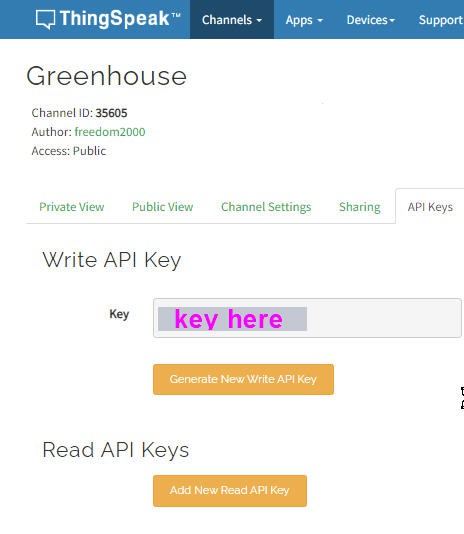
Once you have your key, simply enter it into the arduino code. Only two lines!
// ThingSpeak settings
char thingserver[] = "api.thingspeak.com";
String writeAPIKey = "CNP89KTF45WWS4YF";
Then this procedure will upload two fields to your channel:
void ThingSpeakPost(void)
{
WiFiClient client;
if (!client.connect(thingserver, 80))
{
Serial.println("Connection failed");
client.stop();
return;
}
else
{
// Create data string to send to ThingSpeak.
String data = "field1=" + String(sensorValues[1][0][0]) + "&field2=" + String(sensorValues[2][0][0]) ; //shows how to include additional field data in http post
#ifdef W_DEBUG
// Just for testing, print out the message on serial port
Serial.println("==> ThingSpeak POST message ");
Serial.println(data);
#endif
// POST data to ThingSpeak.
if (client.connect(thingserver, 80)) {
client.println("POST /update HTTP/1.1");
client.println("Host: api.thingspeak.com");
client.println("Connection: close");
client.println("User-Agent: ESP32WiFi/1.1");
client.println("X-THINGSPEAKAPIKEY: " + writeAPIKey);
client.println("Content-Type: application/x-www-form-urlencoded");
client.print("Content-Length: ");
client.print(data.length());
client.print("\n\n");
client.print(data);
delay(300);
}
#ifdef DEBUG_THINGSPEAK
// Just for testing, print out the message on serial port
Serial.println("==> ThingSpeak POST message ");
Serial.println(data);
#endif
client.stop();
}
}As you can see values are passed as strings and uploaded inside a html POST. Nothing complex!
This being done you have access to the full power of this platform.
Channels can even be public or private. Have a look to the sensor values here (only one moisture probe "field2" is connected while dummy values are sent to field1 !)
 JP Gleyzes
JP Gleyzes
Discussions
Become a Hackaday.io Member
Create an account to leave a comment. Already have an account? Log In.