Here are the core components of the hardware inside Ubo. The enclosure wraps around a Raspberry Pi 4 which plugs into the Side Board re-routing the HDMI, power, audio and SD card so that they are all available to access on the back of the enclosure along with the Ethernet and USB ports.
* Note this is an image of several early pre-production prototype pieces, such as 3D printed body, and base. The current body is an aluminum extrusion, and the base is injection-molded.
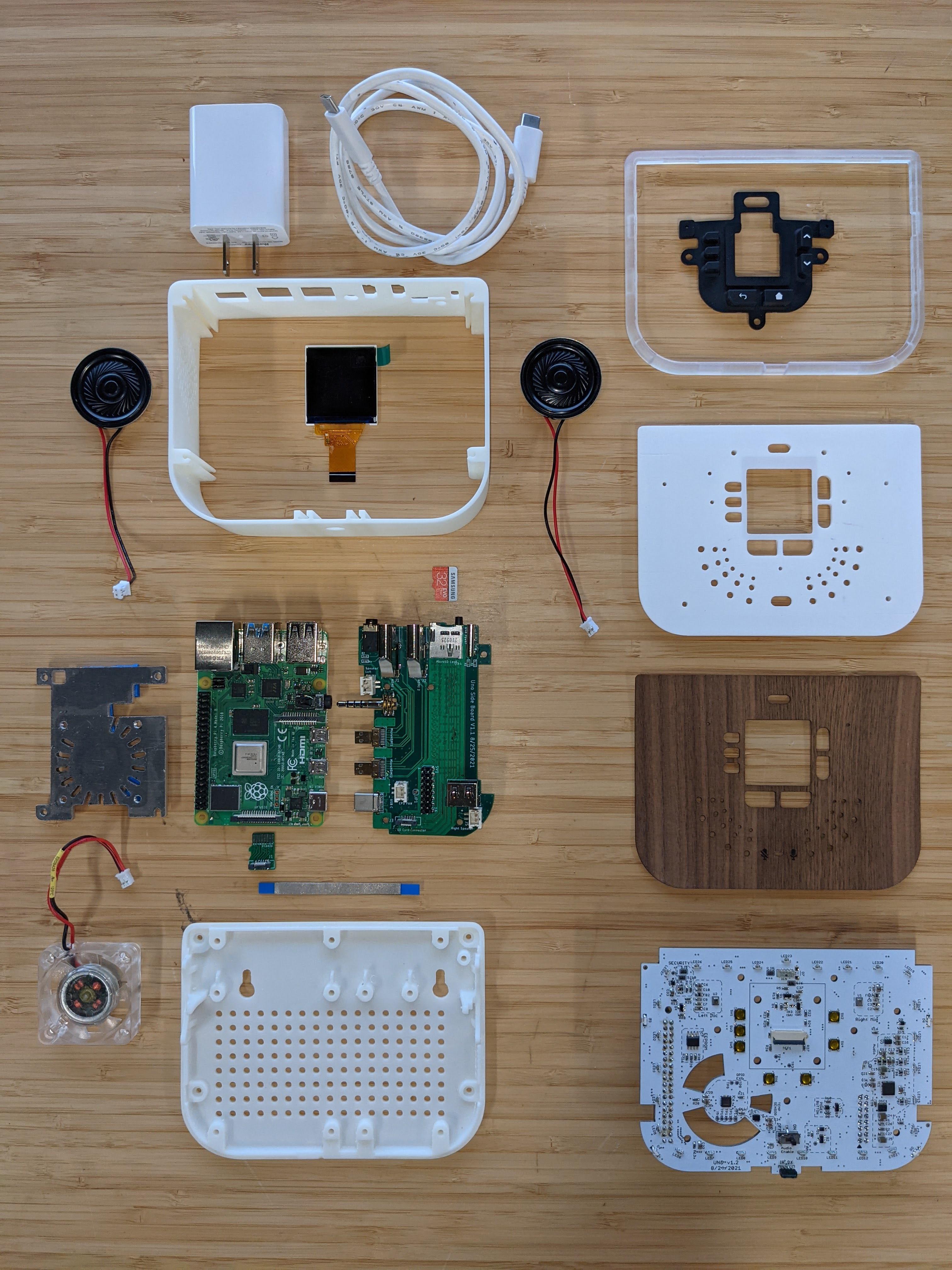
The top PCB, shown on the lower right, supports a 1.54" 240x240 resolution color display along with 27 RGB LEDs (SK6812), and two microphones able to record 48 KHz stereo audio. The customized heatsink allows for running without active cooling for most tasks. With the fan the CPU can be overclocked to 2.1 GHz without throttling. Integrated sensors include +/- 1C accuracy temperature sensor (PCT2075) and 0-120 Kilolux ambient light sensor (VEML7700).
The full schematic with all of the hardware component details are available at https://github.com/ubopod/ubo-pcb
And here is the finished result, freshly prepared for our first Hackathon...


While we really enjoy digging in to the hardware, and look forward to sharing a lot of insights and learning along the way, sometimes you just want to get to the code! During our hackathon we started to test and get feedback on the SDK that we are developing as well. Like the hardware, our software development is open source and will continue to be updated at https://github.com/ubopod/ubo-sdk
We are quite proud of the development that has gone in to the customized PCB boards and enclosure. However, we don't want this to be your only option. While current code base is highly focused on specific hardware, it is intended to be as customizable as possible. In other words you can just bring your own Raspberry Pi and get started with that. A lot of the libraries play well with Circuitpython and can be used with any number of sensors and input/output devices to create a version of your own.
We look forward to the journey and input from the Hackaday community and continue to hone our overall direction, also fueled by the challenge of Re-engineering Education.
 xBeau
xBeau
Discussions
Become a Hackaday.io Member
Create an account to leave a comment. Already have an account? Log In.