In two years ago, adding Arduino IDE support for RTL8710 takes lots of step and effort. Nowadays, it is SUPER EASY!!
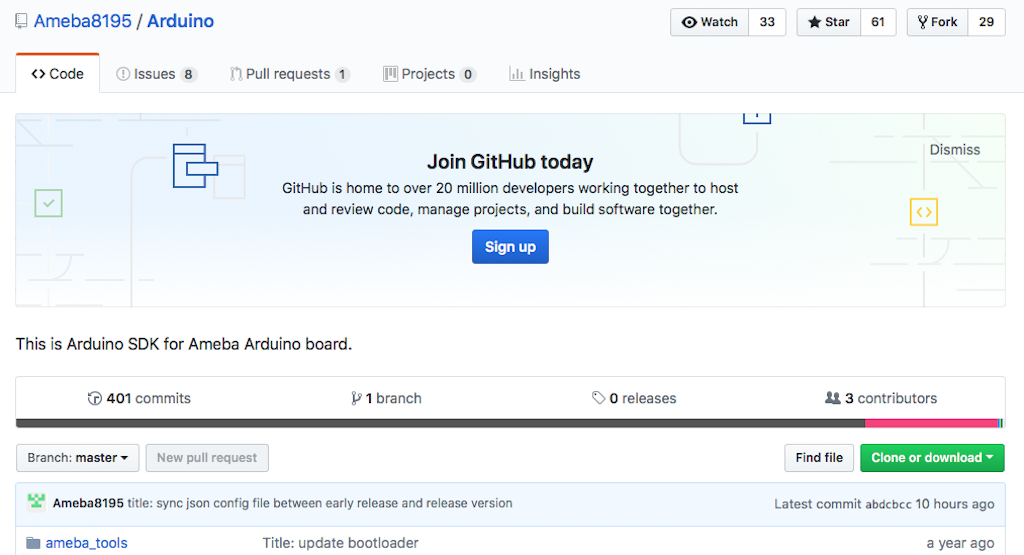
Realtek releases "genuine" Arduino IDE support, and it supports ".json" installing. So just inserting address in preference is almost finishing. Super easy!
https://github.com/Ameba8195/Arduino/raw/master/release/package_realtek.com_ameba_index.json
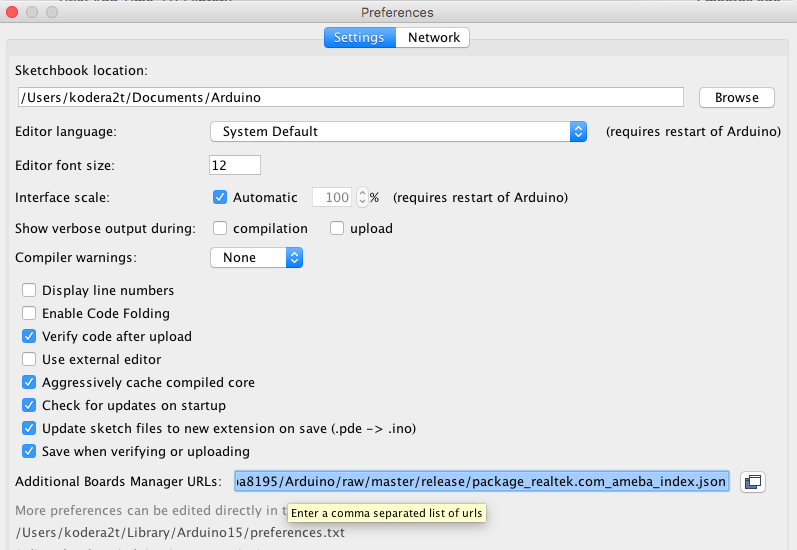
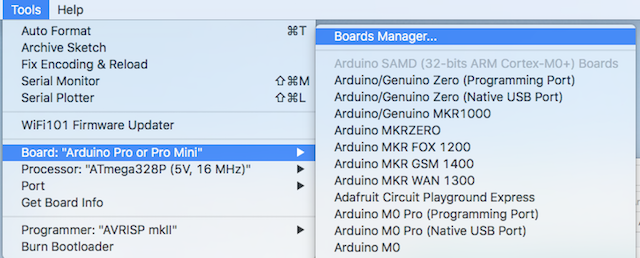
After inserting ".json" address, accessing "Boards Manager" and you will see,
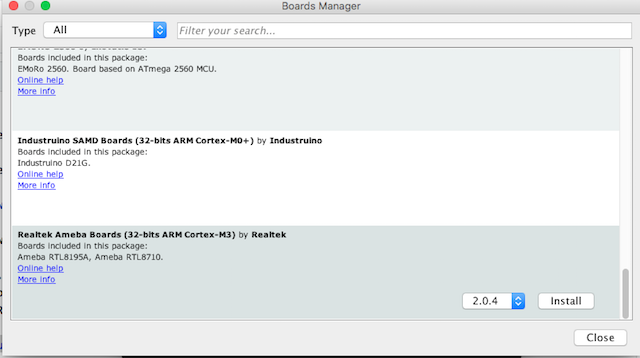
Realtek Ameba Boards support! Just click "Install" and
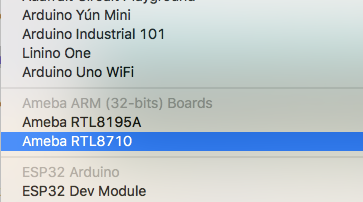
You will find "Ameba RTL8710" in the board name!
I hope this is the all should be done, but unfortunately current Realtek GPIO assignment is wrong. (It is also crappy for Realtek's genuine board, so it is not my fault (meaning I did not make wrong circuit.)
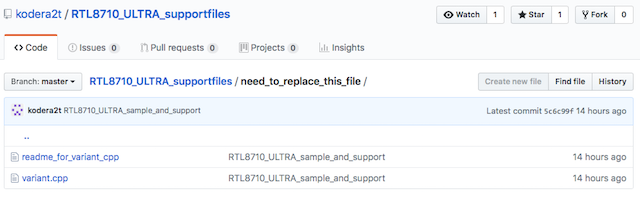
Access my GitHub directory
https://github.com/kodera2t/RTL8710_ULTRA_supportfiles/tree/master/need_to_replace_this_file
and please get "variant.cpp"
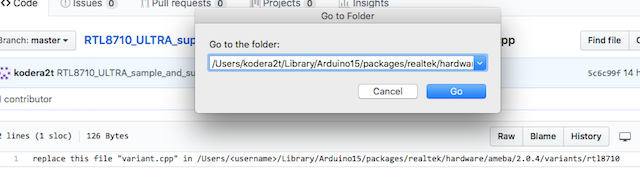
The file position to be replaced is in "Library" directory,
/Users/<username>/Library/Arduino15/packages/realtek/hardware/ameba/2.0.4/variants/rtl8710
so please use "Go to Folder" or just use terminal csh.
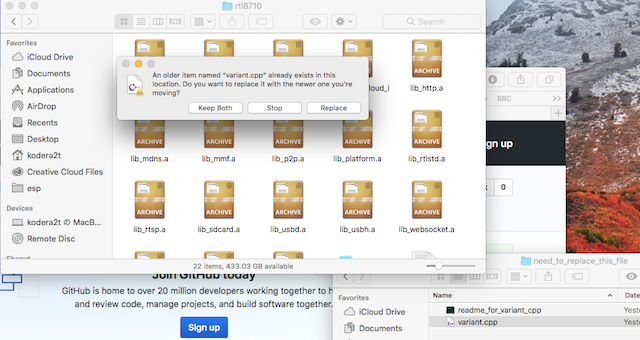
Just drag and drop the downloaded "variant.cpp" and please check blink by on-board LED (D11)
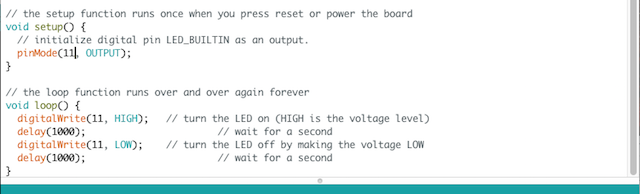

That's all!! In addition to board support, required library can be installed by Arduino IDE built-in library manager,
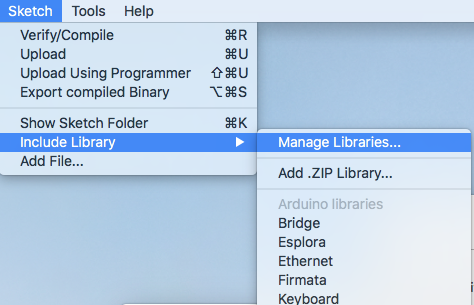
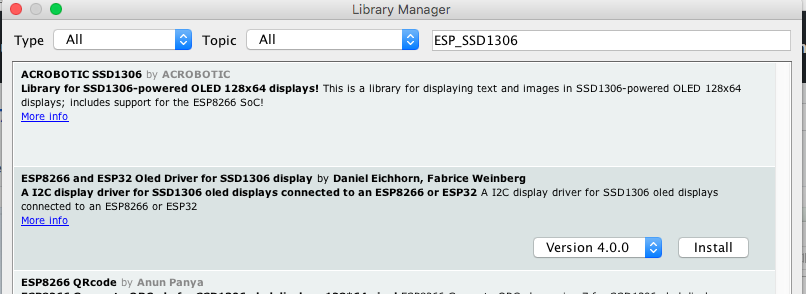
Enjoy wonderful ARM Cortex M3 world by RTL8710 !!
 kodera2t
kodera2t
Discussions
Become a Hackaday.io Member
Create an account to leave a comment. Already have an account? Log In.