Yesterday (Saturday), while I was figuring out stuff about SPI drivers in the Linux Kernel, the printer was very busy. I have some low cost material I am using for these tests, which has lower quality but it is ok for testing dimensions.
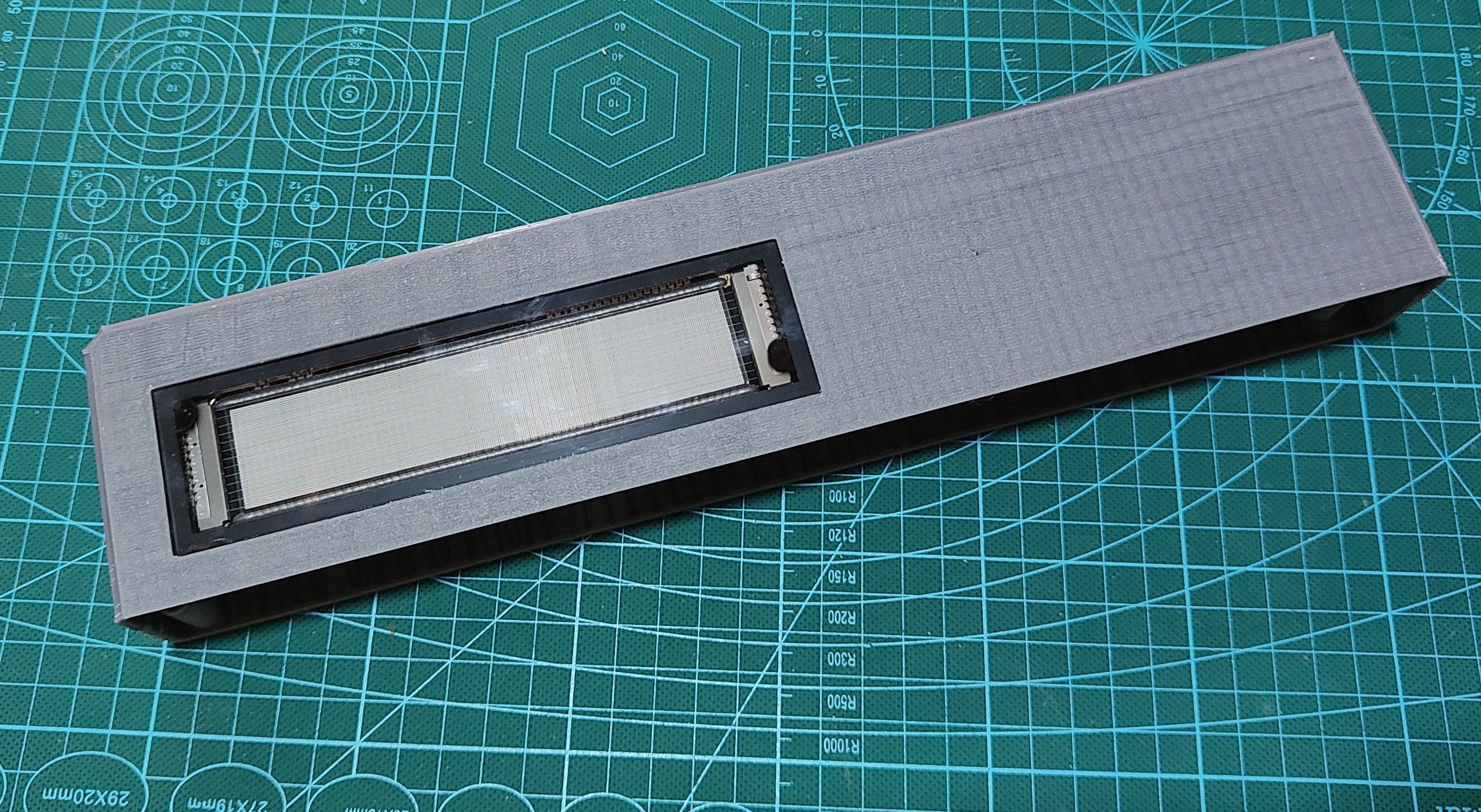 The hardware seems to be correctly positioned and dimensioned, and that is a relief. This is my second time designing something in 3d, so that is why I'm taking this design-print-test approach.
The hardware seems to be correctly positioned and dimensioned, and that is a relief. This is my second time designing something in 3d, so that is why I'm taking this design-print-test approach.I was a bit worried about the clearance between the raspberry pi and display. I need these in the same side because the empty space on the right of the deck is reserved for a power bank.
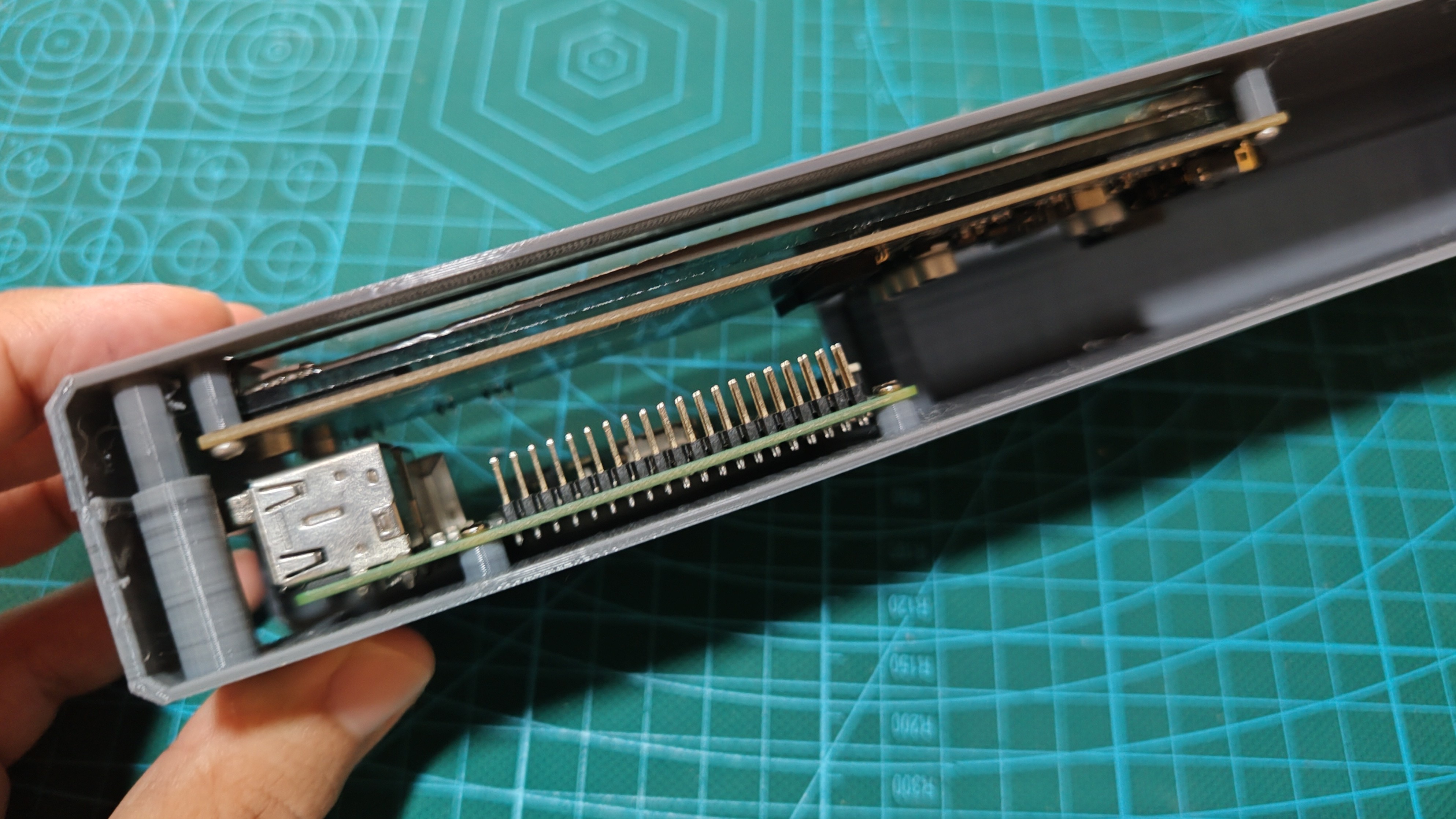
I also learned a few things with this print:
- Screw posts need to be wider, but I made them thin without reasoning and one broke easily.
- Also, probably should have had taken the precaution to make infill higher on the posts.
- Hex screws look awesome on the outside, but I've had a harder time to screw them to hold the two pieces together.
- I'm using 2mm for the walls and in this size it becomes a bit wobbly.
SPI Driver update
At this time I have added the commands from the datasheet and started to figure out how to connect to the raspberry pi spi from my driver.
#include <linux/module.h>
#include <linux/init.h>
#include <linux/spi/spi.h>
#define GP1294AI_CMD_RESET 0xAA
#define GP1294AI_CMD_FRAME_SYNC 0x08
#define GP1294AI_CMD_BRIGHTNESS 0xA0
#define GP1294AI_CMD_DISPLAY_MODE 0x80
#define GP1294AI_CMD_WRITE_GRAM 0xF0
#define GP1294AI_CMD_DISPLAY_OFFSET 0xC0
#define GP1294AI_CMD_VFD_MODE 0xCC
#define GP1294AI_CMD_OSC_SETTING 0x78
#define GP1294AI_CMD_EXIT_STANDBY 0x6D
#define GP1294AI_CMD_ENTER_STANDBY 0x61
#define GP1294AI_MAX_FREQ 4167000u
#define GP1294AI_DEFAULT_BRIGHTNESS 0x0028u
I sent a few full pointers to the kernel but now it seems to be loading correctly. Hope to figure out how to send dat to the spi yet today(Sunday), so I'm hooking up a logic analiser board to the spi.
 RobsonCouto
RobsonCouto
Discussions
Become a Hackaday.io Member
Create an account to leave a comment. Already have an account? Log In.