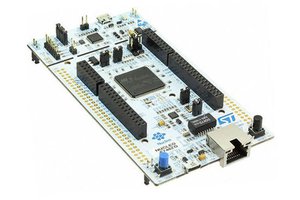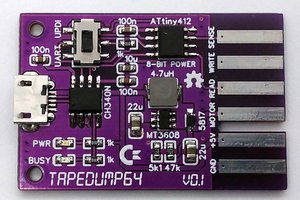Downloading and Installing
The first thing to do is download, Stratify Link--the desktop application used for development of Stratify OS. To install the bootloader and OS as well as run the pre-compiled applications, you don't need to download any other software tools. If you want to build your own programs, you should install Eclipse plus the Stratify SDK.
After downloading and installing Stratify Link, the next thing to do is install the bootloader. You can download the bootloader from the github releases page. You install the bootloader by dropping it in the MBED mounted USB drive then pressing the reset button on the MBED LPC1768.
Wiring Up
Next disconnect the MBED from the computer and wire up the USB as shown below. Then plug the USB connector in to the computer (you don't need to reconnect the mini USB connector).
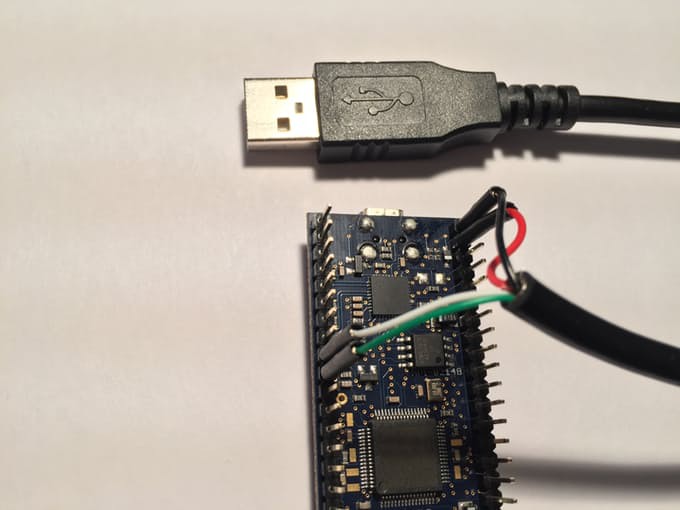
Opening Stratify Link
Now you are ready to open Stratify Link. The next steps are shown in the following video.
 Tyler
Tyler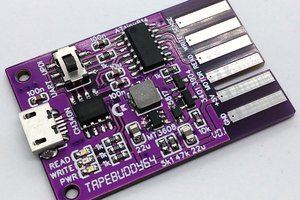
 Stefan Wagner
Stefan Wagner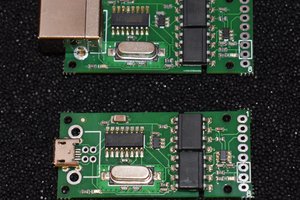
 ZeptoBit
ZeptoBit