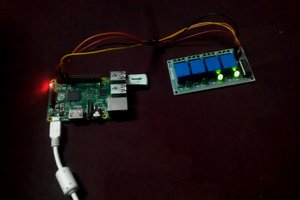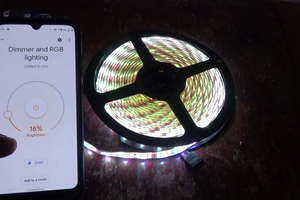In this exciting project, we'll dive into the fascinating realm of voice-controlled home lighting. By combining the power of ESP32, a versatile microcontroller, and a trusty servo motor, we'll transform ordinary light switches into intelligent, voice-activated devices.
Imagine effortlessly turning your lights on or off with just a voice command, creating an environment that responds to your every word. So, let's embark on this adventure and unlock the potential of smart home technology!
The ESP32: Unleashing the Power of Connectivity:
At the heart of our project lies the ESP32, a powerful microcontroller known for its wireless capabilities and versatility. With built-in Wi-Fi and Bluetooth, the ESP32 enables seamless communication between our voice-controlled system and the surrounding devices. Its processing power and ample memory provide the foundation for creating a responsive and intelligent lighting control system.
Servo Motor: Transforming Switches into Automated Wonders:
To translate voice commands into physical action, we employ a trusty servo motor.
The servo motor, with its precise control and rotational capabilities, serves as the bridge between the voice-controlled system and the physical light switch. It acts as a mechanical finger, mimicking our actions to turn the switch on or off based on our voice commands.
Building the Voice-Controlled System:
To bring our voice-controlled lighting system to life, we need to build a circuit that connects the ESP32, servo motor, and the existing home light switch. We'll delve into the circuit design, wiring connections, and ensure the integration is seamless. Additionally, we'll explore the necessary programming steps to enable voice recognition and motor control, leveraging the ESP32's vast ecosystem of libraries and tools.
Bluetooth Voice Control App: Empowering Interaction:
Our project wouldn't be complete without a user-friendly interface to control the lights.
We'll introduce a Bluetooth voice control app that pairs with the ESP32, allowing us to send voice commands wirelessly. We'll dive into the app's features, interface, and demonstrate how to set up the communication between the app and our ESP32-based system.
From Manual to Voice-Activated: Witnessing the Magic:
Once everything is set up, it's time to experience the magic of voice-controlled lighting firsthand. We'll showcase the system's ability to understand voice commands, execute them flawlessly using the servo motor, and witness the lights responding accordingly.
This seamless integration of cutting-edge technology and human interaction truly brings the future into our homes.
Check the project instructions to build this project by yourself effortlessly.
 Circuit Tickle
Circuit Tickle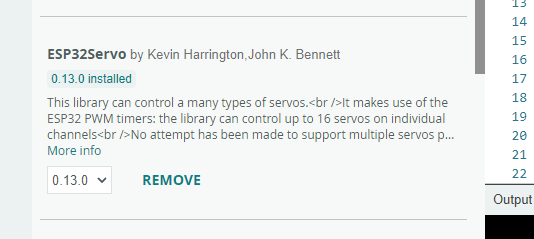

 aaronsnoswell
aaronsnoswell
 M@lte
M@lte