Hey there! It's been a crazy few weeks for me, with all the traveling and work stuff. I spent a whole week in the US, and when I got back, I had a ton of work-related projects to handle. But hey, I'm back now, and I'm super excited to share that I'm one of the finalists in this year's Hackaday prize wildcard challenge!
To celebrate, I wanted to give you a heads up about what's coming. In honor of the HaD Prize final round, I'll be sharing all the cool new features I've rolled out and what's on the horizon for our October software release. Stay tuned!
5 New Generative Modes
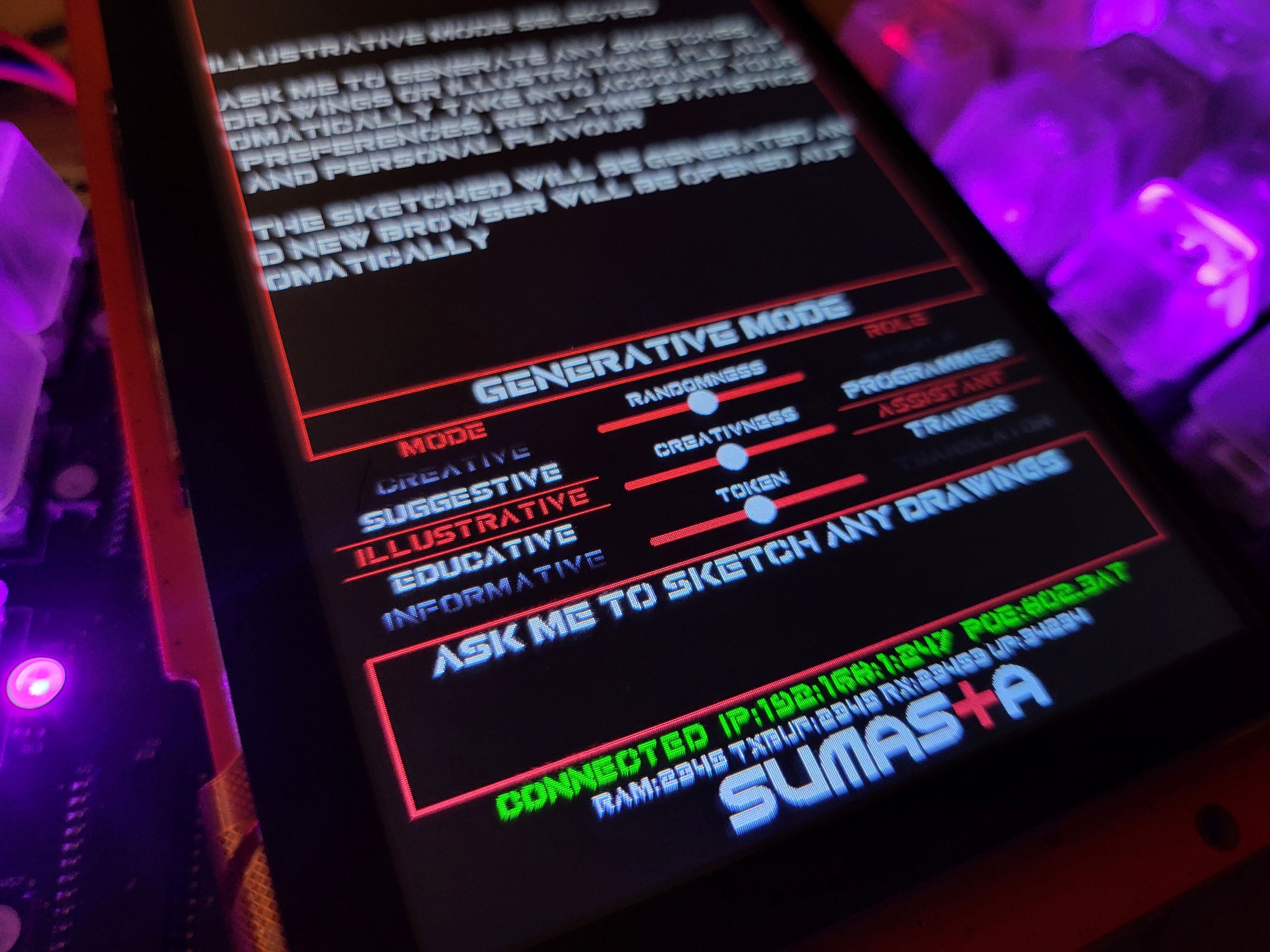
You got it, I've decided to organize the functionality of the Generative kAiboard into clear categories. On a high level, as you might have seen in my previous release post and video, it's basically split into two parts:
- Passive Keyboard Mode: This mode acts like a regular keyboard but of course with some extra cool features.
- Generative Mode: This is where the keyboard truly shines. It's the opposite of passive – an active mode where the keyboard generates content based on your prompts.
But here's the exciting part: I've expanded the generative functionality into 5 distinct categories:
- Informative Mode.
- Creative Mode.
- Suggestive Mode.
- Illustrative Mode.
- Educative Mode.
I bet you can already guess what each mode does by their names, but let's see how close you are! I'll go into more details on the next project logs but in a nutshell here's what each mode does.
Informative mode: it is the simplest from of generative mode, as it essentially provides you with a simple answer. Pretty much just like how you'd use chatGPT to ask simple (factual) answers. However, as you are prompting it via the generative kAiboard, under-the-hood it automatically embeds real-time information, user statistic and much more that is relevant with what you are asking at that particular moment.
Creative mode: this is a bit more of an extension from the informative mode, as this mode is aimed more towards content generations e.g. generate paragraph or story. But this time it tries to mimic your writing style, your word selection etc. Essentially learning from your own style of writing when you are in passive keyboard mode.
Suggestive Mode: you can call this mode a seamless hybrid so-to-speak. What it does is essentially suggest you with better or improved or alternative sentence along the way as you type with the keyboard. So when you are typing on a computer, the on-board screen will provide you with possible alternative sentences as you go, cool right?! Of course at the end it is up to you whether to incorporate the suggested output or not.
Illustrative mode: if you've heard about DALL-E then you probably can guess where I am going with this. Yes, this mode essentially convert your text prompt into an illustration, a drawing or a sketch. It of course try to incorporate some of your personality parameters as you type along and use the generative kAiboard. The results is streamed automatically to your browser.
Educative mode: last but not least, this is also one of my favorite feature, is the educative mode. I call this educative is because it will give you a quiz with of course the correct answer and some contexts. You'll need to only provide the topics and perhaps some optional specifics you'd like to incorporate into the quiz. This is fun!
That's it for the short update from me now. See you in other log soon!
 Pamungkas Sumasta
Pamungkas Sumasta
Discussions
Become a Hackaday.io Member
Create an account to leave a comment. Already have an account? Log In.