Alternatively to the passive mode, the Generative mode is where the Generative kAiboard really shines. In this log, I'll detail the first part of it, which is the informative mode.
In this informative mode is essentially the mode where you can ask specific information. For example you want to know specific information about certain engineering definition, or a place or a person, this is the recommended mode to use.
You might then wonder, what is the different between asking some questions from ChatGPT portal directly and via the Generative kAiboard? The primary difference is the real-time and personalized information that is provided seamlessly.
When you ask ChatGPT related to time, distance from your location, your occupations and other personal information for instance, they will not be able to answer. You have to explicitely provide those relevant information before it can provide you with a clear answer.
With the Generative kAiboard on the other hand, the query / prompt that you are sending to the ChatGPT server, is filtered locally and appended with relevant contextual information. For example if you ask question such as "when can I go home from work today?", the generative keyboard will provide additional relevant information to the ChatGPT client. In this particular question, the appended prompt will contain the information about the current time and date, your work details (how many hours you work per week), and what is the statistic of your week so far based on your usage of the keyboard daily.
Test Case Example Question: "When can I go home from work today?"
Tested with ChatGPT Web UI:
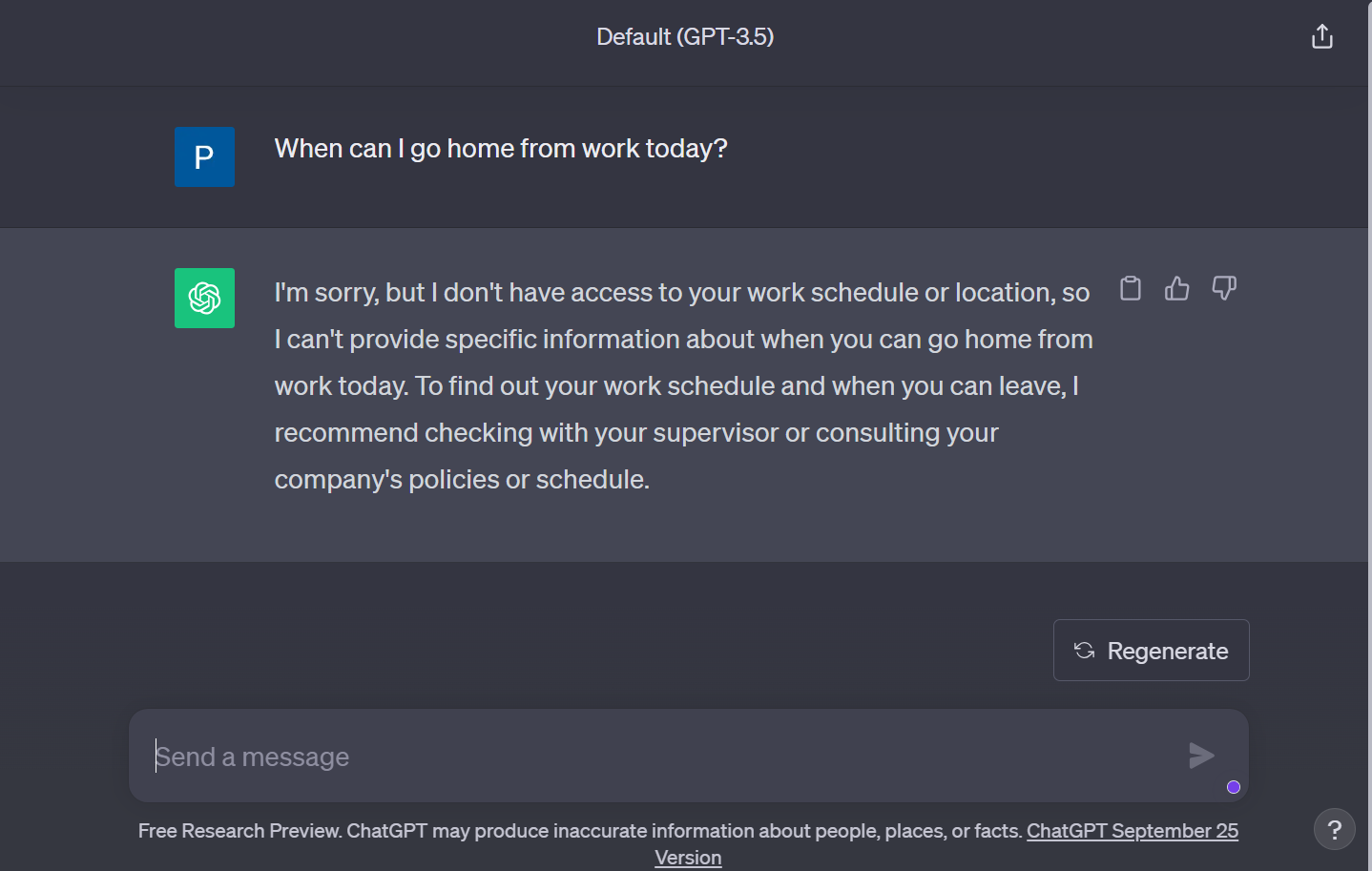
Asked via the Generative kAiboard:

Cool huh?
 Pamungkas Sumasta
Pamungkas Sumasta
Discussions
Become a Hackaday.io Member
Create an account to leave a comment. Already have an account? Log In.