Embark on a journey to liberate your internet connection from the constraints of the BGW-320 modem-router with this step-by-step guide by SimeonOnSecurity. This guide walks you through the process of bypassing the BGW-320 and implementing an Azores WAG-D20 COTS ONT for a more flexible internet setup.
Key Steps:
Technical Aspects:
- Introduction of Azores WAG-D20, an XGS-PON ONU/ONT with 10GE and 2.5GE ports.
Device Access:
- Default IP address: 192.168.1.1.
- Correcting a factory typo in the Gateway address (192.162.1.1 to 192.168.1.1).
- Serial interface login prompt via TTL serial interface (115200 8N1).
Credentials:
- Various login credentials for admin, guest, and factory access.
Ethernet Interface:
- Connection to the 10G ethernet port with a specified IP address (192.168.1.x/24).
Customizing the ONT:
- Retrieving essential information from the ISP Gateway or ONT (ONT ID, MAC Address, Equipment ID, Image Version, Hardware Version).
- Telnet access to the ONT and entry into factory configuration mode.
- Displaying and customizing settings using specific commands.
Reboot and Enjoy True IP Passthrough:
- Rebooting the ONT after customization for true IP passthrough.
Troubleshooting and Additional Steps:
- References to the 8311 discord and additional notes on Google Docs for further information.
Conclusion: The guide concludes with the assurance that, by meticulously following these steps, one can successfully bypass the BGW-320 and utilize the Azores COTS ONT to establish a connection with their ISP’s network. A note of caution is emphasized, urging users to be attentive when entering commands to avoid compatibility issues and potential connection failures. For detailed instructions, refer to the original guide.
 simeononsecurity
simeononsecurity


 muzi
muzi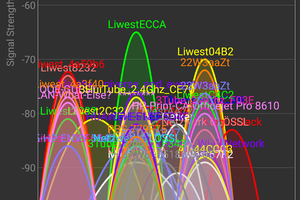
 sehaas
sehaas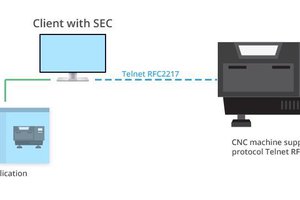
 spencerkrit78
spencerkrit78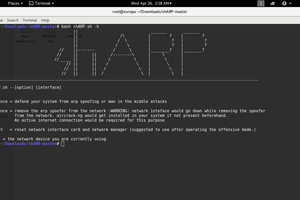
 Abhijit Menon
Abhijit Menon