The trick with this is some keyboard shortcuts should stay the browser defaults, some shouldn't, & some can't override the defaults at all. Only experience can tell. There's no way to override ctrl-n. There are a lot of corner cases.
With zoom, an intuitive behavior is to press fit width which makes the button the active widget, then press ctrl-+/ctrl-= to zoom. That just zooms the button instead of the canvas.
Another intuitive behavior is copying a text item & immediately pressing ctrl-v which overwrites the already selected text instead of creating new text. If multiple text objects are selected, it overwrites all of them with 1 of the text items. The problem is it can't match the clipboard items with the selected objects so you have to remember to deselect before ctrl-v.

Kind of a mess with all the keyboard shortcuts. The idea is to make it as easy as possible to get started.
It would be nice to know the DPI of the current zoom in print mode. It could print the DPI next to all the zoom menu items. The internet says PDF has no notion of DPI. In reality, pdfjslib always seems to assume 72fpi for 100% zoom. The menu just has to hard code 72 * the zoom factor.
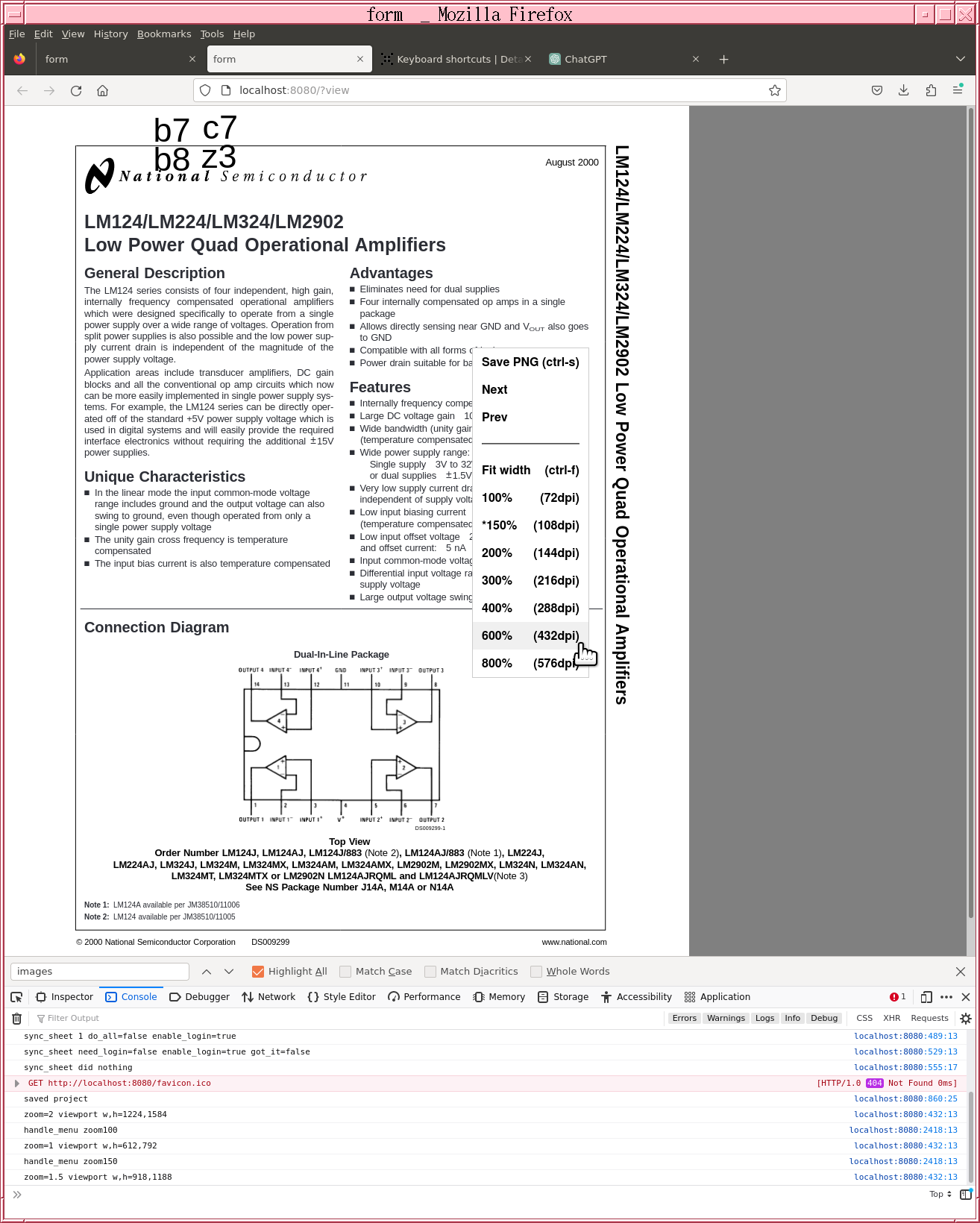
Some heroic javascript hacking got it to right justify the DPI. With that, this program was just about done, pending ongoing bug fixes. The real test wouldn't be until the W2 forms came in. Kind of an insane amount of effort to do so little.
 lion mclionhead
lion mclionhead
Discussions
Become a Hackaday.io Member
Create an account to leave a comment. Already have an account? Log In.