So after making the Component desglose, i decided to make a clear wiring diagram proposal and creating the arduino program.
The new general wiring diagram, it's not definitive, will be actualized as needed to mount the project, especially the ports to which the sensors are connected, but starts to look clean and organized.
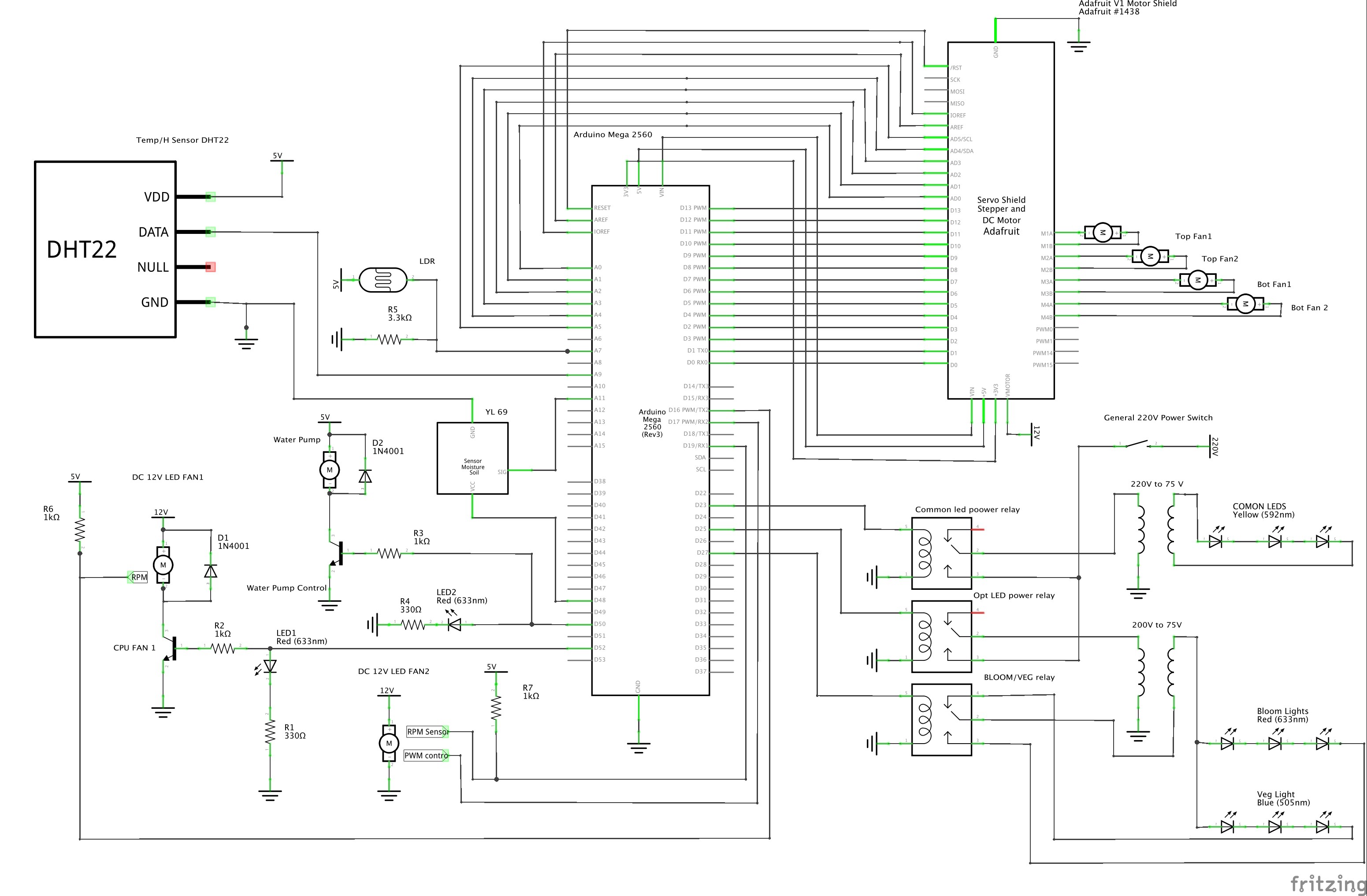
For the first part of the program i decided to create the basic functions that will gather data from the sensors, also for testing them, and send that data thru USB serial to the arduino.
The circuit is showed under, the cutted lines from ground to 5V and between PINs D48 & D49 is because of some fritzing error, they shouldn't be included.
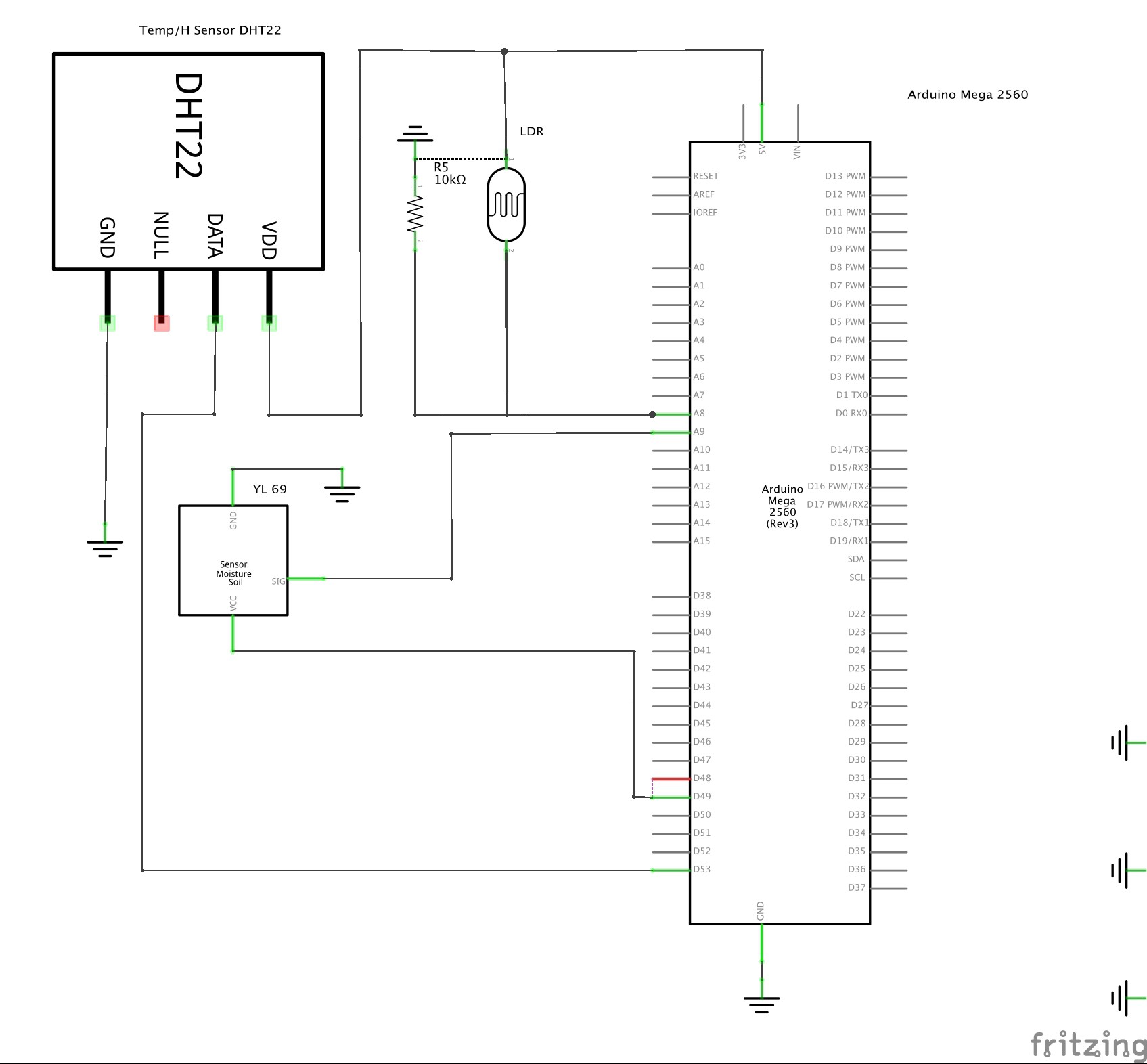
This is the protoboard mounting:
DHT22 Data PIN 53 - Blue
YL-69 Turn on PIN 49 - Yellow
YL-69 Data PIN A9 - Purple
LDR Data PIN A8 - Green
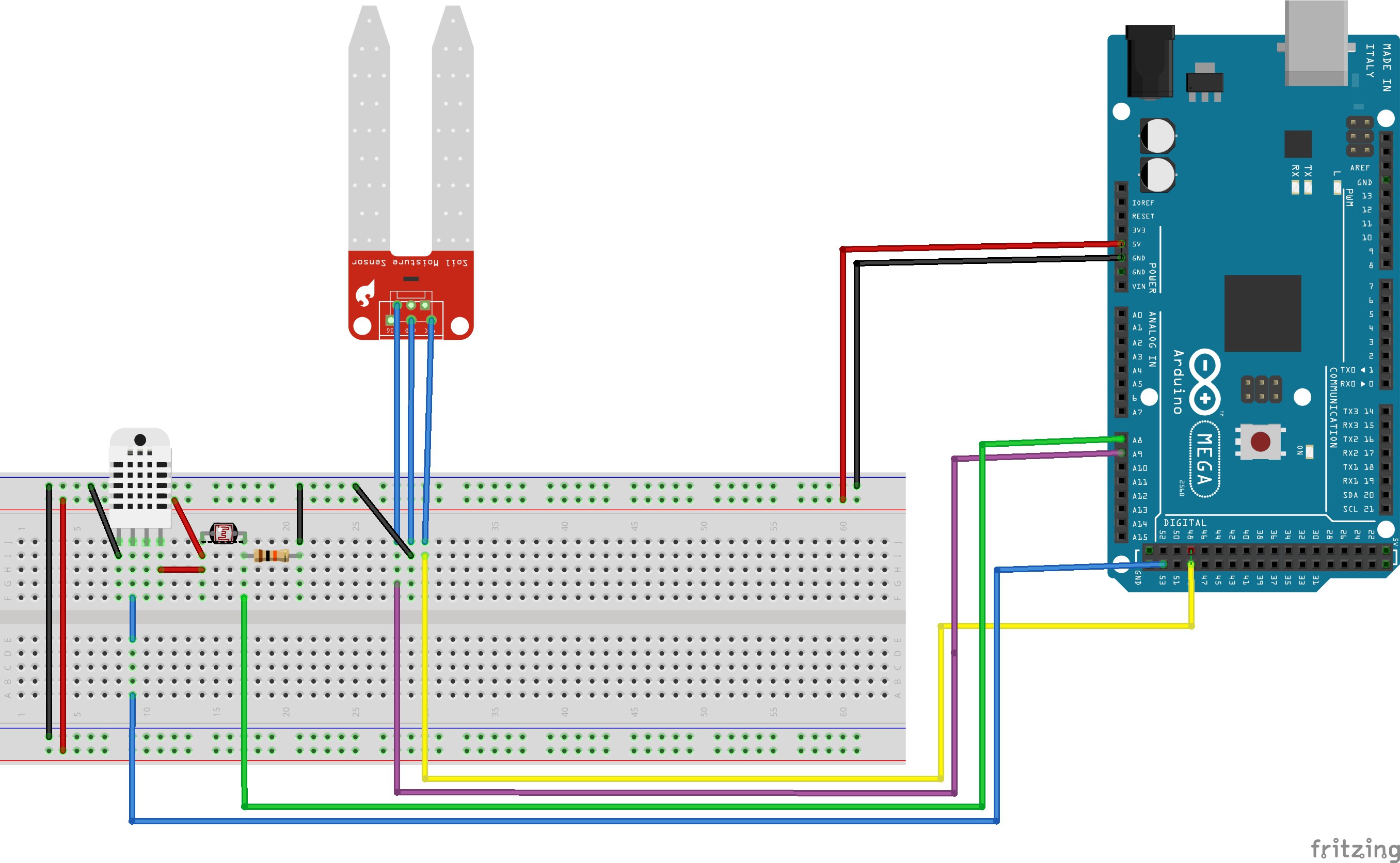
For creating this cricuit i gathered information about them from the net, best info i got from:
Adafruit - Using a DHTxx sensor
Read LDR Values on arduino - Luis LLamas (Spanish)
Using the YL-39/YL-69 Soil himidity sensor with arduino
And this is the result test program, reads values from the sensor pins and send it thru USB, while is taking measurements, onboard led turns on:
// Sensor Test Program
// @date 12/01/16
// @author Niko Rodriguez
// Lee DHT22 PIN D53
// Lee YL-69/YL-38 PIN A9 & D49
// Lee LDR PIN A8
// While is taking lectures, onboard led turns on
// Connects to pc while usb serial
// For arduino Mega 2560
// DHT Temperature & Humidity Sensor
// Written by Tony DiCola for Adafruit Industries
// Released under an MIT license.
// Depends on the following Arduino libraries:
// - Adafruit Unified Sensor Library: https://github.com/adafruit/Adafruit_Sensor
// - DHT Sensor Library: https://github.com/adafruit/DHT-sensor-library
#include <Adafruit_Sensor.h>
#include <DHT.h>
#include <DHT_U.h>
#define DHTPIN 53 // Pin which is connected to the DHT sensor.
// Uncomment the type of sensor in use:
//#define DHTTYPE DHT11 // DHT 11
#define DHTTYPE DHT22 // DHT 22 (AM2302)
//#define DHTTYPE DHT21 // DHT 21 (AM2301)
// See guide for details on sensor wiring and usage:
// https://learn.adafruit.com/dht/overview
DHT_Unified dht(DHTPIN, DHTTYPE);
uint32_t delayMS;
// YL-39 + YL-69 humidity sensor
byte humidity_sensor_pin = A9;
byte humidity_sensor_vcc = 49;
//LDR
int LDR_Pin = A8; //analog pin 0
//Onboard LED
int defaultLed = 13;
void setup() {
// Init the onboard LED
pinMode(defaultLed, OUTPUT);
// Init the humidity sensor board
pinMode(humidity_sensor_vcc, OUTPUT);
digitalWrite(humidity_sensor_vcc, LOW);
// Setup Serial
Serial.begin(9600);
dht.begin();
// Print temperature sensor details.
sensor_t sensor;
dht.temperature().getSensor(&sensor);
Serial.println("------------------------------------");
Serial.println("-ABP first test program, 12/01/2017-");
Serial.println(" -Made by Afro33- ");
Serial.println("------------------------------------");
Serial.println("Temperature");
Serial.print ("Sensor: "); Serial.println(sensor.name);
Serial.print ("Driver Ver: "); Serial.println(sensor.version);
Serial.print ("Unique ID: "); Serial.println(sensor.sensor_id);
Serial.print ("Max Value: "); Serial.print(sensor.max_value); Serial.println(" *C");
Serial.print ("Min Value: "); Serial.print(sensor.min_value); Serial.println(" *C");
Serial.print ("Resolution: "); Serial.print(sensor.resolution); Serial.println(" *C");
Serial.println("------------------------------------");
// Print humidity sensor details.
dht.humidity().getSensor(&sensor);
Serial.println("------------------------------------");
Serial.println("Humidity");
Serial.print ("Sensor: "); Serial.println(sensor.name);
Serial.print ("Driver Ver: "); Serial.println(sensor.version);
Serial.print ("Unique ID: "); Serial.println(sensor.sensor_id);
Serial.print ("Max Value: "); Serial.print(sensor.max_value); Serial.println("%");
Serial.print ("Min Value: "); Serial.print(sensor.min_value); Serial.println("%");
Serial.print ("Resolution: "); Serial.print(sensor.resolution); Serial.println("%");
Serial.println("------------------------------------");
// Set delay between sensor readings based on sensor details.
delayMS = sensor.min_delay / 1000;
delay(1000);
//dht.begin();
}
int read_humidity_soil() {
// Gets Soil humidity (0-1024) first turns on sensor
ledOn();
digitalWrite(humidity_sensor_vcc, HIGH);
delay(500);
int value = analogRead(humidity_sensor_pin);
digitalWrite(humidity_sensor_vcc, LOW);
ledOff();
return 1023 - value;
}
double read_humidity_DHT() {
// Get humidity event and print its value.
ledOn();
sensors_event_t event;
dht.humidity().getEvent(&event);
if (isnan(event.relative_humidity)) {
Serial.println("Error reading humidity!");
ledOff();
return 0;
}
else {
ledOff();
return event.relative_humidity;
}
}
double read_temp() {
sensors_event_t event;
// Get temperature event and print its value.
ledOn();
dht.temperature().getEvent(&event);
if (isnan(event.temperature)) {
Serial.println("Error reading temperature!");
ledOff();
return 0;
}
else {
ledOff();
return event.temperature;
}
}
int read_light() {
// Reads a LDR connected to analog port with 10K resistor
ledOn();
delay(1000);
ledOff();
return analogRead(LDR_Pin);
}
void ledOn() {
digitalWrite(defaultLed, HIGH);
}
void ledOff() {
digitalWrite(defaultLed, LOW);
}
void loop() {
Serial.print("Humidity: ");
Serial.print(read_humidity_DHT());
Serial.println(" %");
delay(10000);
Serial.print("Temperature: ");
Serial.print(read_temp());
Serial.println(" *C");
delay(10000);
Serial.print("Soil Humidity Level (0-1023): ");
Serial.println(read_humidity_soil());
delay(10000);
Serial.print("Light Level (0-1023): ");
Serial.println(read_light());
delay(10000);
}
The usb serial data gathering on the Rpi was easily resolved using Oscar Liang's tutorial, here's the blog link:
Oscar Liang - Connect raspberry pi and arduino with USB cable
Heres a screenshot with the result:
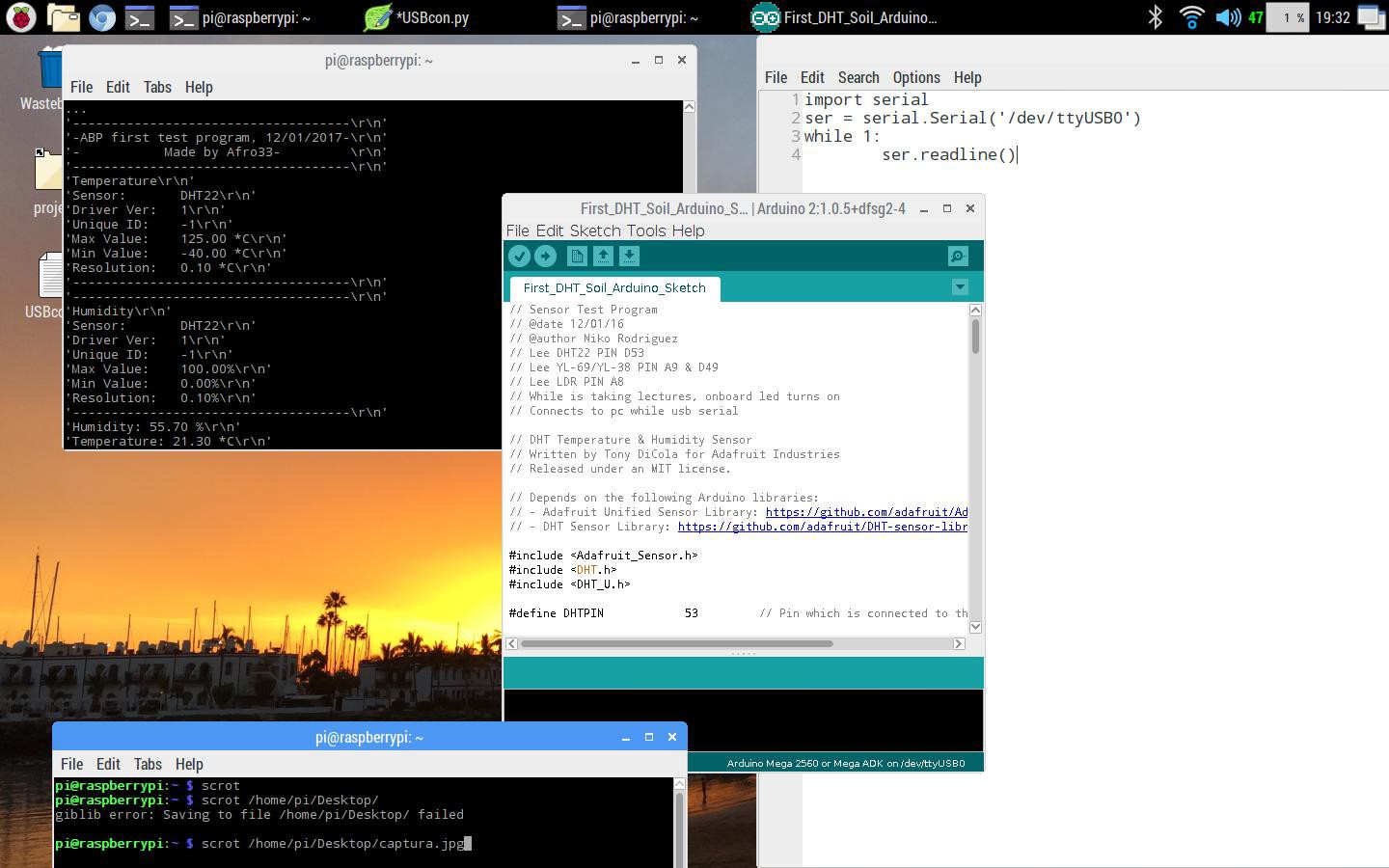
In the next days, i'm going to collect all the data from the usb on the rPi and create some charts and graphics with them.
Also relay board must be tested and LED panel construction must start, as first seeds were yesterday putted in the pot, actually they're with a CFL lamp, so time isn't our ally.
Thanks for all who collaborate sharing tutorials and helping other people on forums and blogs, without all that people this wouldnt be possible.
 niko
niko
Discussions
Become a Hackaday.io Member
Create an account to leave a comment. Already have an account? Log In.