With the case done I started thinking about getting the electronics going. Now I don't usually start making a PCB by adding some of the silkscreen layer first, but in this case it makes sense. I started by creating a new Inkscape design base on the full membrane from which I removed all of the color fills, and some of button icon details.
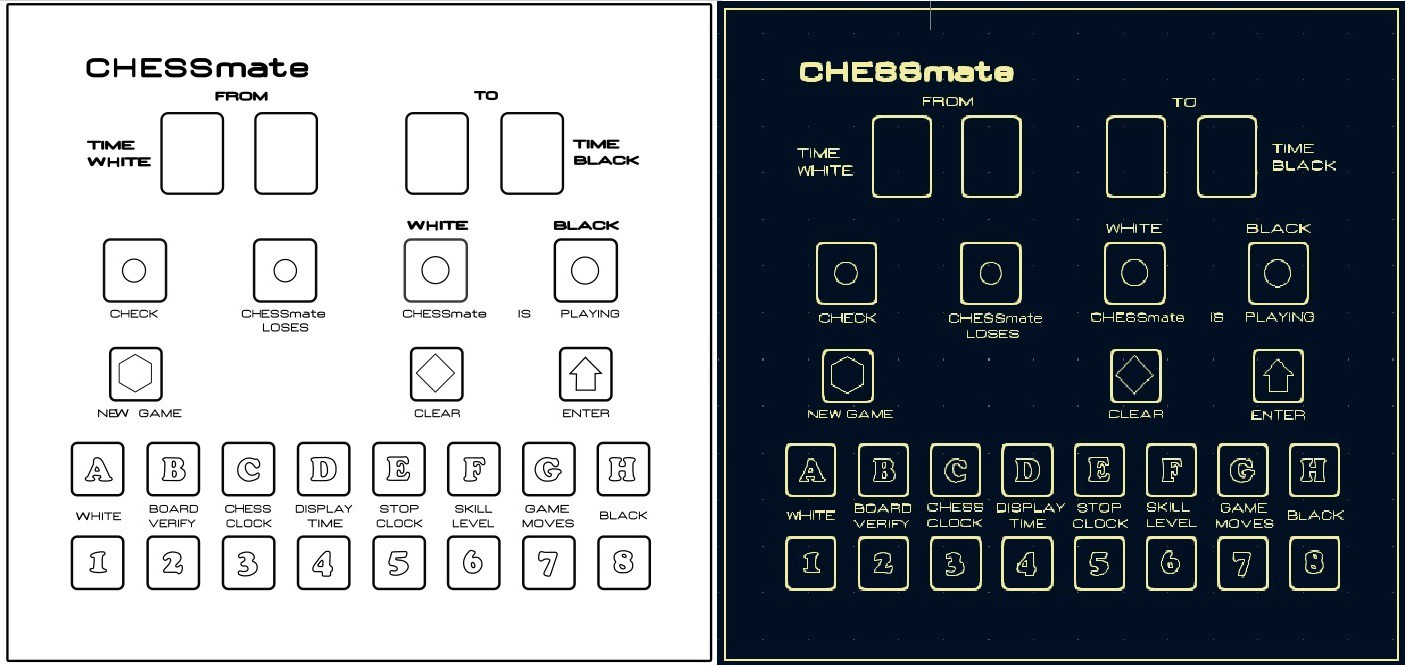
Then I imported the resulting SVG file into the KiCad 7 PCB Editor. To do this select File->Import->Graphics... and you get the following dialog:
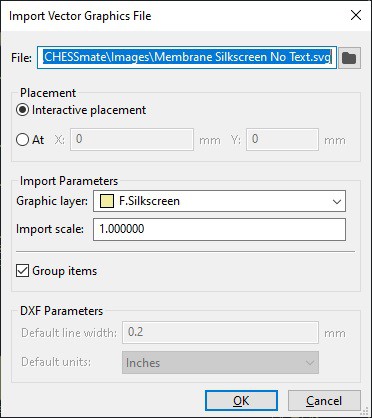
I imported the file into the Silkscreen layer with no scaling, with mixed results. The good news was that the graphics were perfectly scaled (see right hand picture above). The PCB will be the exact size of the membrane. Outlines of the seven segment displays, LEDs, and buttons in the silkscreen will allow me to place the footprints for their components precisely onto the PCB.
Unfortunately the silkscreen text did not translate well. Bold text was too "fat" with the letters barely recognizable. Smaller text was missing in action. Annoying but not a problem, I removed the text from the SVG file, re-imported, and added the text manually in KiCad.
I wanted to make sure the text was in place so that the CHESSmate could be run as just the PCB without a case.
A good start.
 Michael Gardi
Michael Gardi
Discussions
Become a Hackaday.io Member
Create an account to leave a comment. Already have an account? Log In.