Bottom Line Up Front
As an engineer, one must recognize when it is more cost effective to buy the solution vs. build your own. To that end, I researched the company’s Micromate and VAL 364 USB interface. Both are used to control the coin acceptor. Both are no longer available (or at least not readily available) so the adventure continues.
TL;DR
A little Goggling reveals two products: a Micromate and a VAL364. The Micromate was a handheld device that let the operator set, change, program and test the coin acceptor. The VAL 364 was an interface device, likely a serially adaptor that incorporated the ccTalk interface circuity. Both are discontinued. Here’s a picture of both cut-n-pasted from their product manuals:
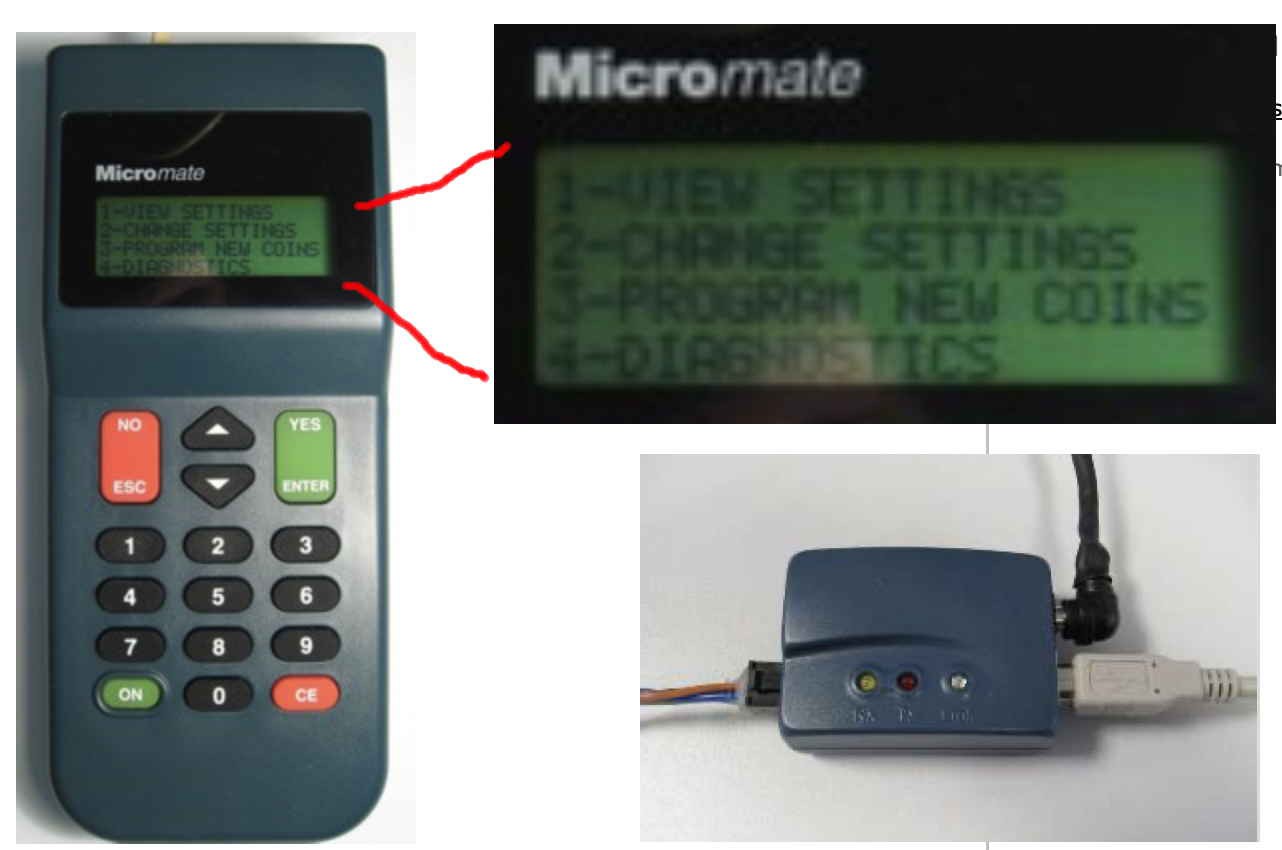
The VAL364 is shown in a [QLTalk manual]. QLTalk? That seems to be a GUI program used to control the coin acceptor. One quickly realizes that its capability matches that of the Micromate handhelp. Perusing, the program lets an operator extract the acceptor’s settings, change settings, program new coins, and run some diagnostics. The similarity undoubtedly stems from the underlying ccTalk; it being a developer’s API.
Now, I also recognize that some ccTalk commands might be locked from my access (security by a password/PIN) and there might be some vendor specific commands (i.e., not discussed by the ccTalk specification) for which the structure will remain unknown. But, I should be able to duplicate the functionality of these devices.
As for the products and just buying one, neither seem to be available; they weren’t available from the company’s website, product distributors, or vending machine suppliers. One may appear on an auction site someday. In the meantime, the adventure to do it myself continues.
Discussions
Become a Hackaday.io Member
Create an account to leave a comment. Already have an account? Log In.