I've long wanted a Geiger Counter, even though I really have no need for one. Last year I decided to indulge this desire and after some research, I bought a LND712 tube from Images Scientific Instruments. I contemplated trying to build my own high voltage generator but ultimately decided to save the time and frustration and bought this High Voltage generator board from RH Electronics. I choose the LND712 because it is capable of detecting alpha particles as well as beta and gamma particles and isn't too expensive. I hooked it all up and looked at the occasional pulse on my scope. I also made a 555 timer chip based clicker based on the designs from Images Scientific Instruments. Then I got busy and everything started collecting dust. I recently had about a week between other [paying] projects so I threw this gadget together using other parts I had laying around and using my 3D printer. Although the Lilygo T-display display is fairly small, it allowed an easily handheld device.
Although I'm not sure how many people will want to duplicate this exact design, I'm making it publicly available in the hopes that some parts of it may be useful to people. Certainly it is easy to swap out various parts, such as the tube and/or HV driver for other components and still make use of the code here. Or take the code and edit the GUI section for a different display. The repo contains a hardware schematic, the firmware (source and compiled binaries), 3D printed enclosure design and STL files as well as an operational description and some notes.
Please note that this is an uncalibrated amateur device and it shouldn't be used for any critical or safety applications.
Since it is uses an ESP32 module it has plenty of room for future enhancements such as the ability to log to an external app over Bluetooth or Wifi or even to serve up a remote web view via Wifi.
 Dan Julio
Dan Julio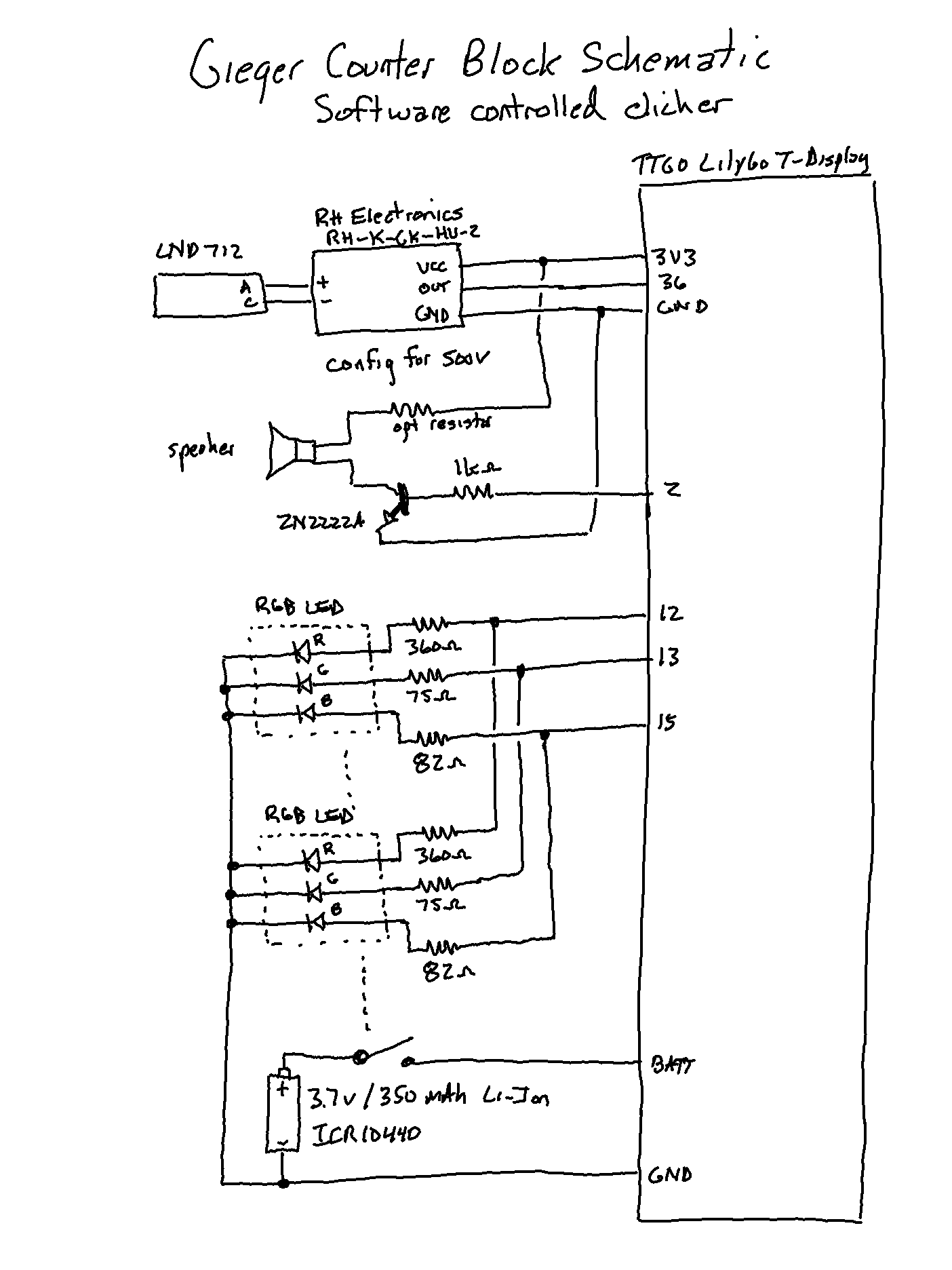



I have a keychain GC from Cherlnobyl - it was issued to citizens (and has a keychain loop) after the disaster to monitor the environment - https://flipphillips.com/bloggery/chernobyl-personal-geiger-counter/ so now I want to build one of these :)