(This project is really old. I now just use the Altium schematic editor.)
Every circuit diagram drafting program I've come across have had a few things that annoy me. Either they use a box as the symbol for a resistor, or the base and emitter legs of a bjt are touching, or something else is different than I am used to.
I will admit that this was an activity in nitpicking, but the result was a system that's extremely flexible and easy to use.
I haven't named this. (What would I call it? The Adam Drafting Method?) It's a .svg file made in Inkscape that contains predrawn circuit symbols. With the right grid and object snap settings, it becomes very easy to copy, paste, and drag symbols into whatever configuration you want. It's also fairly easy to make new symbols. More instructions are contained in the file.
You can download the template here: https://www.dropbox.com/s/6xi5m2c02nyj2i2/Circuit%20Template.svg
To use it, you'll need to download Inkscape: http://www.inkscape.org/en/download/
If you want to see some samples, all the circuit schematics I've posted to this website use this template. Also, I've uploaded a sample circuit to the left, along with a picture of all the symbols I've made so far.
If you have any questions, please post them on this project. I'll try to reply within a day or two.
 Adam Gulyas
Adam Gulyas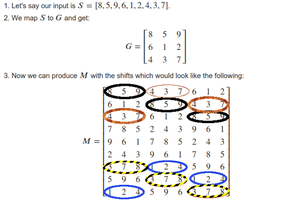
 Tea B
Tea B
 Kelly Heaton
Kelly Heaton
 littleBits
littleBits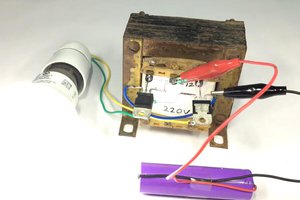
 Electroniclovers123
Electroniclovers123