[Functional Introduction]
With the knapsack as the carrier, the product utilizes Bluetooth technology to realize the communication between the head control end and knapsack steering indicator. Meanwhile, the head control end is dismountable. After the tour pal gets off the bicycle, the head control end can be still bound on the arm for using continuously. GPS positioning is also embedded in the system. Its specific functions include: steering indication of bicycle, head lamp, ambient temperature and humidity detection and GPS positioning.
Components:
DFRobot Mega 2560 V3.0 (Arduino Mega 2560 R3 Compatible) *3
Bluetooth 2.0 Module V3 For Arduino *2
Gravity: IO Expansion Shield for Arduino V7.1 *2
I2C 16x2 Arduino LCD Display Module *1
DFRduino GPS Shield For Arduino (ublox LEA-6H) *1
Digital RGB LED Strip 60 LED - (3m)(weatherproof) *1
10W Super Bright LED - Warm White *1
Gravity: Digital 5A Relay Module *1
Gravity: DHT11 Temperature Humidity Sensor For Arduino *1
1602 LCD Keypad Shield For Arduino *1
Battery *3
 muzi
muzi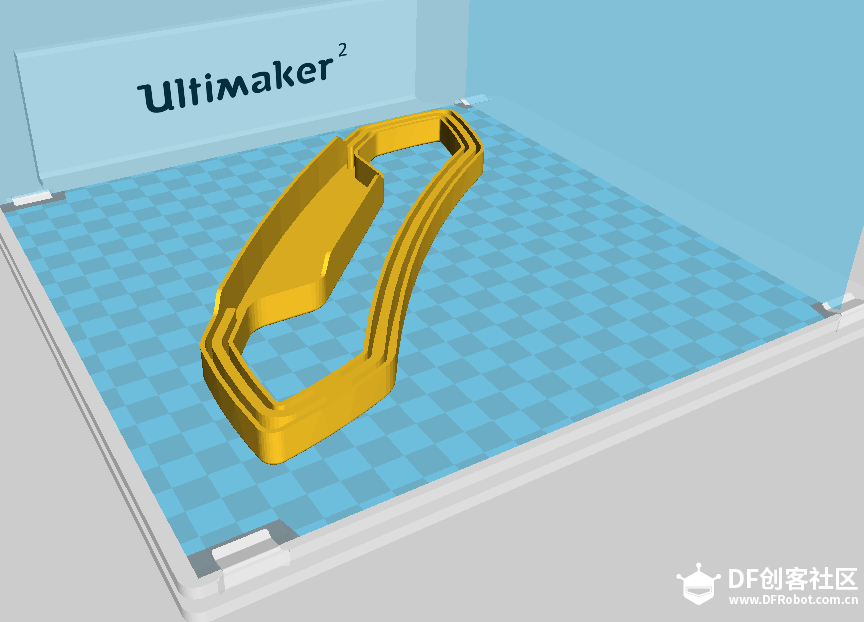
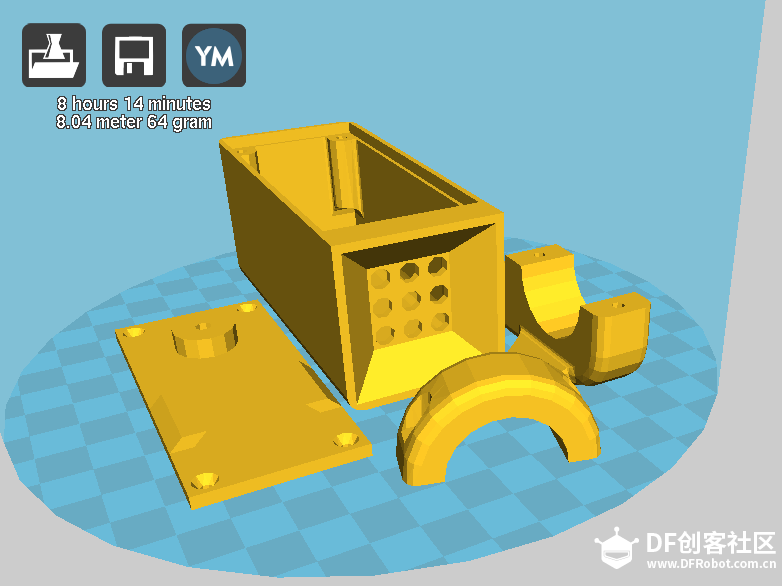
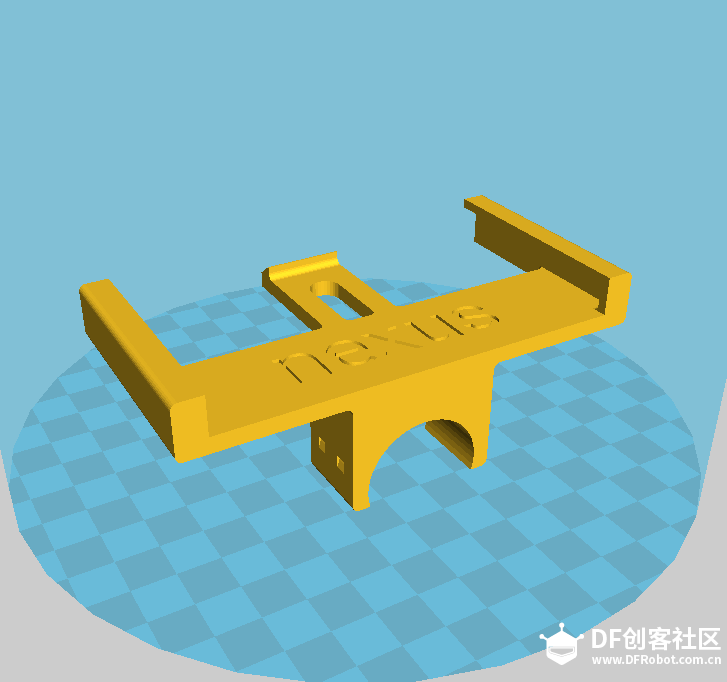
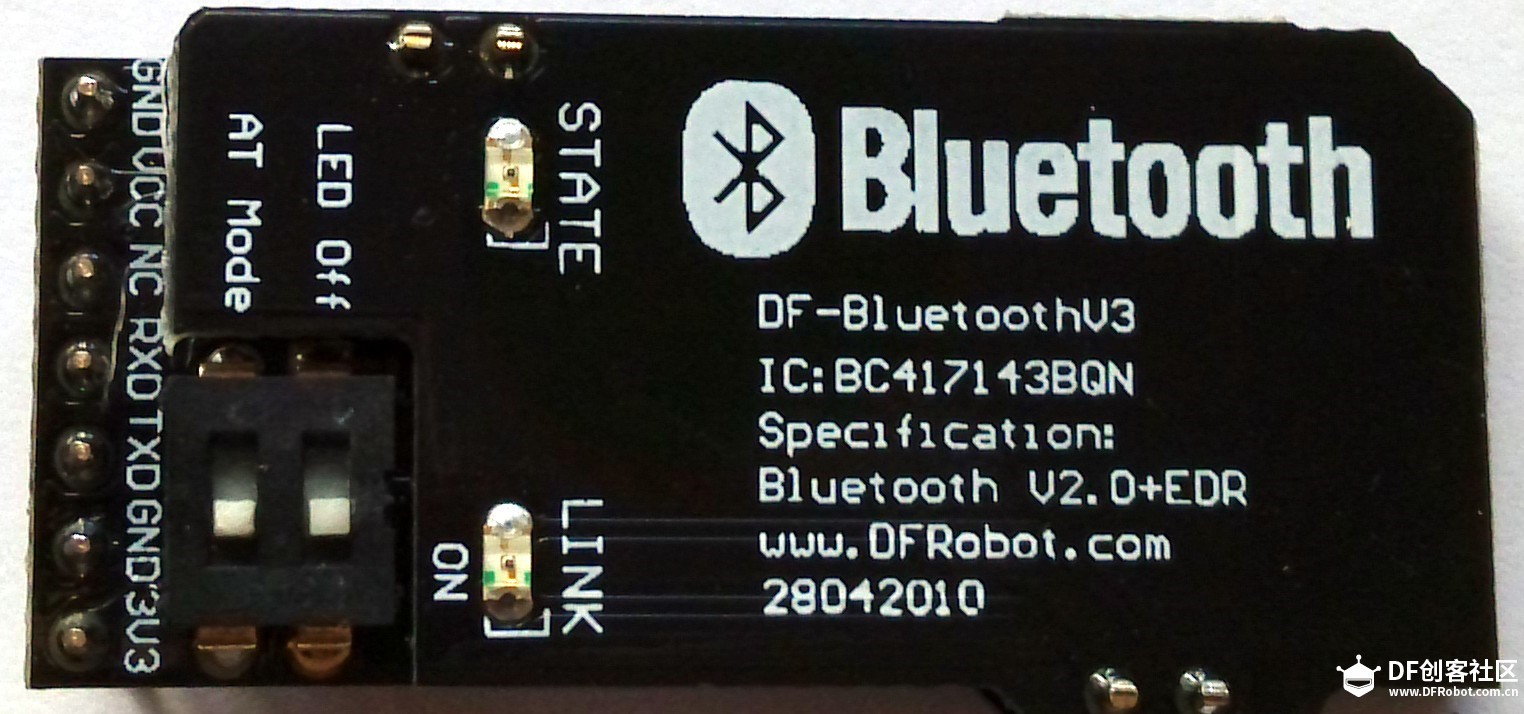

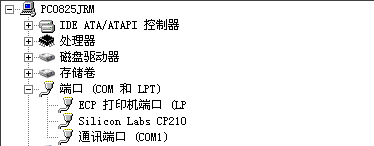
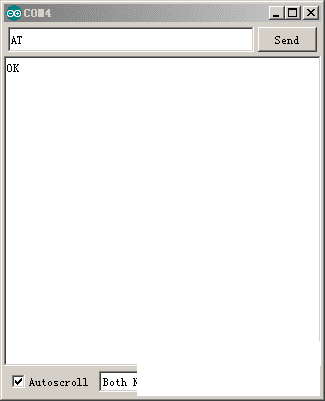
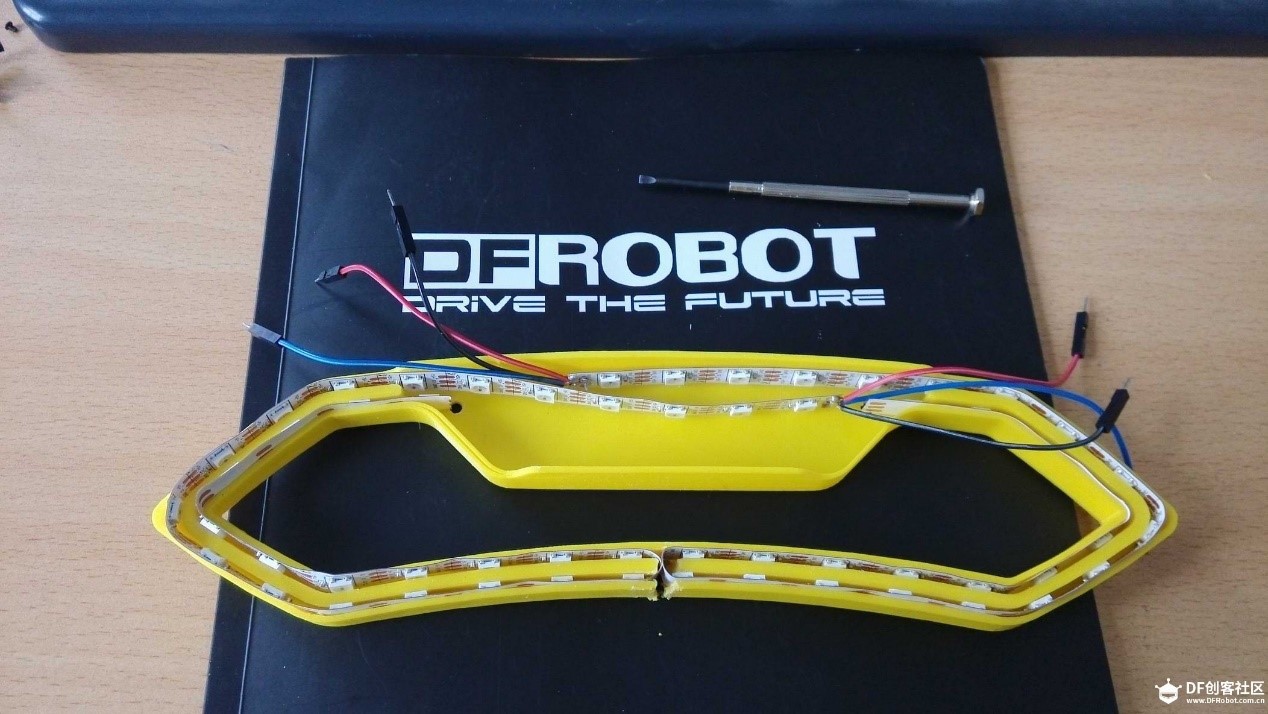 Then, insert the Dupont lines of LED at both sides on the digital port 8.12 of slave control mdule respectively, and insert the slave Bluetooth module on the Bluetooth interface. As shown in the Figure below, place the slave control end of Bluetooth in the interlining of knapsack.
Then, insert the Dupont lines of LED at both sides on the digital port 8.12 of slave control mdule respectively, and insert the slave Bluetooth module on the Bluetooth interface. As shown in the Figure below, place the slave control end of Bluetooth in the interlining of knapsack. We place the steering indicator outside the knapsack, and fix it on the surface of knapsack through two sets of nylon screws. As shown in the figure below, the circuits at the slave control end of Bluetooth are installed successfully.
We place the steering indicator outside the knapsack, and fix it on the surface of knapsack through two sets of nylon screws. As shown in the figure below, the circuits at the slave control end of Bluetooth are installed successfully.

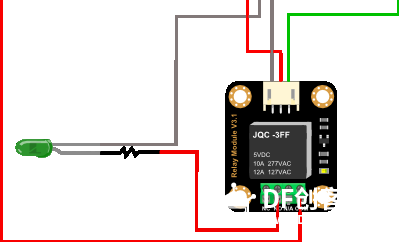
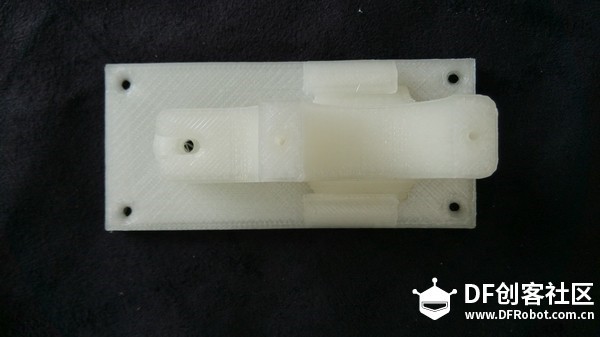
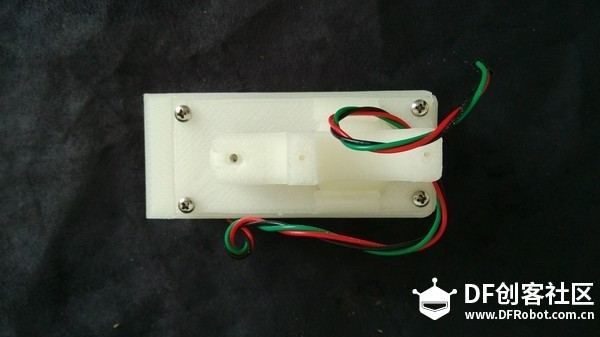

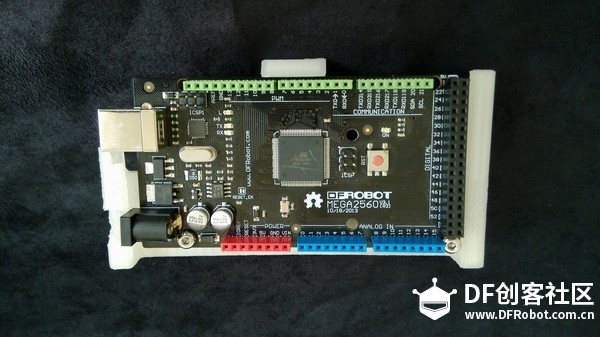
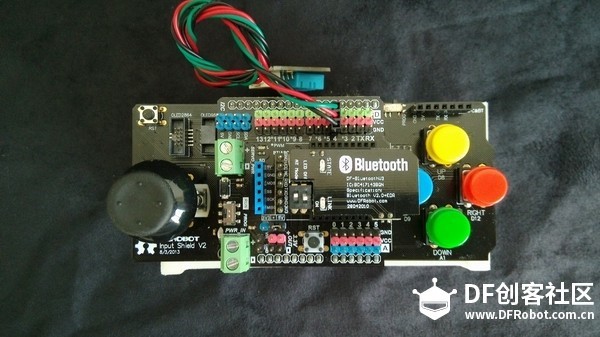
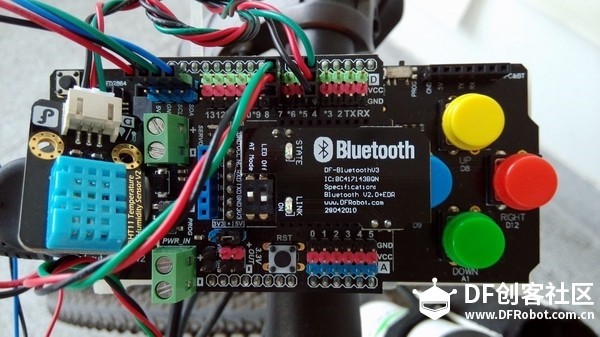



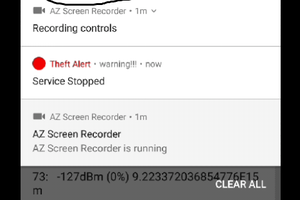


 Georgi Angelov
Georgi Angelov
 Dixon Selvan
Dixon Selvan