The goal now is to make a prototype more independent from the computer than before.
Thus, I used a Raspberry Pi Zero Wifi and a Pi Camera. Indeed, this Pi is the smallest and the lightest we can find.

After installing Raspbian in it – which is the Foundation’s official supported operating system – I downloaded the face recognition API from AWS.
However, when I tried to make this API run, I couldn’t! It said: “access to the camera denied” even after I enabled my Pi Camera in “raspiconfig”. And to make sure that my camera is functional, I tried the command “raspistill” to take a photo and it worked!
I am trying to figure if this problem is due to the JavaScript (I heard that the Pi prefers Python) or to the connection Pi-Camera because it’s not a simple USB connection like before. So, I am still looking for a solution to this problem.
In the meantime, I wanted to run the face recognition software without having to interact with the html page of the API. Therefore, I created a little system with a tiny breadboard and a button.
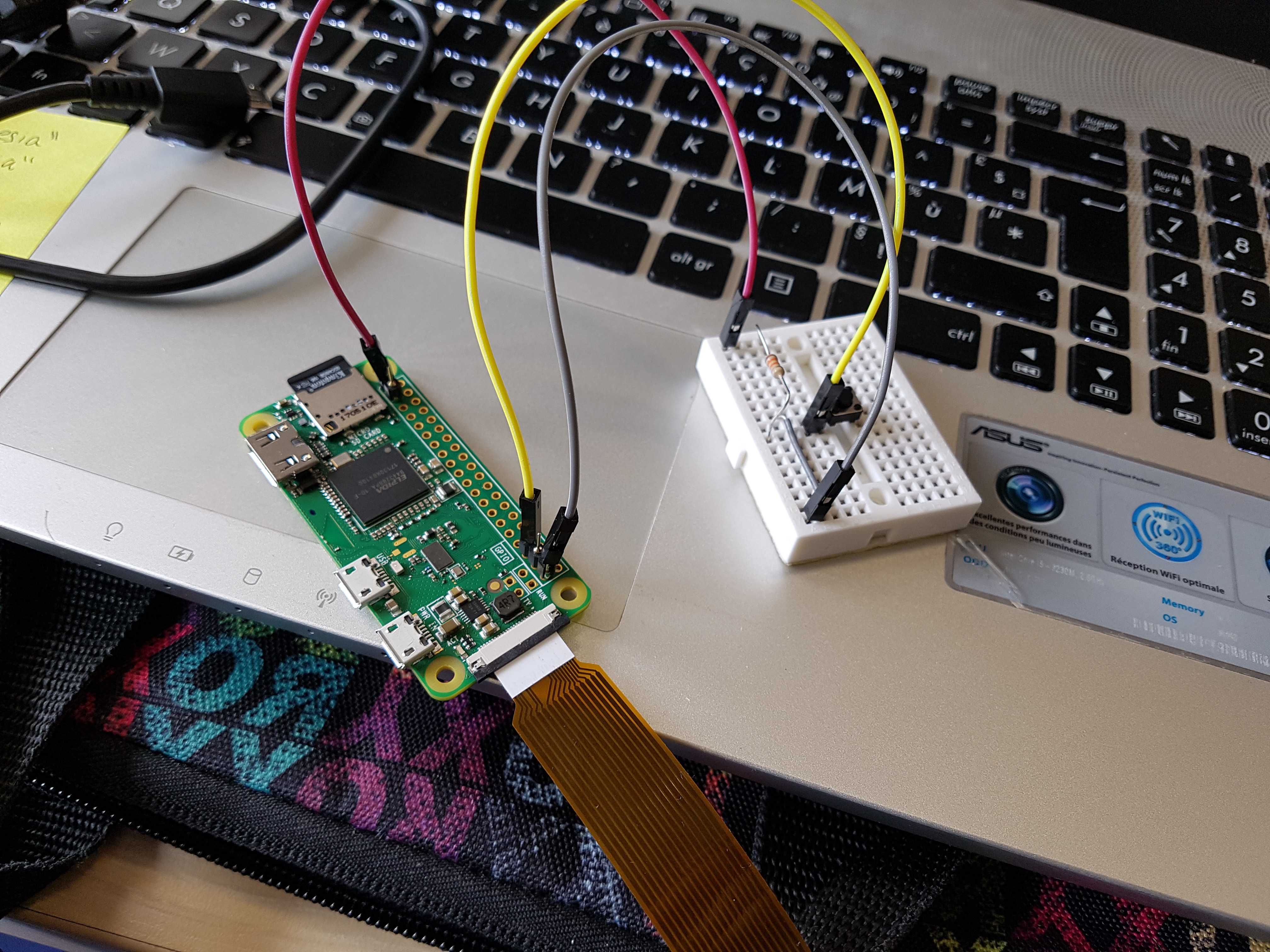
Discussions
Become a Hackaday.io Member
Create an account to leave a comment. Already have an account? Log In.