We wanted to build a STEM kit that gets kids excited about technology. So we have created the LittleArm, a simple, trainable, programmable, Arduino robot arm.
In 2016, a guy in a garage built a small robot arm using an Arduino Uno and his 3D printer. After tons of people asked him to turn it into a kit, Slant Concepts put it on Kickstarter. It was funded in under a week and hit more than 260% of it goal by the end.
 LittleArm Original
LittleArm OriginalAfter sending out those first arms, the feedback started coming in. We are smart enough to listen to the people who are using our stuff. So we took every comment and common problem and eliminated them with extreme prejudice. When we were done we had created a great machine. This is the LittleArm 2C. The desktop Arduino robot arm we created for kids to learn about robotics and technology.

The LittleArm 2C is designed to be the kit that kids can easily use so that STEM classes can implement more robotics curriculum.

We were very successfully funded on Kickstarterat the beginning of 2017. We continue to manufacture the kits andprovide the parts and files for kids and schools everywhere to build real working robots.
Whats the "2C"
The 2C is actually very important. First of all, this is the second version of the LittleArm, hence the 2. The original LittleArm was launched in 2016 and the response has been amazing.
The C? Well, the "C" encompasses a lot of things. Here they are.
Clean - This are has no rough edges. We tweaked everything so that it is a perfect little machine. We even have loops to hold the wires against the arm, so they aren't flapping out in the breeze.
Children - The original LittleArm was built primarily for makers and kids with adult supervision. This Littlearm is so easy to put together that a 6 year-old can do it. We know because we spent hours in classrooms with kids teaching and watching the kids play with them. The 2C is practically child-proof.
Complete - This might be a stretch, but we don't know what we will tweak in the future. We consider it finished, except for electrical and software expansions.
Software
Controllable and Trainable through USB or Bluetooth Apps
The LittleArm 2C uses the same free Desktop and Android App that we developed for the original LittleArm. They allow you to move the arm and record a set of waypoints that you can play back.
Kids learning about robotics for the first time will be introduced to basic functions and behaviors that all modern robots use.
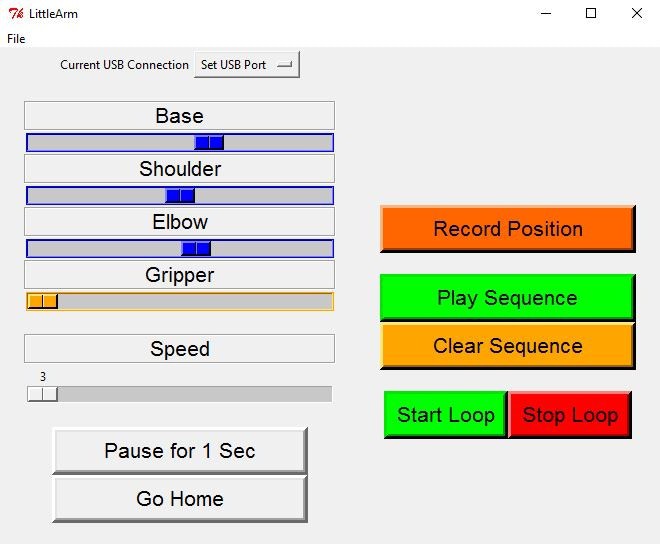
The full LittleArm 2C kit comes with a Bluetooth module so that it can be controlled with an android smartphone using our free android App in the appstore.
Electrically, it is just plug and play. Plug in the servos to the spot on the board labeled "Servos," and plug in the Bluetooth module where is says "Bluetooth," then give it some power. That is it.

Reprogram with Arduino or Blockly
Since the entire LittleArm is built on the Arduino Nano, it can be reprogrammed from scratch using either the Arduino IDE or graphical tools like BlocklyDuino

Electronics
We are using a custom-designed PCB originally created for the MePed robot, which makes using the Arduino even easier. It also allows expansion to new sensors like ultrasonic and IR by just plugging them in. You can also re-write the Arduino code so that you can control two LittleArms with a single board.
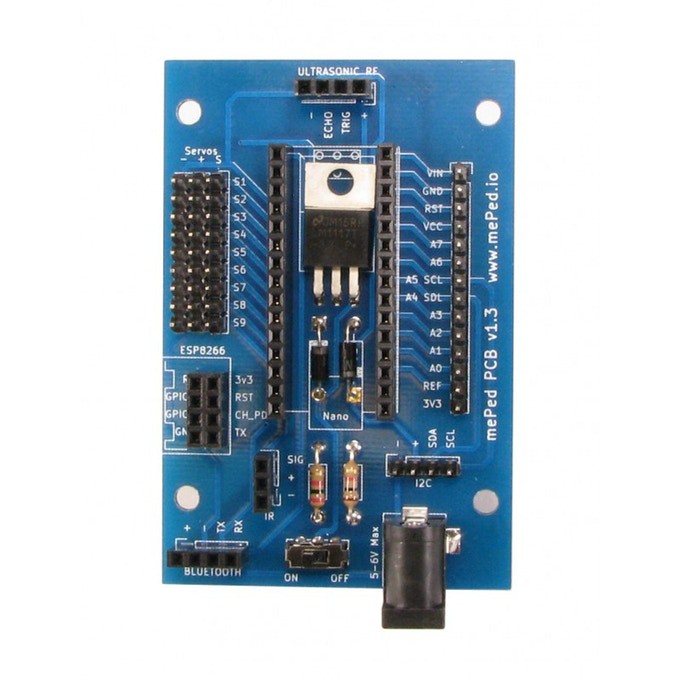
Arduino Nano
The original LittleArm used an Uno. But we wanted the 2C to be more compact, so we used a Nano. We love the Arduino because it lets students and makers tap into the huge global community built around Adafruit. We don't want to hinder the creation and hacking of this thing.
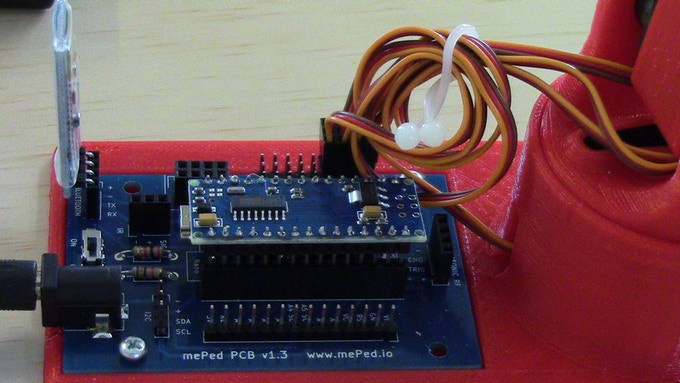
Bluetooth
Bluetooth now comes with every LittleArm kit with an electronics package. We are very proud to make this available with the new arms.
Mechanical Design Upgrades
The LittleArm 2C is the second generation of the LittleArm. What have we done? A Ton.
Faster 3D Printing
The LittleArm is the among the first really viable 3D printed robot arms. But with the 2C we have improved on that. We have shaved about 1 hour off the original estimated 8 hour print time. Anyone that gets the files will get the arm that much faster.
Integrated Wire Organizing loops
No longer will you have loops of wiring hanging around and getting jerked out.

Toughest Arm Ever
When we made the original LittleArm we designed it for makers. People that would appreciate the machine that they are building. But with the many schools that are building them, we knew we had to child-proof it some more.
We have reinforced every joint so that kids can "work" with the LittleArm 2C with little risk of breaking it. There is no other arm as resilient as the 2C.
 The 2C Shoulder (red) vs the Original Shoulder (white)
The 2C Shoulder (red) vs the Original Shoulder (white)Only 31 Parts (counting screws)
The LittleArm has the fewest number of parts of any other robot arm kit. to put it together it is basically just snap-and-go the screws just make sure it doesn't fly apart.

 All the Screws You Need
All the Screws You NeedOperates in all Orientations
No other desktop robot arm can work in any orientation. Mount it where ever you want. (Note: Performance does decrease in other orientations)

Support
To create a kit that is expected to be used in a STEM classroom you have to have great support. We built much of this with the original LittleArm. But we have gone even further with the 2C to make it is great STEM kit.
Build in under 20 minutes
The LittleArm 2C has 31 parts, including the 15 screws. You just need fingers and one common screwdriver to put it together. Most of the servos snap into place without screws. The only thing you have to do is put the screws in the horns. This makes it great for classrooms where teachers are spread thin, so kids can operate independently.

The Website
The LittleArm Website has become a hub for everything LittleArm. Spare parts are available to purchase and we have a deep and continuous stream of resources and tutorials coming out. If someone has a problem working with their LittleArm they can find a solution on the Website.
Other New Things
Waldo
One of the coolest extensions that we created as a tutorial for the LittleArm was the Waldo. A Waldo is motion capture device which lets you control the LittleArm. Whatever you do with the Waldo the LittleArm does.
We designed the Waldo as a neat project for makers. We are now making it available as an assembled piece of hardware.
Sensors
We have been proud of how the training allowed the LittleArm to be similar to industrial robot arms. But it has never had much sensing. So we have added an ultrasonic sensor that can be used as a trigger for the arm. Use it to sense when people come near or when a coffee mug is placed near the robot.
 Control the Vertical Distance of Arm with the Ultrasonic Sensor
Control the Vertical Distance of Arm with the Ultrasonic Sensor
 slantconcepts
slantconcepts