I'm happy to announce my short was selected as the winner in the Supercon film festival! This is an incredible conclusion to a mad rush project.
A summary of project timeline:
- Previous weekend: "What am I going to do with the badge?"
- Wednesday: "I'm going to do panning time-lapse videos." Commence 3D printing to build the motorized panning base.
- Thursday: Panning base is good enough to proceed.
- Friday: pick up the badge, dig into code: "How am I going to take time-lapse with this thing?"
- Saturday morning: Standard camera app hacked to take time-lapse video.
- Saturday afternoon: Record footage around Supercon.
- Saturday night: Select the best clips and write a crude playback app to show them in sequence.
- Sunday morning: Record playback app for uploading to YouTube.
 Roger
Roger


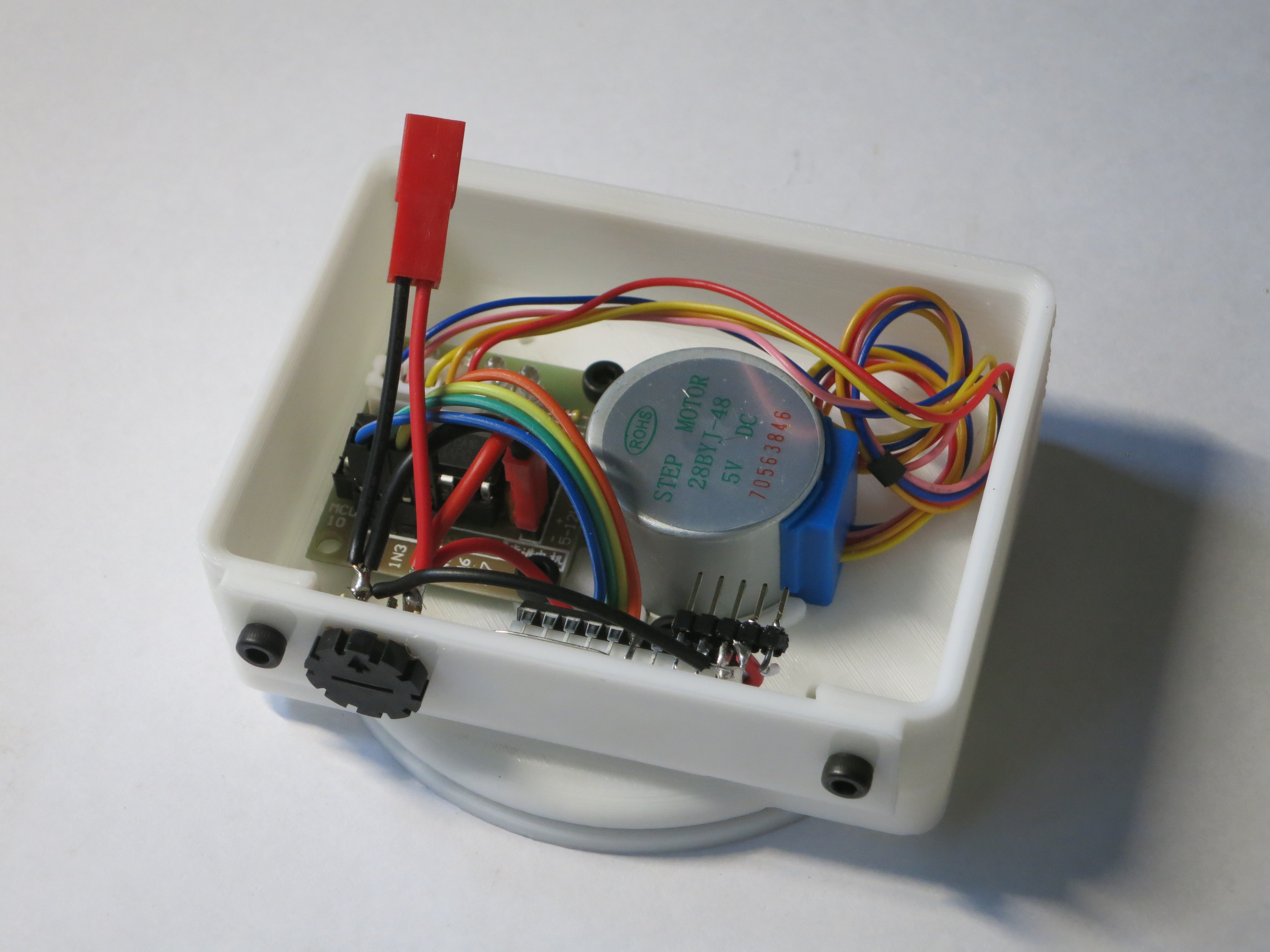
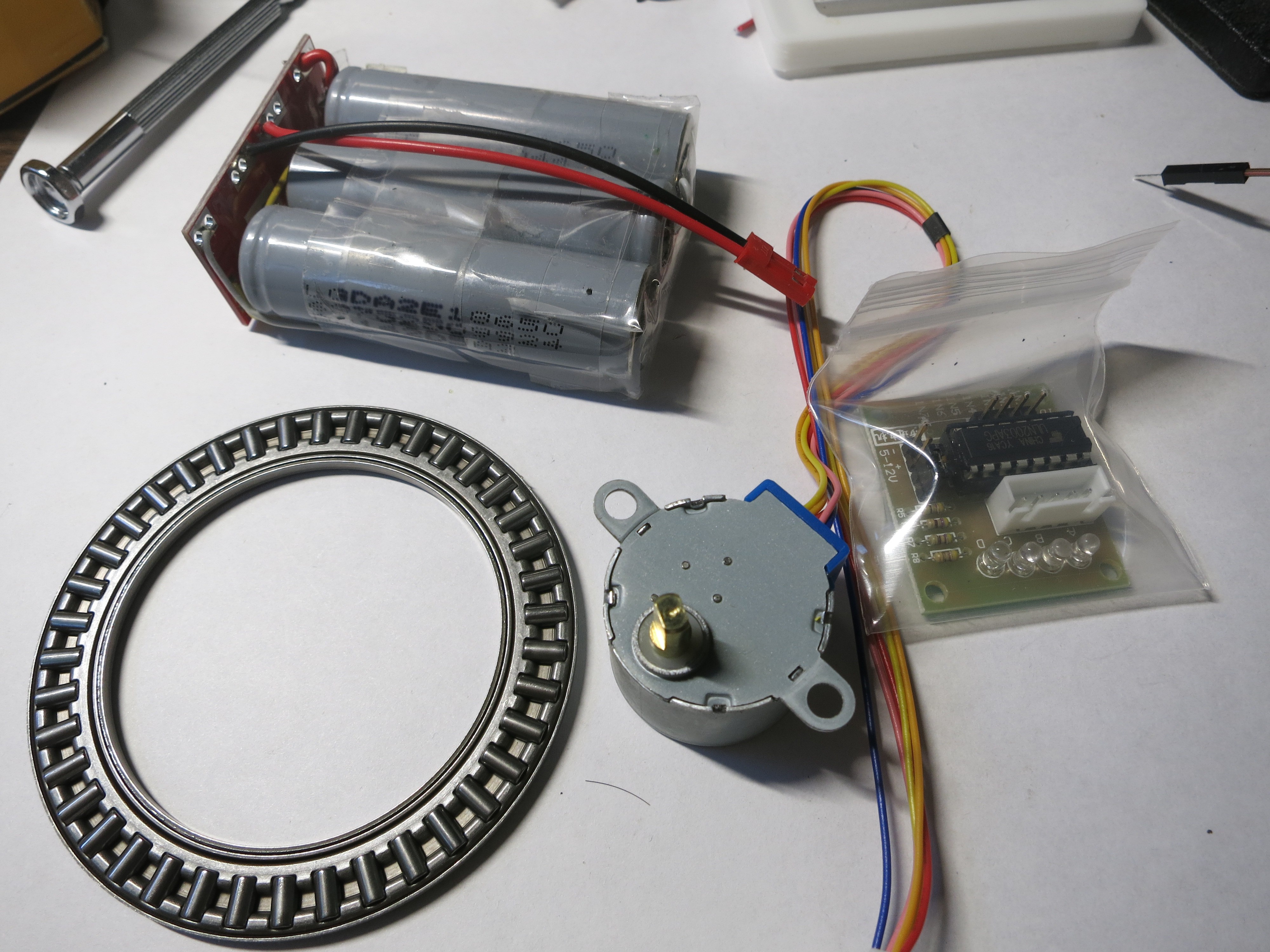


 ric866
ric866
 Mike Rigsby
Mike Rigsby
 Gradivis
Gradivis
 setCREATE
setCREATE
Hurry!