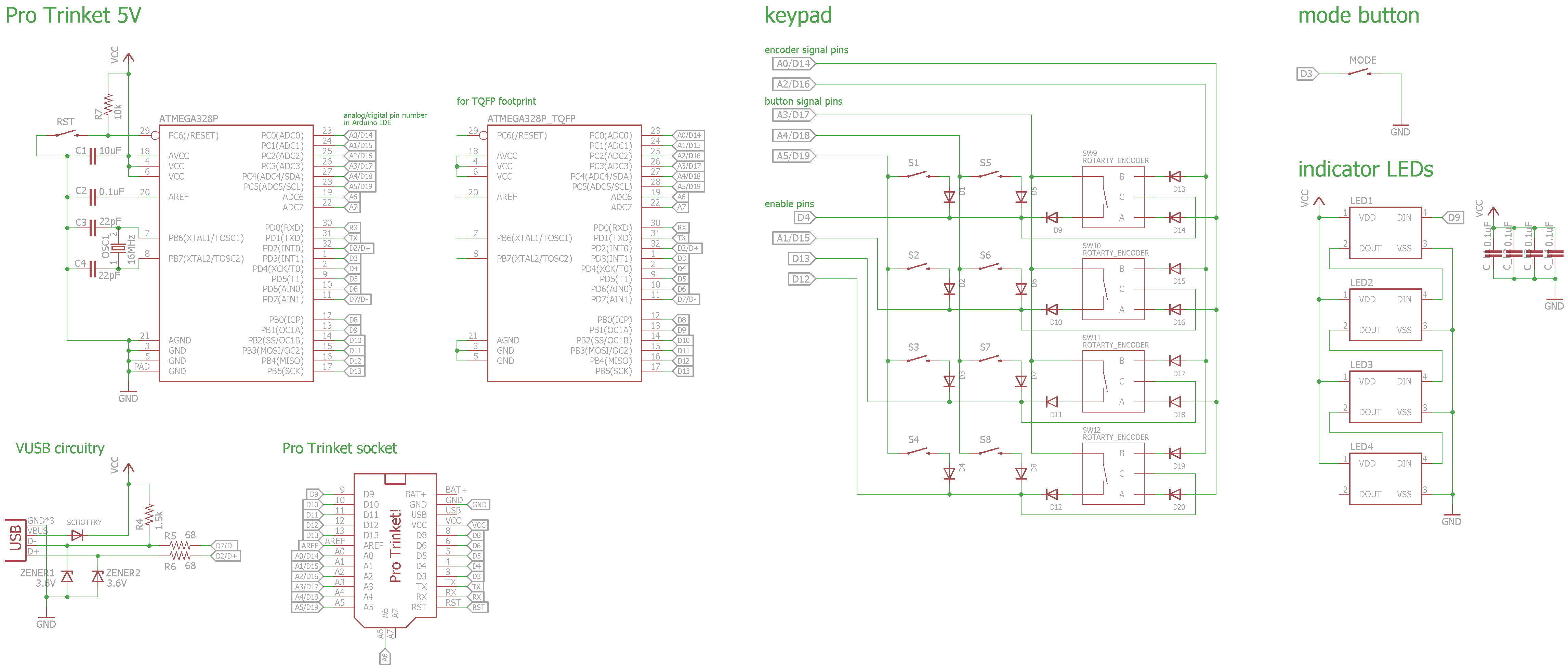
As per @davedarko's suggestion I added diodes to the keypad and encoders to prevent ghosting. While I was at it I also switched the LEDs to WS2812B's to allow better color mixing and 'doubled' the amount of LEDs to better illuminate to top piece of acrylic. Files on Github.
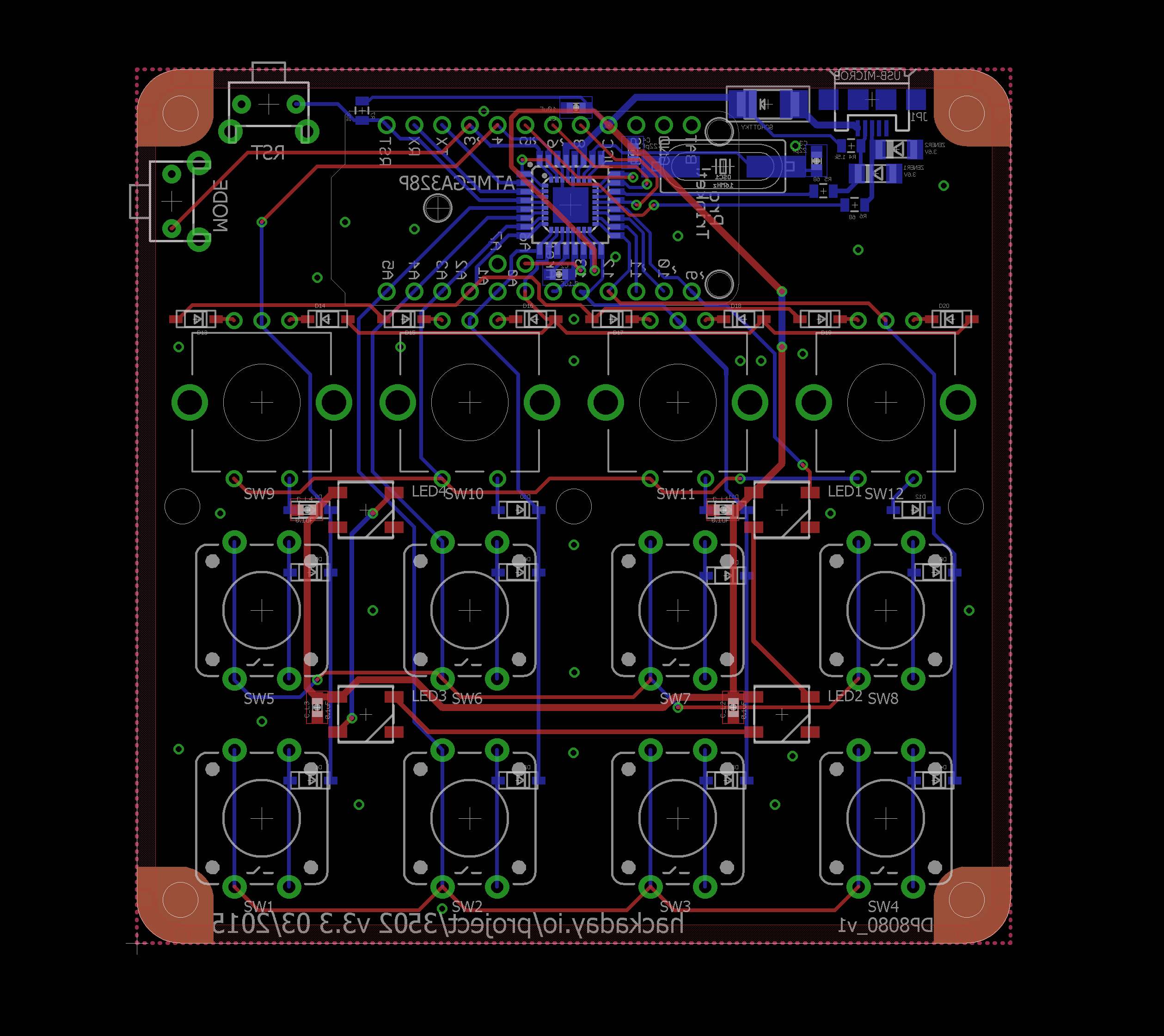
I'm not sure if the USB and WS2812B will work right out of the box or if disabling the timer will be a problem. If it is a problem, I also uploaded a v3.2 schematic and board that have the diodes but not the WS2812Bs.
Since I still have a lot of the old boards I won't be ordering these but hopefully the schematics will be useful to someone.
Update 2015-10-03: A quick test showed that the WS2812B's work fine with this library.
 Stefan Lochbrunner
Stefan Lochbrunner
Discussions
Become a Hackaday.io Member
Create an account to leave a comment. Already have an account? Log In.
Two things:
1. is the trinket supposed to go on the bottom side? I'd actually like to have an upside down trinket on the top showing the hackaday logo, so that would be perfect!
2. could you add smaller switches as well? I've ordered the 12x12mm switches but also have 100s of the 6x6mm and may be someone who orders your board would be interested in using the smaller kind.
Are you sure? yes | no
Ok...
1: The Pro Trinket could go on either side of the PCB with either the top of the Trinket facing the top of the PCB or the bottoms facing each other. The side with most of the parts (MCU, crystal, USB stuff) is actually the bottom side which means that if you put the Trinket on the top side (where the LEDs go) it will be upside down and the logo will be on top :)
However, the problem is that you'll have to plug the USB cable into the Pro Trinket and not into the uUSB socket on the PCB. This means that the Trinket has to be far enough above the PCB for the cable to be plugged in which might case the whole PCB to tilt backwards. Of course you could also move the uUSB socket from the Trinket to the PCB.
Thinking about it just now I gigure you could also use the board either side up because the orientation doesn't matter for the buttons and encoders but then the LEDs would point downwards in one case. The solution is of course to add LED footprints to the bottom as well. -> v3.4
2: Smaller switches? Coming right up! -> v3.4 ;)
(I didn't know you didn't have the larger ones, otherwise I would have included them with the PCB, sry)
Are you sure? yes | no
How many versions have you ordered actually?
Are you sure? yes | no
Just v3.1.
Are you sure? yes | no