Well thats the difficult one.
To understand how the wheel/button combination works I recomment to look t this in-dedatil dercription of a teardown:
http://eehomepage.com/report.php?report=20080214
(figure 11/12 are very helpfull).
So having the button already re-wired to the middle of the SGI ones (see previous log), I had to find a way to put the scrollwheel somewhere else and I'd allways like the ides to have it faced sidewards (for me as right-handed person to the left). The orignal axle of the wheel is quite long, at least much to long to fit vertical inside the mouse:


So here is some fitting to be done. While I could use the left side withe the decoder to holde one side of the axle I had to find a new support for the right side, which could be an easy hole in the original PCB, because there was only a big ground area in the place, where the axle should go. BUT surely not one with that big diameter, so I started to build a new axle (turning down the orignal wouldn't work 'cause it's hollow one). Fortunatelly the axle of the ball mouse had the same outer diameter as the inner diabeter of the scrollwheel axle, but the other side oof the scrollwheel axle was to long also. Here is howI solved that:
Getting the needet parts: 1. the hexagonal part of the original axle:
from this I cut away the left side and dremeled away the inner part:
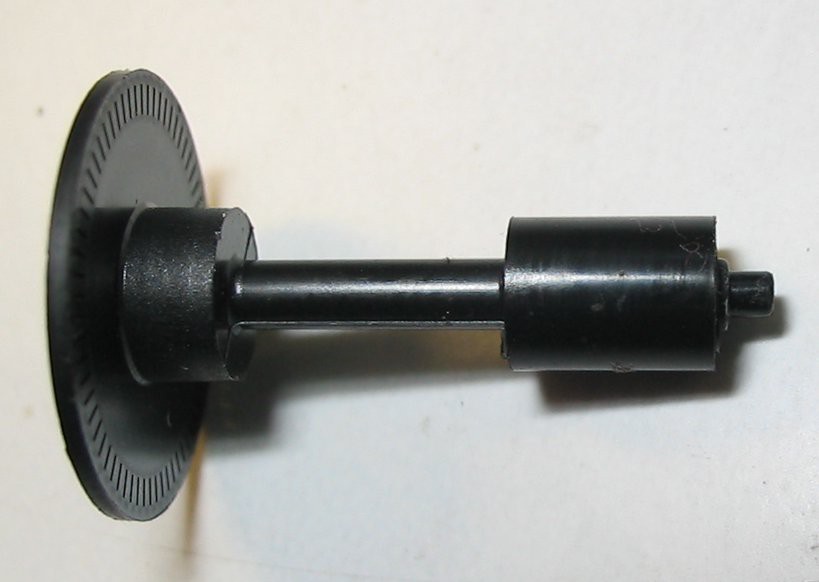

Which left me with this 2 parts,
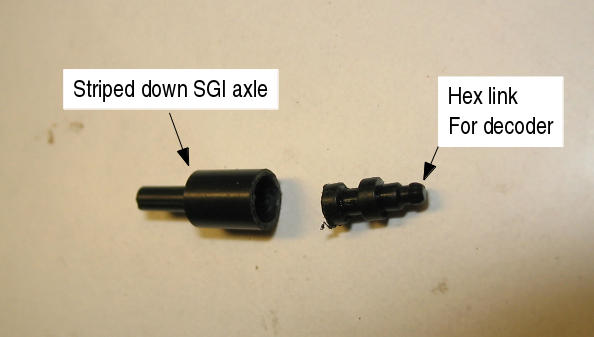
which I glued together (right part fits into left part):

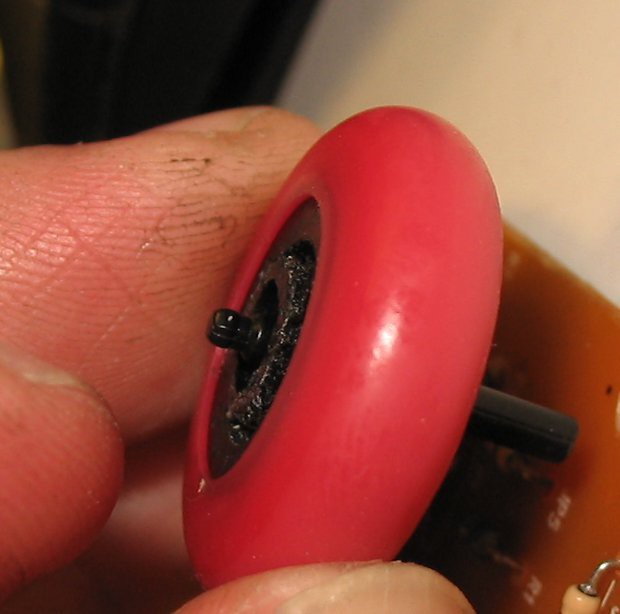
This parts happen to fit perfect into the hollow part of the wheel (after the hollow shaft sticking out was removed)
 mclien
mclien
Discussions
Become a Hackaday.io Member
Create an account to leave a comment. Already have an account? Log In.