A minor update - it seems Windows 8.1 is much better at handling such high dpi displays than Windows 7 was. If you plug these in they will go by default into "retina" mode - meaning in essence that the screens are running for the operating system at half the resolution - meaning texts are actually readable from normal distance ;)
That seems to apply also for some programs that are resolution sensitive, for example, firing up game in windowed mode across two screens runs at approx 1500x1000 pixels if you have two screens attached.
Enabling Eyefinity "breaks" some windows scaling but remains for some others - example:
As one can see the task manager itself is remaining in "retina" mode, however performance monitor and HWMonitor windows switch to use the real resolution (3000x1500 approximately).
I am using at the moment just two screens because the controller board for the third one died somehow and I have not gotten around replacing it so far.
Anyway - the message is that if using W8 these screens are usable even at normal distances if in "retina" mode (i.e., running at half resolutions in both dimensions). W8 "retina" mode is not perfect as there is still some minor scaling issues, especially with program icons but it seems to work very well for text which is pretty sharp and clear - even when compared to, for example, a 28'' 4K screen which is also pretty high dpi.
 Kert
Kert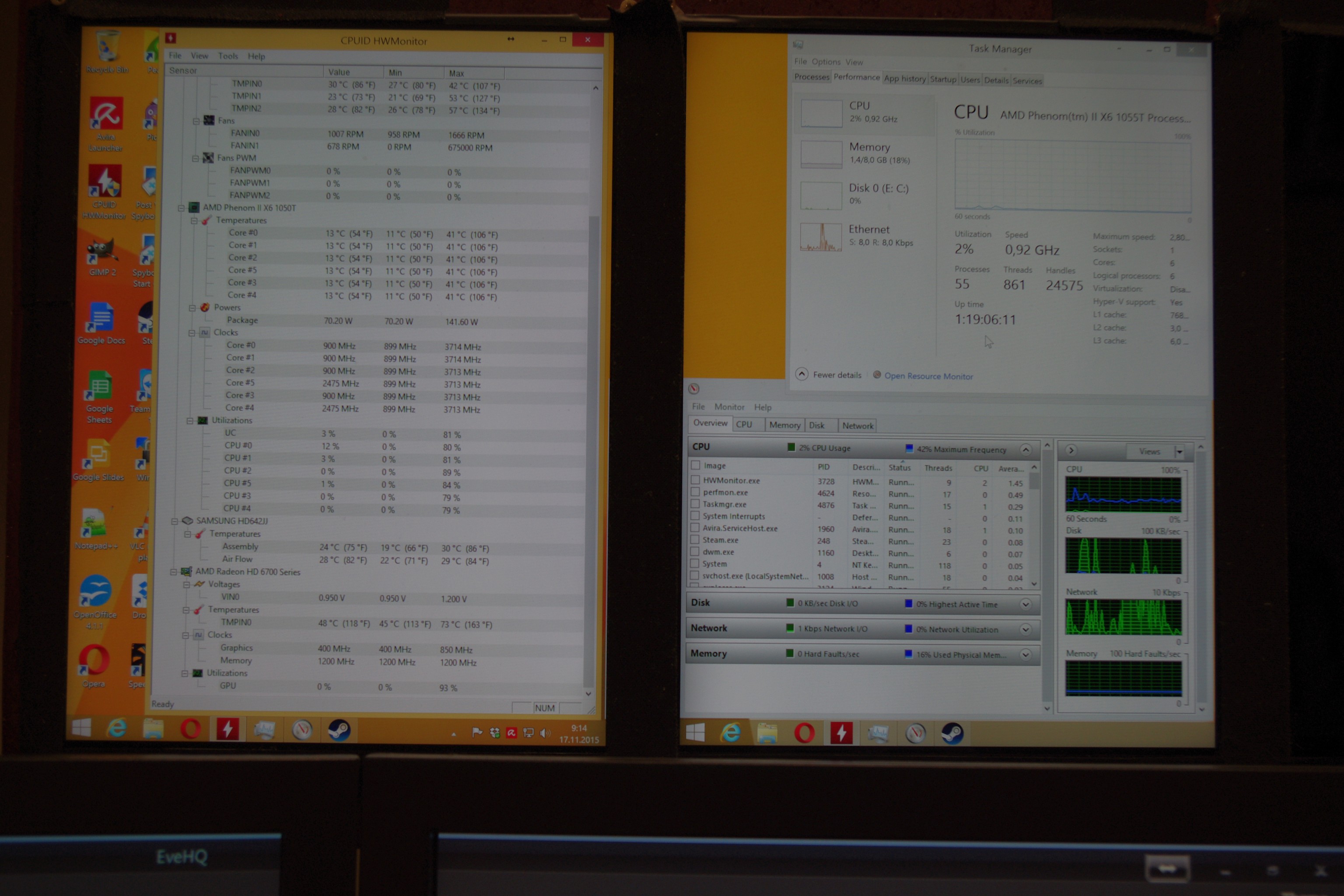
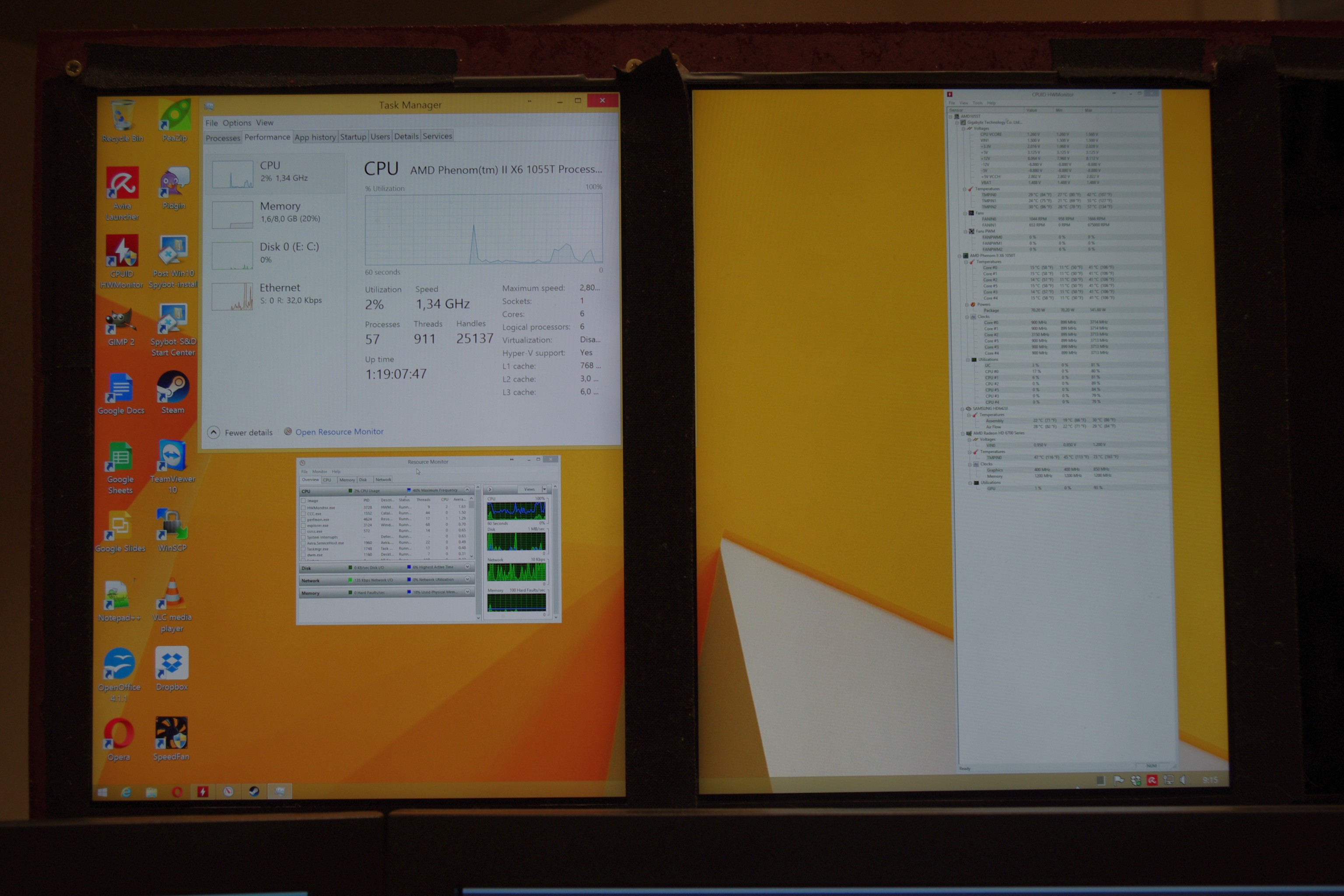
Discussions
Become a Hackaday.io Member
Create an account to leave a comment. Already have an account? Log In.