The two LCD's that i'm using for testing purposes are made of the LCD itself, and one or more electronic cards to drive it. The 7" LCD has an HDMI driver, whereas the 5" LCD has the HDMI driver, a touchscreen controller and a small flexible circuitry.
On the 5" LCD, i managed to organize everything with duct tape (and double face one).
For the 7", i can't obtain good results this way. For that purpose, i have begun designing a backplate to hold the circuit in place.
I measured the PCB and made a support, with holes for screws :
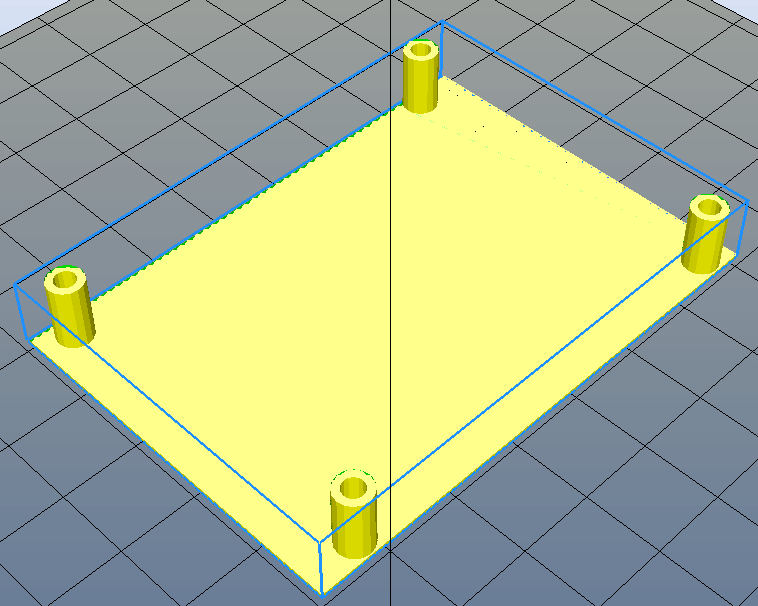
It worked properly, i printed one and taped it to the back of the screen with success. However, this was a first step. Now, i'm designing a full backplate, with a fixation for the raspberry pi too, and i will add something on the edge to secure the screen on a frame that i'll design.
By the way, this is the 7" screen i'm using :
https://www.adafruit.com/products/1933. For the same price, they sell this one : https://www.adafruit.com/products/2300. It seems identical, except that it has an higher resolution of 1024*600 rather than 800*480. I wonder why i took the first rather than the second.
The 5" screen is a tactile one :
https://www.adafruit.com/products/2109
It's more expensive, but i wanted to have a tactile screen for some potential uses. Now i'm not so sure about it. It works, but it's not that useful in this project. I wanted to use it on tactile games, but i wonder if i'll use any on this system. However, the tactile layer leaves the possibility to use various kinds of graphic interfaces.
 Audrey Robinel
Audrey Robinel
Discussions
Become a Hackaday.io Member
Create an account to leave a comment. Already have an account? Log In.