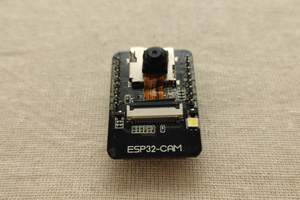Aha! This is the ESP32 - for those who haven't heard of it, search about it in the net! It's the pretty much of the 'sequel' of the ESP8266, which is also a popular little WiFi module that can be reprogrammed using Arduino and can be coupled with other systems like microcontrollers.
However, I couldn't find much of a sturdy platform for the ESP32 environment - it looks pretty fragmented. The stuff offered by the ESP32 is abundant - you have got FPU, Dual-core, bluetooth, WiFi, more RAM and higher speeds, but there need to be accessible tools to realize the powers inside!
Here I am, trying to torture myself with installing the fragmented toolchain. For the start, installing Visual Studio Code and PlatformIO are both very straightforward tasks.
The problem is: Getting it to compile!
Here are some steps to get the thing to compile successfully:
1.) Install Visual Studio Code + PlatformIO. Tons of examples outside - prefer not to repeat it here.
1a.) Install the MSYS32 from the ESP32-IDF official page. The version used is esp32_win32_msys2_environment_and_toolchain-20170330.
Do not use new version - it would not compile since PlatformIO is still using the older version of the ESP32-IDF!
1b.) You need to set up the path for the MSYS32 to access the ESP32-IDF related files:
- Create a "profile.d" folder. Location: msys32/etc ->
- Inside the profile.d, create a file named "export_idf_path.sh"
- Paste this into the file and save it:
export IDF_PATH="C:/Users/comp1/.platformio/packages/framework-espidf"
2.) Start Visual Studio Code. The PlatformIO is automatically launched here upon starting.
3.) Click "New Project" on the right of the logo.
4.) Select the board. Here on my hand it is a MakerAsia/Gravitech Nano32. Select it.
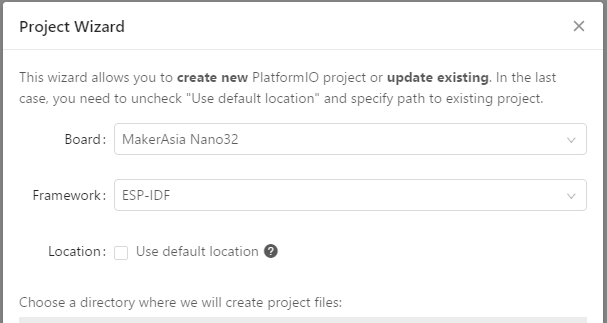
For the location: Simplicity purposes, create another separate folder for these esp32 projects. The example will be ESP32-Projects\ESP32-hello-gpio to create a new project named "ESP32-hello-gpio". Click finish after you have created the respective folder for the project.
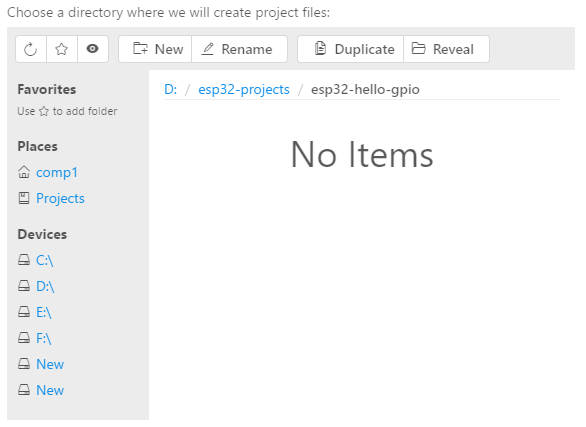
It is not done yet! After you created the project, there are missing files. A lot of it!
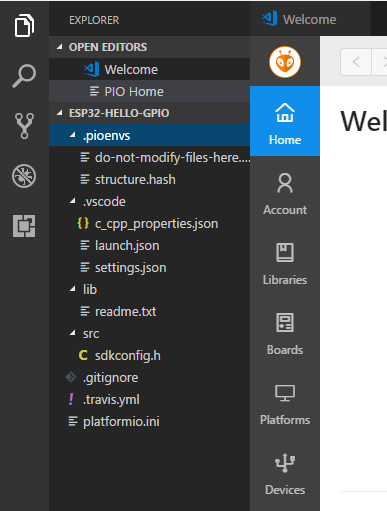
Create a new "tasks.json" and paste it back into the ".vscode" folder in your project folder:
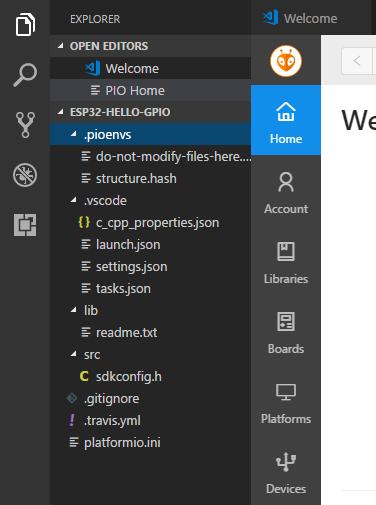
Afterwards: Here, fill the "tasks.json" with the following code. [Special thanks to the author from http://fanoutsendai-yagiyama.blogspot.my/2017/07/esp32-idfmakelinuxemacszsh-grep.html]
{
"version": "0.1.0",
"command": "c:/msys32/usr/bin/bash",
"args": ["--login","-c"],
"isShellCommand": true,
"showOutput": "always",
"suppressTaskName": true,
"options": {
"cwd": "${workspaceRoot}",
"env": {
"CHERE_INVOKING": "enabled_from_arguments",
"MSYSTEM": "MINGW32"
}
},
"tasks": [
{
"taskName": "build app",
"args": ["make app"],
"isBuildCommand": true,
"problemMatcher": {
"owner": "cpp",
"fileLocation": "absolute",
"pattern": {
"regexp": "^(.*):(\\d+):(\\d+):\\s+(warning|error):\\s+(.*)$",
"file": 1,
"line": 2,
"column": 3,
"severity": 4,
"message": 5
}
}
},
{
"taskName": "clean app",
"args": ["make app-clean"]
},
{
"taskName": "flash app",
"args": ["make app-flash"]
},
{
"taskName": "monitor",
"command": "c:/msys32/mingw32",
"args": ["make","monitor"],
"isShellCommand": false,
"showOutput": "never"
},
{
"taskName": "menuconfig",
"command": "c:/msys32/mingw32",
"args": ["make","menuconfig"],
"isShellCommand": false,
"showOutput": "never"
}
]
}
Great. Now create a "main" folder, and create the "components.mk" and "main.c" files inside the folder:
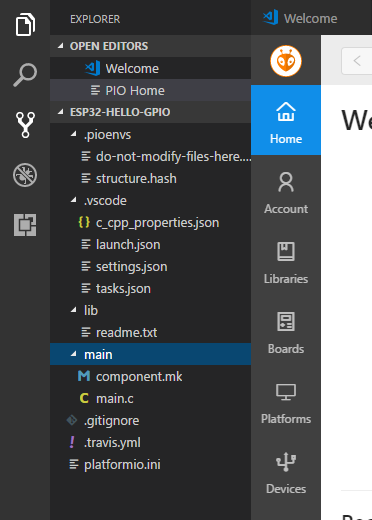
Now, in the component.mk, write this and save:
# # "main" pseudo-component makefile. # # (Uses default behaviour of compiling all source files in directory, adding 'include' to include path.)
And, in the main.c, write this and save: [Alternatively, go get the whole folder from the page if you are too lazy to do it!]
#include <stdio.h>
#include "freertos/FreeRTOS.h"
#include "freertos/task.h"
#include "esp_system.h"...
Read more »
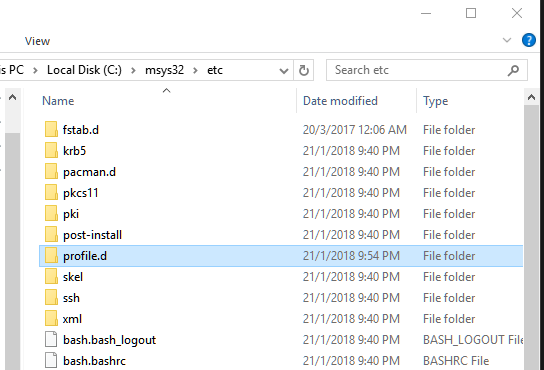
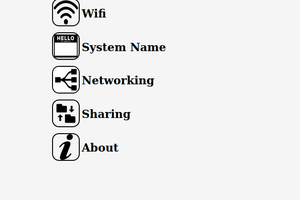
 Peter Walsh
Peter Walsh
 myembed
myembed
 Louis Irwin
Louis Irwin