These instructions are for the BeagleLogic system image, and are now verified on a BeagleBone Black.
Open up a SSH to the BeagleBone and edit "/boot/uEnv.txt" in nano/vi. Scroll down a bit until you see these lines and make sure they appear the same as in this screenshot by removing a '#' from the red circled area and adding a '#' at the white circled area. Then save it and reboot.
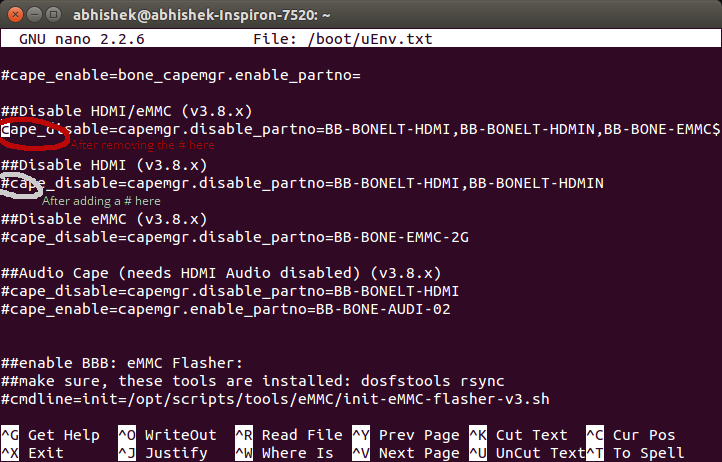
This disables the eMMC. Now solder two 0R resistors on the bottom of the BeagleLogic cape (R8 & R9) to connect them to the logic inputs.
The device tree file also needs to be recompiled to multiplex the 13&14 pins into the BeagleLogic inputs. Download the precompiled version from here - note that this file is called BB-BEAGLELOGIC14-00A0.dtbo to differentiate it from the existing dtbo file which enables only 12 channels. Copy it into /lib/firmware.
Next, we need to edit the startup script to load our new device tree overlay to use all 14 pins. For this, edit /etc/rc.local , go to the line that says 'config-pin overlay BB-BEAGLELOGIC' and edit it to 'config-pin overlay BB-BEAGLELOGIC14'. It should now look like this:
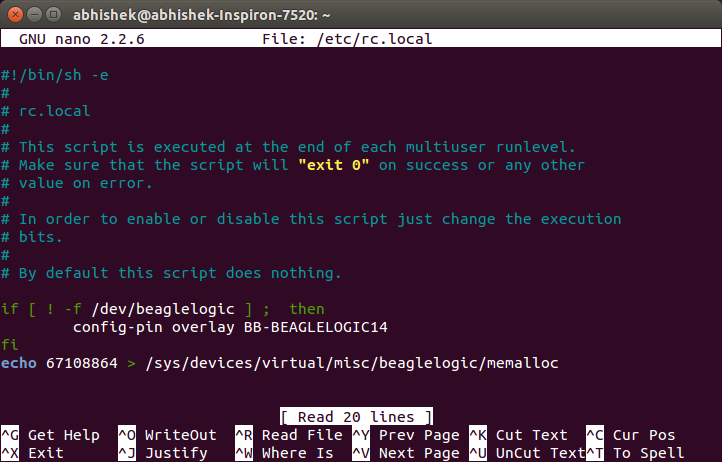 Save it and reboot. After rebooting your system it disables the eMMC and then multiplexes the eMMC pins onto the PRU inputs. Thus you can use all 14 inputs on BeagleLogic.
Save it and reboot. After rebooting your system it disables the eMMC and then multiplexes the eMMC pins onto the PRU inputs. Thus you can use all 14 inputs on BeagleLogic.
IMPORTANT NOTE: Do not apply signals on these channels until the BeagleBone has finished booting. It is also a general precaution not to apply signal at any pin of the BeagleBone until it is fully powered up.
[ P.S. Thanks to @David Bacungan for reporting issues in the previous version of these instructions. These have now been addressed with this version of the guide. ]
 Kumar, Abhishek
Kumar, Abhishek
Discussions
Become a Hackaday.io Member
Create an account to leave a comment. Already have an account? Log In.
I like how this is definitely a great product... but it's being promoted on a "hacking" site... and now there's a *hack* to improve it. Awesome!
Are you sure? yes | no