I couldn't put it off any longer, and had to test the HV [High Voltage] Module to ensure it worked, and that I could tune it for the right voltage. According to the various schematics I have checked, I needed a 6.8k resistor and a 1k potentiometer. I didn't have a 6.8k resistor, so made up the fixed resistance from 3x 2.2k and a 220 ohm. Fortunately, I did have a 1k potentiometer stashed in my old component drawers. I rigged up the resistors and did a quick test to check the resistance was in good order.
After that, it was time to connect 12 volts and power on. The first couple of attempts failed, and I thought the module was duff, but then I remembered the 'SHDN' pin. Seems obvious to most people that 'SHDN' is short for 'Shutdown', but I am the odd one out here and figured it out with good ole tinterwebs :) What I did reckon through previous experience, was that 'Shutdown' would be 'active high' according to the silkscreen label, so I tied the pin to ground [with a 1k resistor for the sake of it]. After this, bingo! And, got the trim measurement correct right off the bat.
Stand clear! Ne touchez pas! I thought it best to keep clear of my jump leads with bare ends and inappropriate test leads with exposed screws on the multimeter terminals! I waited a minute for the voltage to drop both on the multimeter screen, and the caps on the module to discharge. It might only give an unpleasant jolt, but I'd rather not confirm it!
So - that's another check complete - glad the module is working fine after all.
 Jon Davies "Woody"
Jon Davies "Woody"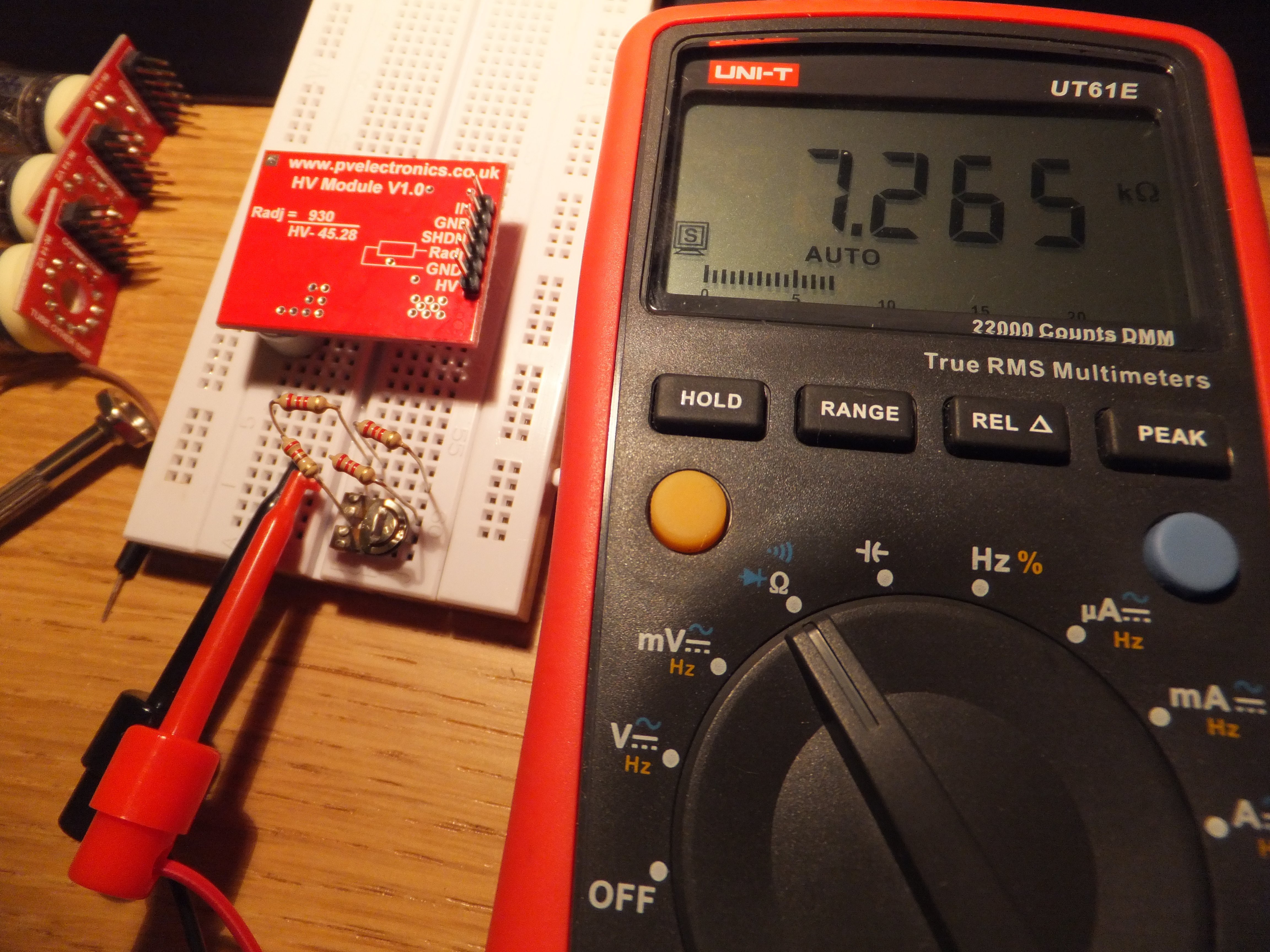
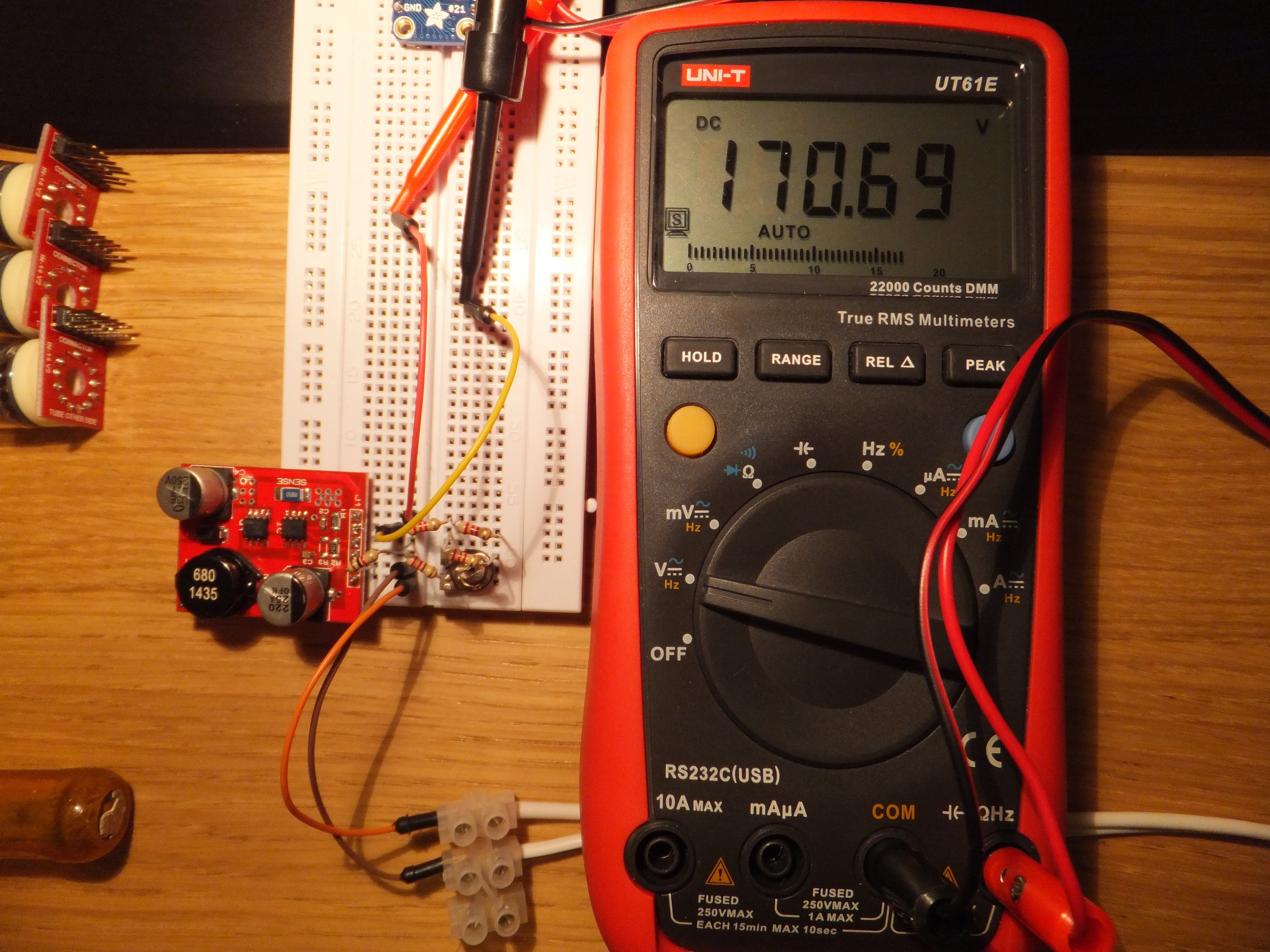
Discussions
Become a Hackaday.io Member
Create an account to leave a comment. Already have an account? Log In.