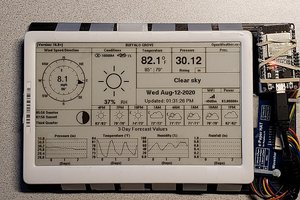I have a soft spot for Apple computers, so when I saw not one, but two of these vintage Cinema Display CRTs up for grabs, I had to have them. Their enclosures are a bubble, a single piece of curved transparent acrylic. The components inside are on display in all their high voltage glory.
They are beautiful. I wanted to display them on my desk, and to actually use them day to day on a modern computer.
But of course, things are never so simple with Apple.
This model of Cinema Display was from the G4 era, at the turn of the millennium. It features an elegant cable management solution, by combining all connections to the monitor into a single plug. That’s DVI digital video, VGA analogue video, USB 1.1 for peripherals, and around 110W of power. This is an external CRT monitor with a single cable coming out the back of it.
The Apple Display Connection plug is essentially a modified DVI-I plug, with some additional pins, and a rounded shield.
So how is One to go about hooking one up to modern PCs?
I am not the only one to face this problem, and several other have posted their own efforts online. Some have been content to cut off the end of the cable and re-wire the 30+ strands, but I didn't want to modify the device irreversibly. I wanted a solution that was non-intrusive and simple. A PCB seemed to make sense, and helped develop my engineering skills at the time. Since I had two monitors, it made sense to include 2 systems onto one PCB.
The finished product works as intended, however there is a small amount of interference in the picture. I suspect this is because the tracks weren't designed with Impedance Control in mind. This is being incorporated into the next revision.
During this project I also had to investigate Hot Plug Detection, and the VESA DDC protocol, and how this sort of communication is maintained through a chain of VGA to DVI to ADC adapters. This PCB is purely passive, offering no ICs to assist in the control. This may be an area to improve upon in the future.
 Chris Tully
Chris Tully
 Valrum
Valrum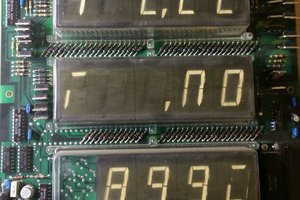
 Lamima
Lamima
 Stanislas Bertrand
Stanislas Bertrand