A popular way of presenting polarization information is by recognizing that the three main polarization components – polarization intensity, Degree of Linear Polarization, and Angle of Polarization - are analogous to the color components of brightness, saturation, and hue. The HSV (Hue, Saturation, Value) model provides better contrast and more quantifiable information about a scene’s polarization than the simple RGB merge that I have been using so far. Here are the "normal" and RGB polarization images for my test target:
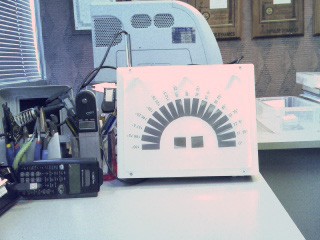

In contrast, the HSV representation really hones in on polarized light:

WOW!!!! Everything that is not linearly polarized just went completely dark, while polarized light on the other hand really pops out!!! Can you spot the LCDs on my calculator and digital calipers? Also notice the perfect encoding of linear angle of polarization (AoP) by color.
It's remarkable that there is no back-illumination involved whatsoever. The three images above were acquired by DOLPi-MECH under identical conditions on my workbench. Illumination comes solely from overhead fluorescent lights and some late-afternoon sunlight seeping through the window blinds.
The Python code to render the HSV image is:
#convert images to signed double (int16)
image0_d=np.int16(image0)
image90_d=np.int16(image90)
image45_d=np.int16(image45)
image135_d=np.int16(image135)
imageLHCP_d=np.int16(imageLHCP)
imageRHCP_d=np.int16(imageRHCP)
#calculate Stokes parameters
stokesI=image0_d+image90_d+1
stokesQ=image0_d-image90_d
stokesU=image45_d-image135_d
stokesV=imageLHCP_d-imageRHCP_d
#calculate polarization parameters
polInt=np.sqrt(1+np.square(stokesQ)+np.square(stokesU)) #Linear Polarization Intensity
polDoLP=polInt/stokesI #Degree of Linear Polarization
polAoP=0.5*(np.arctan2(stokesU,stokesQ)) #Angle of Polarization
polDoCP=(2*np.absolute(stokesV))/polInt #Degree of Circular Polarization
#prepare DOLPi HSV image
H=np.uint8((polAoP+(3.1416/2))*(180/3.1416))
S=np.uint8(255*(polDoLP/np.amax(polDoLP)))
V=np.uint8(255*(polInt/np.amax(polInt)))
imageDOLPiHSV=cv2.merge([H,S,V])
DOLPiHSVinBGR=cv2.cvtColor(imageDOLPiHSV,cv2.COLOR_HSV2BGR)
cv2.imshow("DOLPi_HSV",DOLPiHSVinBGR)You may notice that OpenCV (cv2) assumes the following ranges for the HSV parameters:
Hue = H = 0 to 180 (please refer to the main project's white paper for an explanation)
Saturation = S = 0 to 255
Value (Intensity) = V = 0 to 255
The HSV tuple is then converted into a BGR tuple that can be displayed through cv2.imshow (cv2 uses BGR instead of RGB encoding for color images).
Next - I'll work on integrating the polarization analysis and real-time HSV into the electro-optic DOLPi's code and compare its performance against that of the much slower but more precise DOLPI-MECH.
Here is the complete code as it currently stands for DOLPi-MECH:
# DOLPiMech2.py
#
# This Python program demonstrates the DOLPi_Mech polarimetric camera.
#
# A servo motor rotates a polarization filter wheel in front of the
# Raspberry Pi camera. An Adafruit PWM Servo HAT drives the servo.
#
# (c) 2015 David Prutchi, Ph.D., licensed under MIT license
# (MIT, opensource.org/licenses/MIT)
#
#
#import the necessary packages
from picamera.array import PiRGBArray
from picamera import PiCamera
import time
import cv2
from Adafruit_PWM_Servo_Driver import PWM
import numpy as np
import matplotlib.pyplot as plt
def dispStokes(stokesI, stokesQ, stokesU, stokesV):
#Function dispStokes - Save and optionally display Stokes parameters
plt.figure("Stokes")
plt.subplot(2,2,1)
plt.imshow(stokesI)
plt.axis('off')
plt.title("Stokes I")
#
plt.subplot(2,2,2)
plt.imshow(stokesQ)
plt.axis('off')
plt.title("Stokes Q")
#
plt.subplot(2,2,3)
plt.imshow(stokesU)
plt.axis('off')
plt.title("Stokes U")
#
plt.subplot(2,2,4)
plt.imshow(stokesV)
plt.axis('off')
plt.title("Stokes V")
#
plt.savefig('Stokes.png',bbox_inches='tight')
plt.show(block=False)
def dispPol(polInt, polDoLP, polAoP, polDoCP):
#Function dispPol - Save and optionally display polarization parameters
plt.figure("pol")
plt.subplot(2,2,1)
plt.imshow(polInt)
plt.axis('off')
plt.title("Linear Pol Intensity")
#
plt.subplot(2,2,2)
plt.imshow(polDoLP)
plt.axis('off')
plt.title("DoLP")
#
plt.subplot(2,2,3)
plt.imshow(polAoP)
plt.axis('off')
plt.title("AoP")
#
plt.subplot(2,2,4)
plt.imshow(polDoCP)
plt.axis('off')
plt.title("DoCP")
#
plt.savefig('polarization.png',bbox_inches='tight')
plt.show(block=False)
# Initialise the Adafruit PWM HAT using the default address
pwm = PWM(0x40)
pwm.setPWMFreq(60) # Set PWM frequency to 60 Hz
servoMin = 180 # Min pulse length out of 4096
servoMax = 615 # Max pulse length out of 4096
# Servo PWM values for different filter wheel positions
servoNone = 615 # PWM setting for open window
servo0=541 # PWM setting for 0 degree filter
servo90=468 # PWM setting for 90 degree filter
servo45=395 # PWM setting for 45 degree filter
servo135=321 # PWM setting for -45 degree (=135 degree) filter
servoLHCP=247 # PWM setting for LHCP filter
servoRHCP=180 # PWM setting for RHCP filter
#Raspberry Pi Camera Initialization
#----------------------------------
#Initialize the camera and grab a reference to the raw camera capture
camera = PiCamera()
camera.resolution = (320, 240)
#camera.resolution = (640, 480)
#camera.resolution = (1280,720)
camera.framerate=30
rawCapture = PiRGBArray(camera)
camera.led=False
#Auto-Exposure Lock
#------------------
# Wait for the automatic gain control to settle
time.sleep(2)
# Now fix the values
camera.shutter_speed = camera.exposure_speed
camera.exposure_mode = 'off'
gain = camera.awb_gains
camera.awb_mode = 'off'
camera.awb_gains = gain
#Initialize flags
loop=True #Initial state of loop flag
first=False #Flag to skip display during first loop
video=False #Use video port? Video is faster, but image quality is significantly
#lower than using still-image capture
while loop:
#grab an image from the camera with no filter
pwm.setPWM(0, 0, servoNone)
time.sleep(0.5)
rawCapture.truncate(0)
camera.capture(rawCapture, format="bgr",use_video_port=video)
imageNone=rawCapture.array
#grab an image from the camera with linear polarizer at 0 degrees
pwm.setPWM(0, 0, servo0)
time.sleep(0.1) #Wait for filter wheel to move
rawCapture.truncate(0)
camera.capture(rawCapture, format="bgr",use_video_port=video)
image0=cv2.cvtColor(rawCapture.array,cv2.COLOR_BGR2GRAY)
#grab an image from the camera with linear polarizer at 90 degrees
pwm.setPWM(0, 0, servo90)
time.sleep(0.1)
rawCapture.truncate(0)
camera.capture(rawCapture, format="bgr",use_video_port=video)
image90=cv2.cvtColor(rawCapture.array,cv2.COLOR_BGR2GRAY)
#grab an image from the camera with linear polarizer at 45 degrees
pwm.setPWM(0, 0, servo45)
time.sleep(0.1)
rawCapture.truncate(0)
camera.capture(rawCapture, format="bgr",use_video_port=video)
image45=cv2.cvtColor(rawCapture.array,cv2.COLOR_BGR2GRAY)
#grab an image from the camera with linear polarizer at -45 degrees (=135 degrees)
pwm.setPWM(0, 0, servo135)
time.sleep(0.1)
rawCapture.truncate(0)
camera.capture(rawCapture, format="bgr",use_video_port=video)
image135=cv2.cvtColor(rawCapture.array,cv2.COLOR_BGR2GRAY)
#grab an image from the camera with LHCP filter
pwm.setPWM(0, 0, servoLHCP)
time.sleep(0.1)
rawCapture.truncate(0)
camera.capture(rawCapture, format="bgr",use_video_port=video)
imageLHCP=cv2.cvtColor(rawCapture.array,cv2.COLOR_BGR2GRAY)
#grab an image from the camera with RHCP filter
pwm.setPWM(0, 0, servoRHCP)
time.sleep(0.1)
rawCapture.truncate(0)
camera.capture(rawCapture, format="bgr",use_video_port=video)
imageRHCP=cv2.cvtColor(rawCapture.array,cv2.COLOR_BGR2GRAY)
#convert images to signed double (int16)
image0_d=np.int16(image0)
image90_d=np.int16(image90)
image45_d=np.int16(image45)
image135_d=np.int16(image135)
imageLHCP_d=np.int16(imageLHCP)
imageRHCP_d=np.int16(imageRHCP)
#calculate Stokes parameters
stokesI=image0_d+image90_d+1
stokesQ=image0_d-image90_d
stokesU=image45_d-image135_d
stokesV=imageLHCP_d-imageRHCP_d
#calculate polarization parameters
polInt=np.sqrt(1+np.square(stokesQ)+np.square(stokesU)) #Linear Polarization Intensity
polDoLP=polInt/stokesI #Degree of Linear Polarization
polAoP=0.5*(np.arctan2(stokesU,stokesQ)) #Angle of Polarization
polDoCP=(2*np.absolute(stokesV))/polInt #Degree of Circular Polarization
#prepare DOLPi HSV image
H=np.uint8((polAoP+(3.1416/2))*(180/3.1416))
S=np.uint8(255*(polDoLP/np.amax(polDoLP)))
V=np.uint8(255*(polInt/np.amax(polInt)))
#The following block is just for debugging
#-----------------------------------------
#plt.imshow(H)
#plt.axis('off')
#plt.title("H=AoP")
#plt.colorbar()
#plt.show()
#
#plt.imshow(S)
#plt.axis('off')
#plt.title("S=polDoLP")
#plt.colorbar()
#plt.show()
#
#plt.imshow(V)
#plt.axis('off')
#plt.title("V=polInt")
#plt.colorbar()
#plt.show()
#prepare DOLPi RGB image
R=image0
B=image90
G=image45
imageDOLPi=cv2.merge([B,G,R])
cv2.imshow("Image_DOLPi",imageDOLPi) #Display DOLPi preview image
imageDOLPiHSV=cv2.merge([H,S,V])
DOLPiHSVinBGR=cv2.cvtColor(imageDOLPiHSV,cv2.COLOR_HSV2BGR)
cv2.imshow("DOLPi_HSV",DOLPiHSVinBGR)
#cv2.imshow("Image_DOLPi",cv2.resize(imageDOLPi,(320,240),interpolation=cv2.INTER_AREA)) #Display DOLP image
k = cv2.waitKey(1) #Check keyboard for input
if k == ord('x'): # wait for x key to exit
loop=False
# Save and Prepare to leave
# -------------------------
#
pwm.setPWM(0, 0, servoNone) #return filter wheel to no-filter position
#display and save calculated polarization parameters
dispStokes(stokesI, stokesQ, stokesU, stokesV)
dispPol(polInt, polDoLP, polAoP, polDoCP)
#save images
cv2.imwrite("imageNone.jpg",imageNone)
cv2.imwrite("image0.jpg",image0)
cv2.imwrite("image90.jpg",image90)
cv2.imwrite("image45.jpg",image45)
cv2.imwrite("image135.jpg",image135)
cv2.imwrite("imageLHCP.jpg",imageLHCP)
cv2.imwrite("imageRHCP.jpg",imageRHCP)
cv2.imwrite("RGBpol.jpg",cv2.merge([B,G,R]))
cv2.imwrite("HSVpol.jpg",DOLPiHSVinBGR)
#exit
time.sleep(10)
cv2.destroyAllWindows()
quit
 David Prutchi
David Prutchi
Discussions
Become a Hackaday.io Member
Create an account to leave a comment. Already have an account? Log In.
Hi, David. I already commented on your last post. I used your complete DOLPi-Mech code (with HSV), but the same error occured, which is; RuntimeWarning: invalid value encountered in sqrt
I thought that maybe its because numpy can't calculate it well (?), but I'm not sure because it works for you. After I run the code, the error always pops up, thus not showing any Stokes analysis and I can't save any images.
I know this post is already around 5 years old, but I'd really appreciate it if you could help me with this. Thank you in advance!
Are you sure? yes | no
Hi, David. I don't know if you're gonna read this, but I did actually get analysis results although I still don't know why I'm getting that RuntimeWarning error lol. Nevertheless, thank you for posting up the code, I can learn a lot from this. ^^
Are you sure? yes | no