After a long break, I finally got the time to work on this project again.
So this log is a quick update about the esp8266 firmware used to drive the clock presented in the last couple of posts.
The ESP8266 is programed via the arduino SDK https://github.com/esp8266/Arduino
The firmware is really simple; it has to connect to a NTP server to get the time and send it to the daisy chained display modules via a serial port. The main complexity was to find a way for the user to enter his WiFi credentials.
I want the clock to be really minimalist from the outside, so no button used !
To setup the clock, I used the WiFiManager library here https://github.com/tzapu/WiFiManager. At startup an open WiFi access point is created. After connecting with a phone or a laptop, a connection popup ask for your home access point credentials and the UTC timezone used. This parameter are stored in flash and will be recalled at next bootup.
The firmware can be found in the GitHub repository here
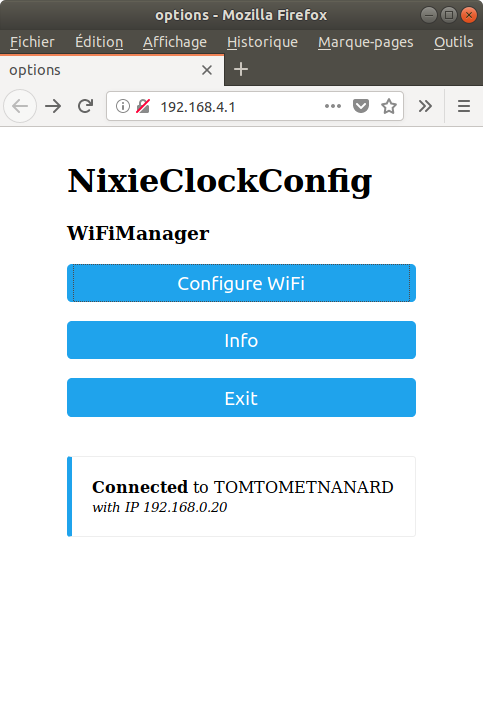
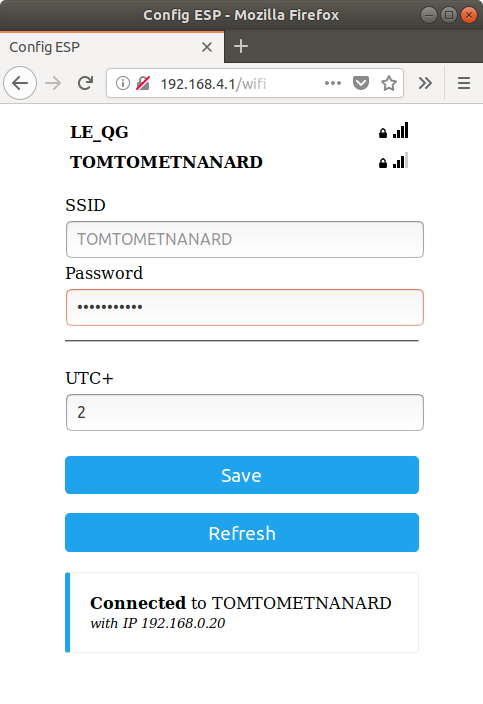
There is room for additional feature, here are some ideas:
- Automatic summer time changes. I did not take the time to implement that and hopefully we soon get rid of summer time in Europe https://ec.europa.eu/info/consultations/2018-summertime-arrangements_en
- Parameter for a turn off time window to the clock to save tube's lifetime.
- Parameter to set animation style when changing numbers, or a dimming parameter (This needs the protocol and the display module firmware to be update)
- Act as something else than a clock, Facebook or YouTube likes counter ? Chronometer? Score display?
Some of the followers asked me to sell PCB with or without components. I'm still not sure about doing that, I have to see how much time soldering takes with the ordered solder mask, and to check the shipping cost...
Anyway, this project is opensource and openhardware!
I've just order a revision version that I talked about in the last post, and the esp8266+power supply auxiliary board. This design hasn't been tested yet so I would recommend to wait for the validation before ordering a PCB to a fab. I should get the boards in less than a month.
 Thomas Flayols
Thomas Flayols
Discussions
Become a Hackaday.io Member
Create an account to leave a comment. Already have an account? Log In.