-
Games for my children
12/28/2019 at 23:31 • 0 commentsTo Jimena and her little brothers Anita and Fidel.
Jimena liked to play Ceed Universe, but some times it stop working... so... for months I was trying to install it on my computer using Debian 10, and I couldn't make it work emulated or with a chroot. Searching in Internet, I found 4 similar games: Colobot, Minetest, Code Combat, Liberation Circuit.
Colobot
It work out of box!
apt-get install colobotMinetest
I install it from debian backports, because the package in the normal repository use python 2.
echo "deb http://deb.debian.org/debian buster-backports main" >> /etc/apt/sources.list apt-get update apt-get -t buster-backports install minetestCode Combat
Need to be updated... but with these commands works...
curl -o- https://raw.githubusercontent.com/creationix/nvm/v0.34.0/install.sh | bash nvm ls-remote nvm install 8.15.1 node -v curl -sL https://dl.yarnpkg.com/debian/pubkey.gpg | apt-key add - echo "deb https://dl.yarnpkg.com/debian/ stable main" | tee /etc/apt/sources.list.d/yarn.list apt-get update && apt-get install yarn git clone https://github.com/codecombat/codecombat.git cd codecombat git remote add -f upstream https://github.com/codecombat/codecombat.git echo '{ "allow_root": true }' > /root/.bowerrc yarn install --ignore-engines yarn run webpack -- --watch yarn run proxyLiberation Circuit
It seems to be a awesome game!!!
apt-get install liballegro5-dev liballegro-image5-dev liballegro-dialog5-dev \ liballegro-audio5-dev liballegro-acodec5-dev git clone https://github.com/linleyh/liberation-circuit.git cd liberation-circuit make bin/launcher.shDon't forget the excelent programs to learn: scratch and python3-tk.
Thanks!
-
My Parabola gnu/linux laptop
05/10/2016 at 16:52 • 3 comments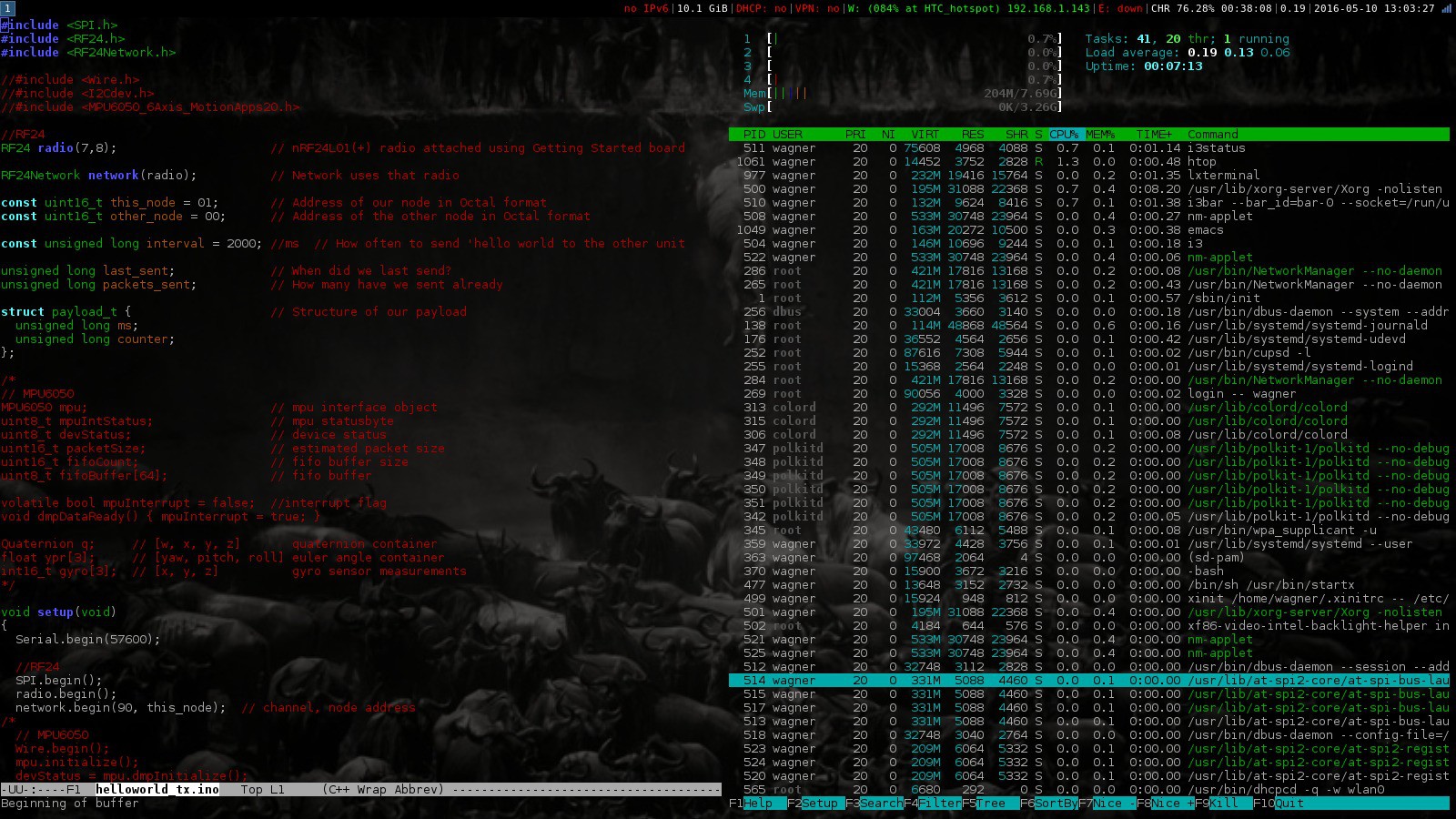
For many months I was looking upgrade my old laptop. I was using Debian but the free nvidia video driver died frequently, so I install Parabola trying to fix that problem.
When I use Parabola I loved it. It is a better and easier alternative for develop.
Parabola and their newer versions of the packages didn't fix my video problem, and also I can't install the private driver of my wifi card or change that card.
So I buy a Razer Blade Stealth with intel video, and change the wifi card. I buy a wifi card from: https://www.thinkpenguin.com/catalog/wireless-networking-gnulinux
I read the Parabola beginners guide, but next are what I exactly did.
I first make a bootable usb with the dd utility and disable bios usb secure boot on the Razer laptop.
Partition:
parted /dev/nvme0n1p mklabel gpt mkpart ESP fat32 1MiB 513MiB set 1 boot on mkpart primary ext4 513MiB 15.5GiB mkpart primary linux-swap 15.5GiB 19GiB mkpart primary ext4 19GiB 100% mkfs.vfat -F32 /dev/nvme0n1p1 mkfs.ext4 /dev/nvme0n1p2 mkswap /dev/nvme0n1p3 mkfs.ext4 /dev/nvme0n1p4Install base:lsblk swapon /dev/nvme0n1p3 mount /dev/nvme0n1p2 /mnt mkdir /mnt/home mount /dev/nvme0n1p4 /mnt/home pacstrap -i /mnt base genfstab -U -p /mnt >> /mnt/etc/fstabgrub:arch-chroot /mnt /bin/bash pacman -S grub efibootmgr nano /etc/default/grub GRUB_TIMEOUT=1 mkdir /boot/efi mount -t vfat /dev/nvme0n1p1 /boot/efi grub-install --target=x86_64-efi --efi-directory=/boot/efi --bootloader-id=parabola --recheck cp /usr/share/locale/en\@quot/LC_MESSAGES/grub.mo /boot/grub/locale/en.mo grub-mkconfig -o /boot/grub/grub.cfg efibootmgr -c -d /dev/nvme0n1p1 -l /EFI/parabola/grubx64.efi -L "parabola"Configuration:passwd useradd -m -s /bin/bash wagner passwd wagner ln -sf /usr/share/zoneinfo/America/Costa_Rica /etc/localtime ls -l /etc/localtime nano /etc/locale.gen en_US.UTF-8 UTF-8 locale-gen echo LANG=en_US.UTF-8 > /etc/locale.conf export LANG=en_US.UTF-8Programs I used:pacman -S screen emacs-nox htop unp unzip openssh sshfs wget sudo net-tools usb_modeswitch iw wpa_supplicant lm_sensors alsa-utils pacman -S xorg-server xorg-xinit xorg-xrandr xorg-xev xf86-input-libinput xf86-video-intel ttf-dejavu i3 dmenu lxterminal networkmanager network-manager-applet feh gpicview mpv gimp inkscape gnuchessVideo configuration:xrandr --output eDP1 --mode 1600x900 nano /etc/X11/xorg.conf Section "Monitor" Identifier "eDP1" Option "Primary" "true" Option "PreferredMode" "1600x900" EndSection nano .bash_profile ... [[ -z $DISPLAY && $XDG_VTNR -eq 1 ]] && exec startx nano .xinitrc #!/bin/bash exec i3Touchpad configuration:nano /usr/share/X11/xorg.conf.d/60-libinput.conf Section "InputClass" Identifier "libinput touchpad catchall" MatchIsTouchpad "on" MatchDevicePath "/dev/input/event*" Driver "libinput" Option "Tapping" "on" EndSectionBacklight configuration:nano /usr/local/bin/bl #!/bin/bash curr=$(cat /sys/class/backlight/intel_backlight/brightness) if [ $1 = "down" ] ; then if [ $curr -gt "0" ] ; then down=$(( $curr-100 )) tee /sys/class/backlight/intel_backlight/brightness <<< $down else echo "already min" fi fi if [ $1 = "up" ] ; then if [ $curr -lt "900" ] ; then up=$(( $curr+100 )) tee /sys/class/backlight/intel_backlight/brightness <<< $up else echo "already max" fi fi chmod a+x /usr/local/bin/bl export EDITOR="emacs" visudo wagner ALL=(ALL) NOPASSWD: /usr/local/bin/bli3 configuration:nano .config/i3/config ... bindsym XF86MonBrightnessUp exec sudo bl up bindsym XF86MonBrightnessDown exec sudo bl down bindsym XF86AudioMute exec amixer set Master toggle bindsym XF86AudioLowerVolume exec amixer set Master 1%- bindsym XF86AudioRaiseVolume exec amixer set Master 1%+ #bindsym XF86AudioPlay exec playerctl play-pause #bindsym XF86AudioNext exec playerctl next #bindsym XF86AudioPrev exec playerctl previous #bindsym XF86AudioStop exec playerctl stop bindsym $mod+Shift+Return exec opera # icecat chromium focus_follows_mouse no new_window none exec feh --bg-fill...Read more »
My Pages
Projects I Like & Follow
Share this profile
ShareBits
Become a Hackaday.io Member
Create an account to leave a comment. Already have an account? Log In.
 wagner
wagner Lutetium
Lutetium