-
Best Way to build a chatbot in Python
08/16/2020 at 23:54 • 0 commentsHi Dev mates, today, I will show a cool python project that you are gonna like & love to do it yourself. So, let us not wait as Today we are going to make a python GUI Chatbot.
![]()
But how to make a Chatbot?
So, let’s move forward & straight on how to make a chatbot easily.Requirements
- A laptop or Pc where Python latest version can be installed.
- A good & fast Code Editor or Ide like Visual Studio Code or Atom.
- A notebook where you can write important points.
- Lastly, your focus.
Python Packages/Library Needed:
- pip install nltk
- pip3 install ChatterBot
- pip install pyttsx3
- pip install SpeechRecognition
Tutorial?
- The first step is to make a folder name chatbot & drag it to your code editor for opening it.
- The second step is to make a file called main.py[Your chatbot codes] & chat.txt[For storing your chatbot command which you will imply to your chatbot]
- After that, go to your terminal & install your pip extension/package as per the list provided below.
- pip install nltk
- pip3 install ChatterBot
- pip install pyttsx3
- pip install SpeechRecognition
- Fourthly, Copy the codes after reading the quotation given in the codes accordingly. I have given it in the downsides & lastly paste it.
- Lastly, run it by tapping python main.py & your chatbot is created.
Source Code & Resources at How to build a Gui chatbot in python
My Pages
Share this profile
ShareBits
Become a Hackaday.io Member
Create an account to leave a comment. Already have an account? Log In.
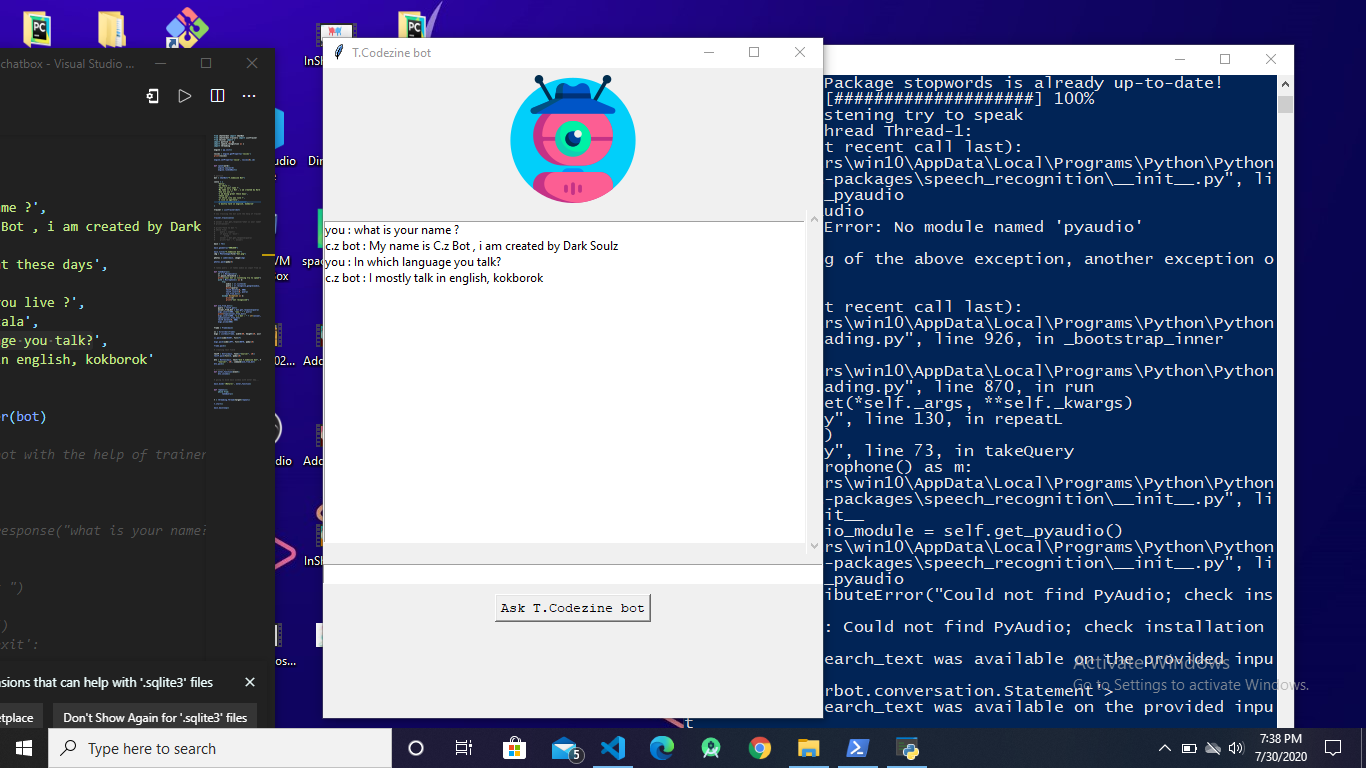
 Lutetium
Lutetium Kris Temmerman
Kris Temmerman ken.do
ken.do