Today someone pointed me to the DeepL online translator, which produces more convincing results than the usual big players.
One "drawback" is that it doesn't handle ,pdf, only .docx or .ppt. So I found a workaround. First take your PDF file and feed it through Adobe's PDF to Word converter, and who better to do it than Adobe.This step is no longer necessary as DeepL can accept .pdf and send it to Adobe for conversion first.
Next take the generated .docx (which on viewing you will see retains page formatting, e.g. tables) .pdf and send it through DeepL to get a translation in the language of your choice, also in .docx format. You can then use Libreoffice to export to PDF.
I tried sending the .docx through Google translate but it didn't generate a .docx or .pdf, just rendered it on the screen without the page formatting. So this workflow actually produces superior results.
Here's a sample, page 3 from the TM1650 datasheet.
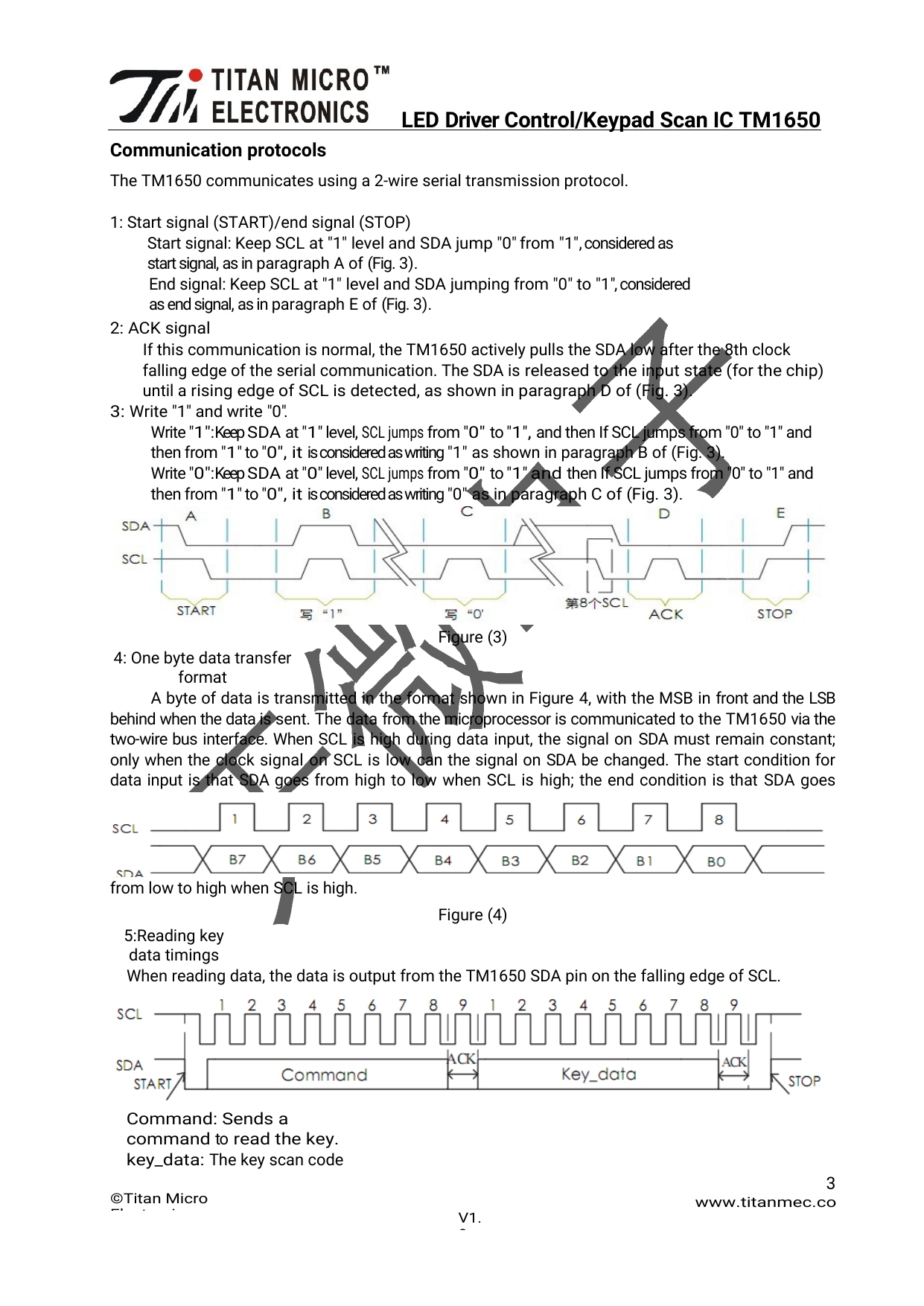
 Ken Yap
Ken Yap
Discussions
Become a Hackaday.io Member
Create an account to leave a comment. Already have an account? Log In.