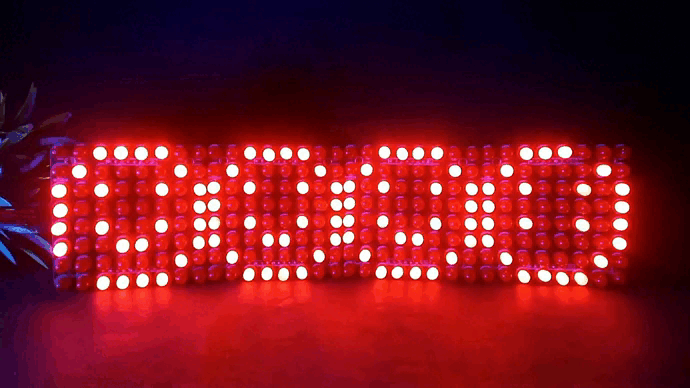
LED Dot Matrix modules are an excellent way to display information in a compact and visually appealing way. These modules consist of a matrix of LEDs arranged in a grid pattern, which can be used to display graphics, text, and animations. They are widely used in digital signage, scoreboards, and other applications that require dynamic visual displays.
In this tutorial, we will show you how to build a DIY LED Dot Matrix module using the MAX7219 IC. We will cover the basic principles of how these modules work, the components you will need, and the steps involved in building and programming your LED Dot Matrix module.
PCB Designing -
Before we can get started, first of all, We have to design the circuit, after creating the circuit, and then we have to design the PCB. As you can see here I have designed two PCBs one is for an LED MATRIX and the other one is for the driver circuit.
Schematic Diagram -
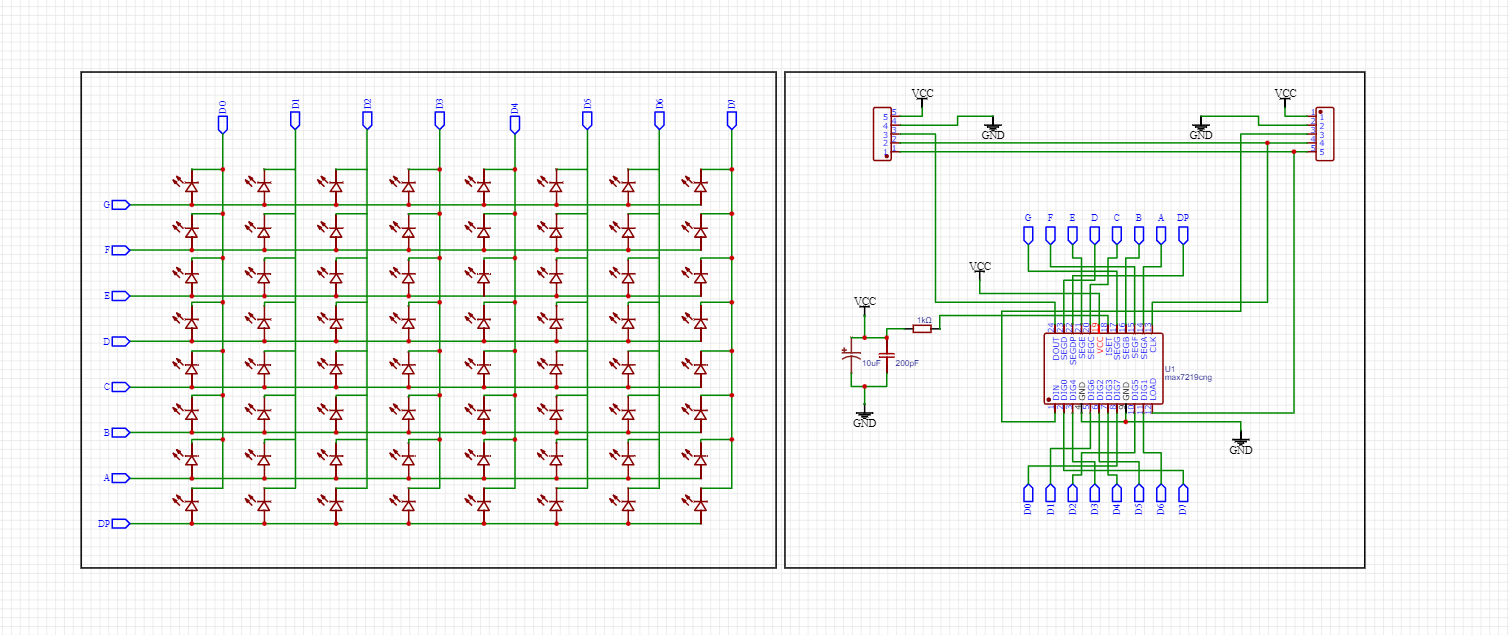
PCB Layout -
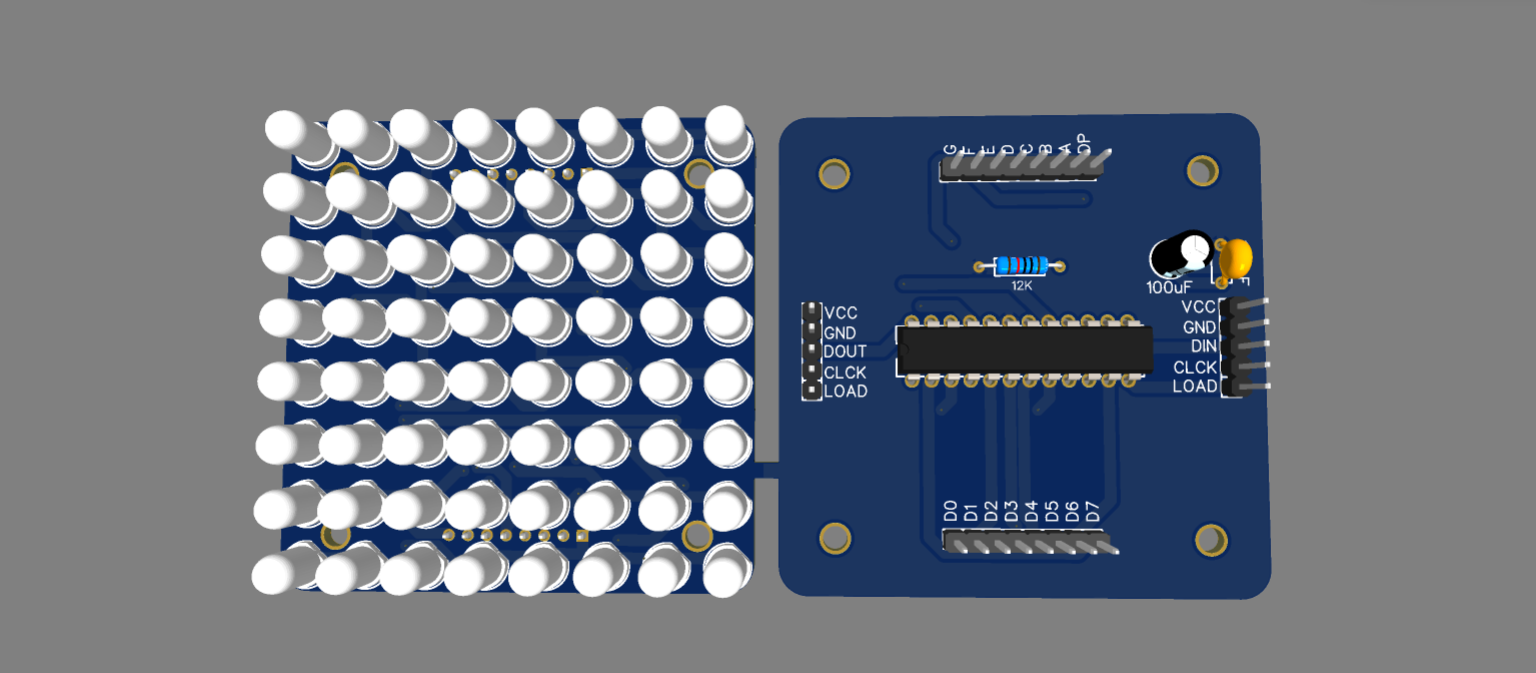
After Creating the design now it's time to order our PCBs I am going to order my PCBs from “ ALL PCB ” because “All PCB” is the world's fastest PCB manufacturer. After placing the order I received my PCBs within 1 week.
GERBER File for the PCB -
Components Required -
To build This DIY LED Dot Matrix module, you will need the following components:
1. LED Matrix Display
2. MAX7219 IC
3. 10K Resistor
4. 0.1 uF Capacitor
5. 10uF Capacitor
6. Jumper wires
7. Custom PCB
8. Arduino Uno or any other microcontroller board
9. 64, 5mm LEDs (Any Colour)
LED Matrix Display
The LED Matrix Display is the core component of the LED Dot Matrix module. It consists of a grid of LEDs that are arranged in rows and columns. The most common size of LED Matrix Display is 8x8, which means it has 64 individual LEDs.
MAX7219 IC
The MAX7219 IC is a serially interfaced LED display driver that can control up to 64 LEDs in a matrix format. It simplifies the process of controlling multiple LEDs and enables easy cascading of multiple modules for larger displays.
10K Resistor
The 10K Resistor limits the current flowing through the LED Matrix Display. It is connected in series with the display’s anodes to prevent the LEDs from burning out due to excessive current.
0.1 uF Capacitor
The 0.1 uF Capacitor is used to decouple the power supply from the MAX7219 IC. It helps to reduce noise and ensure the stable operation of the IC.
Jumper Wires
Jumper wires are used to connect our LED DOT MATRIX MODULE with Arduino Nano
Arduino Uno/ Arduino Nnao or any other microcontroller board
The Arduino Uno or any other microcontroller board is used to program the MAX7219 IC and control the LED Matrix Display.
Assembling the PCB
To build the LED Dot Matrix module, follow the steps below:
1. As per my design, I have made two layers of PCB so first, we have to solder all the components of the top layer and in our top layer, we have to solder all the 64 LEDs.
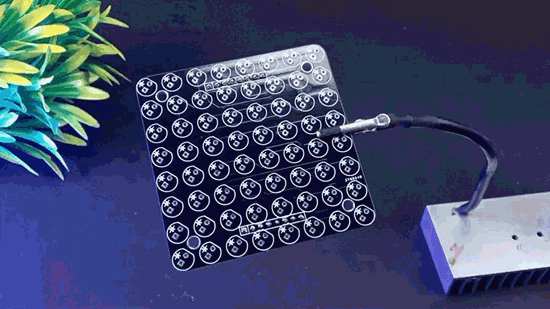
2. After Complet the First Layer Now it’s time for the bottom layer PCB - We need some electronic components like some capacitors, 12k resistors, some male-to-female pin headers, and the most important thing the max7219 driver ic which will drive all the LEDs, Now its time to put all these components into the PCBs and here I don't have 24 pin IC base so I have used three 8 pin IC base. After Soldering all the components simply cut off the legs and then insert the max7219 ic into the ic base.
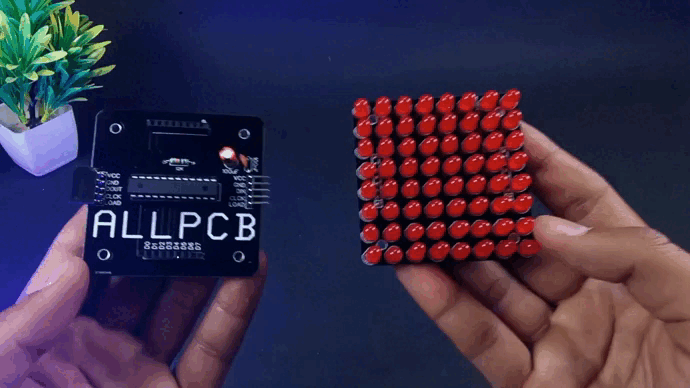
The circuit for the LED Dot Matrix module is now complete.
You can now proceed to program the MAX7219 IC using the Arduino Nano or any other microcontroller board.
Programming of LED Dotmatrix Module -
To program the MAX7219 IC, you will need to download and install the LedControl library for Arduino. This library simplifies the process of controlling the MAX7219 IC and enables you to easily display text, graphics, and animations on the LED Matrix Display.
Connection Diagram -

Code -
//LED 8x8 Matrix Display DEMO
#include <LedControl.h>
int DIN = 10;
int CS = 9;
int CLK = 8;
LedControl lc=LedControl(DIN,CLK,CS,0);
void setup(){
lc.shutdown(0,false);
lc.setIntensity(0,15); //Adjust the brightness maximum is 15
lc.clearDisplay(0);
}
void loop(){
byte smile[8]= {0x3C,0x42,0xA5,0x81,0xA5,0x99,0x42,0x3C};
byte neutral[8]= {0x3C,0x42,0xA5,0x81,0xBD,0x81,0x42,0x3C};
byte sad[8]= {0x3C,0x42,0xA5,0x81,0x99,0xA5,0x42,0x3C};
byte arrow_up[8]= {0x18,0x3C,0x7E,0xFF,0x18,0x18,0x18,0x18};
byte arrow_down[8]= {0x18,0x18,0x18,0x18,0xFF,0x7E,0x3C,0x18};
byte d1[8]= {0xAA,0x55,0xAA,0x55,0xAA,0x55,0xAA,0x55};
byte d2[8]= {0x55,0xAA,0x55,0xAA,0x55,0xAA,0x55,0xAA};
byte b1[8]= {0x00,0x00,0x00,0x00,0x18,0x3C,0x18,0x3C};
byte b2[8]= {0x00,0x00,0x00,0x18,0x3C,0x18,0x3C,0x00};
byte b3[8]= {0x00,0x00,0x18,0x3C,0x18,0x3C,0x00,0x00};
byte b4[8]= {0x00,0x18,0x3C,0x18,0x3C,0x00,0x00,0x00};
byte b5[8]= {0x18,0x3C,0x18,0x3C,0x00,0x00,0x00,0x00};
byte b6[8]= {0x3C,0x18,0x3C,0x00,0x00,0x00,0x00,0x18};
byte b7[8]= {0x18,0x3C,0x00,0x00,0x00,0x00,0x18,0x3C};
byte b8[8]= {0x3C,0x00,0x00,0x00,0x00,0x18,0x3C,0x18};
printByte(b1);
delay(50);
printByte(b2);
delay(50);
printByte(b3);
delay(50);
printByte(b4);
delay(50);
printByte(b5);
delay(50);
printByte(b6);
delay(50);
printByte(b7);
delay(50);
printByte(b8);
delay(50);
printByte(d1);
delay(100);
printByte(d2);
delay(100);
printByte(arrow_up);
delay(2000);
printByte(arrow_down);
delay(2000);
printByte(smile);
delay(1000);
printByte(neutral);
delay(1000);
printByte(sad);
delay(1000);
}
void printByte(byte character [])
{
int i = 0;
for(i=0;i<8;i++)
{
lc.setRow(0,i,character[i]);
}
}
Results -
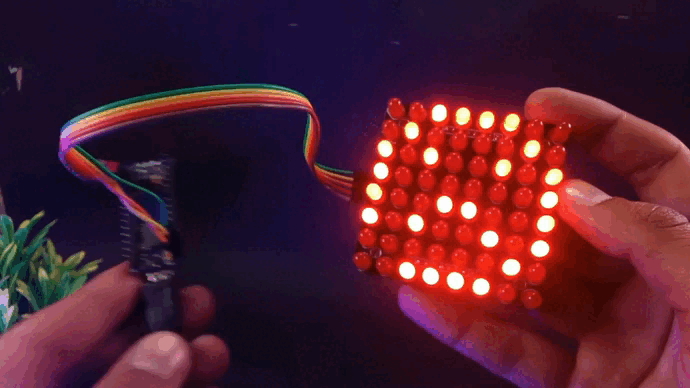
You can also add “N” No. of dot matrix simply plugin them one by one. Here I have connected 4 dot-matrix in a row but you can also connect more of them.
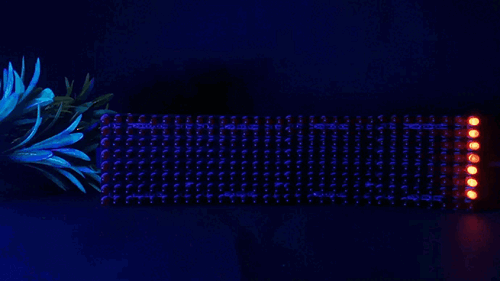
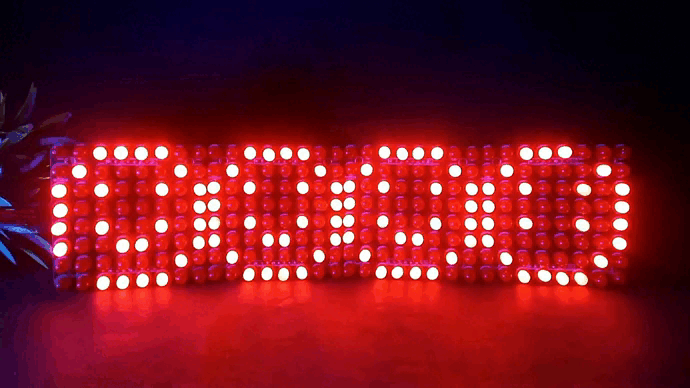
Ordering PCB from “ALL PCB”

You can order these PCBs from “ALL PCB” and here you can get your first PCB prototype for only 1$ and if you will join through my link then the first 100 people will get a 10$ coupon. So link in the description grab this offer and make your project more professional with all PCB. Only you have to upload the Gerber file select the qty then choose your color and simply check out.
To Order these PCBs Visit - Click Here “ ALL PCB ”
You can download the Gerber File here -
Conclusion
In this tutorial, we have shown you how to build a DIY LED Dot Matrix module using the MAX7219 IC. We have covered the basic principles of how these modules work, the components you will need, and the steps involved in building and programming your LED Dot Matrix module.
The LED Dot Matrix module is a versatile and visually appealing way to display information. With the LedControl library for Arduino, you can easily create dynamic visual displays for your projects. Have fun experimenting and creating with your LED Dot Matrix module!
You Can Watch the full Video on YouTube - Click Here (Electro Dude)
 Electro Dude
Electro Dude
Discussions
Become a Hackaday.io Member
Create an account to leave a comment. Already have an account? Log In.