***This is a writeup of my project featuring the LattePanda 3 Delta, kindly provided by the LattePanda team in order for me to explore my project. All LattePanda Accessories were purchased separately***
My name is Craig HIssett, and I am a software developer for an education provider based in the North East of England. Outside of the office I am also a musician, playing trombone, guitar and other instruments.
I am a hobbyist maker, heavily using Raspberry Pis and Arduino microcontrollers in the vast majority of projects. I use YouTube quite regularly to keep abreast of new SBCs coming onto the market. I saw a review on the original LattePanda and its ability to run Windows natively and have been following the releases since. I’ve also purchased other products from DFRobot over the years, such as the Devastator Tank Chassis, for various projects.
Covid-19 was the main driving force behind this project. Lockdowns closed music venues and recording studios across the UK, forcing musicians to perform or produce new music from home or in open locations. I record music not just for my own band, but also session work for several other bands. In order to be able to record from home or on location I wanted to create a portable setup that acted as a ‘studio in a box’. This box had to let me quickly set up to record a number of mics, be simple to work with, and make it easy to transfer the recorded results to another computer for editing.
This is the result of my efforts - the mobile Recording Studio!

The Behringer UMC1820 is a fantastic audio interface, giving me 8 recording channels (with the option to expand in the future) to be able to record anything from solo artists up to a small ensemble or a full drum kit for a studio session, two headphone outputs on the front for situations where I am recording another performer and a host of other outputs for linking this system up with PA systems and such in the future.
The LattePanda is key to making this project easy. Its windows operating software allows me to run Reaper, my DAW of choice, with it’s files synced via OneDrive. This workflow makes it so easy for me to pick up recording files at home on my higher spec laptop for editing. I also use window’s native Remote Desktop Client to access the LattePanda from an old Microsoft Surface or tablet, or even my phone. IT makes it so easy to control. For recording on location where there are no access points I use the USB network streaming cable to connect the LattePanda to my phone, allowing for that network connection to still work.
The 4u case keeps everything in one unit for easy transport. One downside is it makes accessing the Behringer’s back inputs difficult, so I have created a custom input panel on the front of the case. This panel makes it easy for connecting to inputs 3-8 on the Behringer, the two main outputs, and also the network cable of the LattePanda. Eventually I’ll expand this to breakout the LattePanda’s HDMI and power button too.
The final feature of this unit is my built in effects unit – another project of mine was using a Raspberry Pi and an audio HAT as digital pedalboard for my guitar playing and tromboneering. This Pi is controlled via a USB MIDI footswitch. I decided to take the Pi and put it in my studio case alongside the LattePanda. It has two inputs and two outputs, so I have taken inputs 7-8 from my front panel, routed them to the Pi, then back to 7-8 on the Behringer. I am going to network the LattePanda and Pi together via ethernet, as my Pi can be controlled via a Web GUI, meaning I can remote into the LattePanda and control everything in this rig.
Hardware
- LattePanda 3 Delta
- LattePanda Titan Case
- LattePanda Network streaming cable
- 512Gb SSD
- Behringer UMC1820 1u audio interface
- Raspberry Pi 4 (4gb)
- Pisound Audio Interface for Raspberry Pi
- 4u shallow studio rack case
- 1u shallow shelf
- 1u power distributor
- 1u custom IO panel
- 6 x panelmount XLR female passthroughs
- 2 x panelmount XLR male passthroughs
- 1 x panelmount USB passthrough
- 8 x short XLR cables
- 2 x XLR>jack cables
Software
- Reaper DAW (Running on the LattePanda on Windows 11)
- Patchbox OS (Running on the Raspberry Pi)
Tutorials (steps) of making this project.
- Install software on LattePanda
- Install software on Pi
- Mount Pi and LattePanda to 1U rack shelf – allow space for air circulation
- Assemble your input panel and connect to the Behringer – much easier out of the case!
- Install the Behringer and input panel into the bottom 2U on the case
- Install the shelf with the computing modules on it
- Install the Power distribution unit to the back of the case, plugging in the Behringer, LattePanda and Pi
- Finalise all connections and enjoy!
I chose the LattePanda for two main reasons – it’s native Windows support and it’s power compared to other SBCs on the market. It’s 8gb RAM puts it on par with the top end of the Raspberry Pi family, but the Windows version of Reaper was so much more reliable when recording audio compared to my efforts on Pi OS. The desktop experience is nice and snappy, which was a good experience. The LattePanda’s PCI lanes also are an advantage, as tracking with an m.2 SSD is much faster than with the Pi 4’s USB storage.
Once I solved an issue I had with an unreliable SSD, my experience with the LattePanda has been fantastic. It has worked exactly as I had hoped, providing a punchy windows box in an incredibly small footprint. The intel Celeron does a great job at raw audio recording, however it does struggle a little when effects are added, but to be honest this was outside the scope of a pure recording box, so I cannot hold that against it.
The next steps for this project is to look to expand its capabilities and turn it into not just a recording box, but also an editing station that will allow me to produce music from it wherever I record. There are two upgrades I would like to make to achieve this; first is to add a Behringer ADA-8200, which adds and extra 8 mic inputs to the interface, and then upgrade to the newly planned LattePanda Sigma, which brings 16gb RAM and a core i5 processor, to handle editing tasks. My LattePanda 3 delta will then be used in a small, single mic setup to create a vocal station for tracking vocals.
Thanks for reading!

First Test with the Behringer Interface.


Testing and incorporating the Raspberry Pi 4 and Pisound interface for effect-based shenanigans

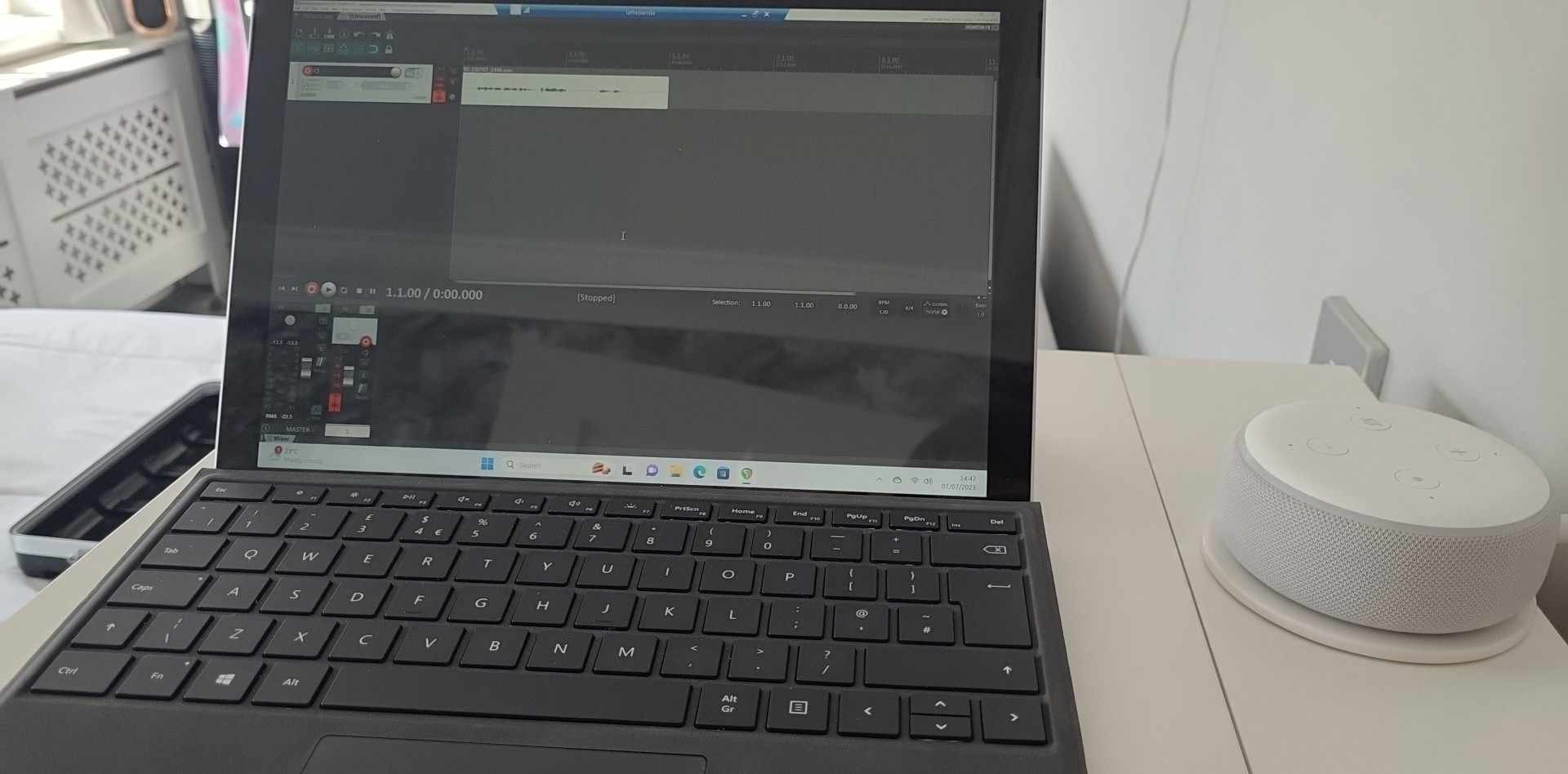

Testing control of the various elements via Remote Desktop - it even works well on phone.
 Craig Hissett
Craig Hissett
Discussions
Become a Hackaday.io Member
Create an account to leave a comment. Already have an account? Log In.