Check out my latest project Hacking Wearables for Medical Device Development. Inexpensive Arduino compatible nRF52 prototyping platform used by MATTER Lab. Tutorials & code for gesture recognition and machine learning.
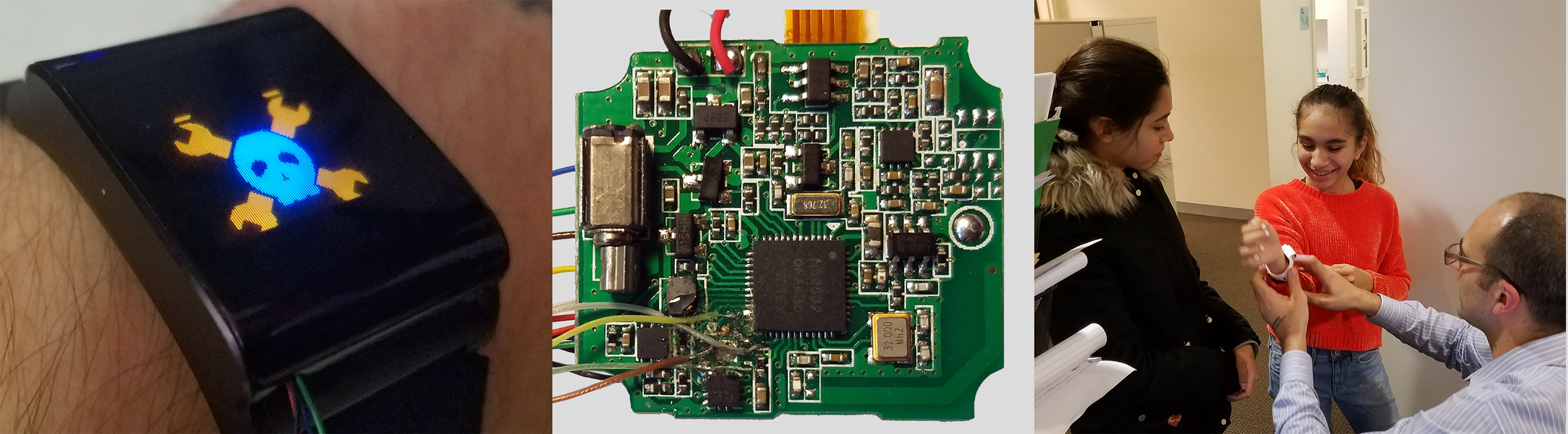
M3 Specs:
Display: 0.69" 16*64 OLED
MCU/SoC: nRF51822 258kB Flash Memory 32kB RAM
Accelerometer: Kionix KX022-1020 using SPI interface
Heart Monitor: PixArt PAH8001 green LED PPG
Battery: 40 mAh lithium polymer
Waterproof: IP67
Device size: 18.0*11.2mm
This is a high resolution microscope image of both sides of the main board aligned so that pins and traces can easily be mapped. I currently use this for reference purposes when using the hacked M3 as a development platform.
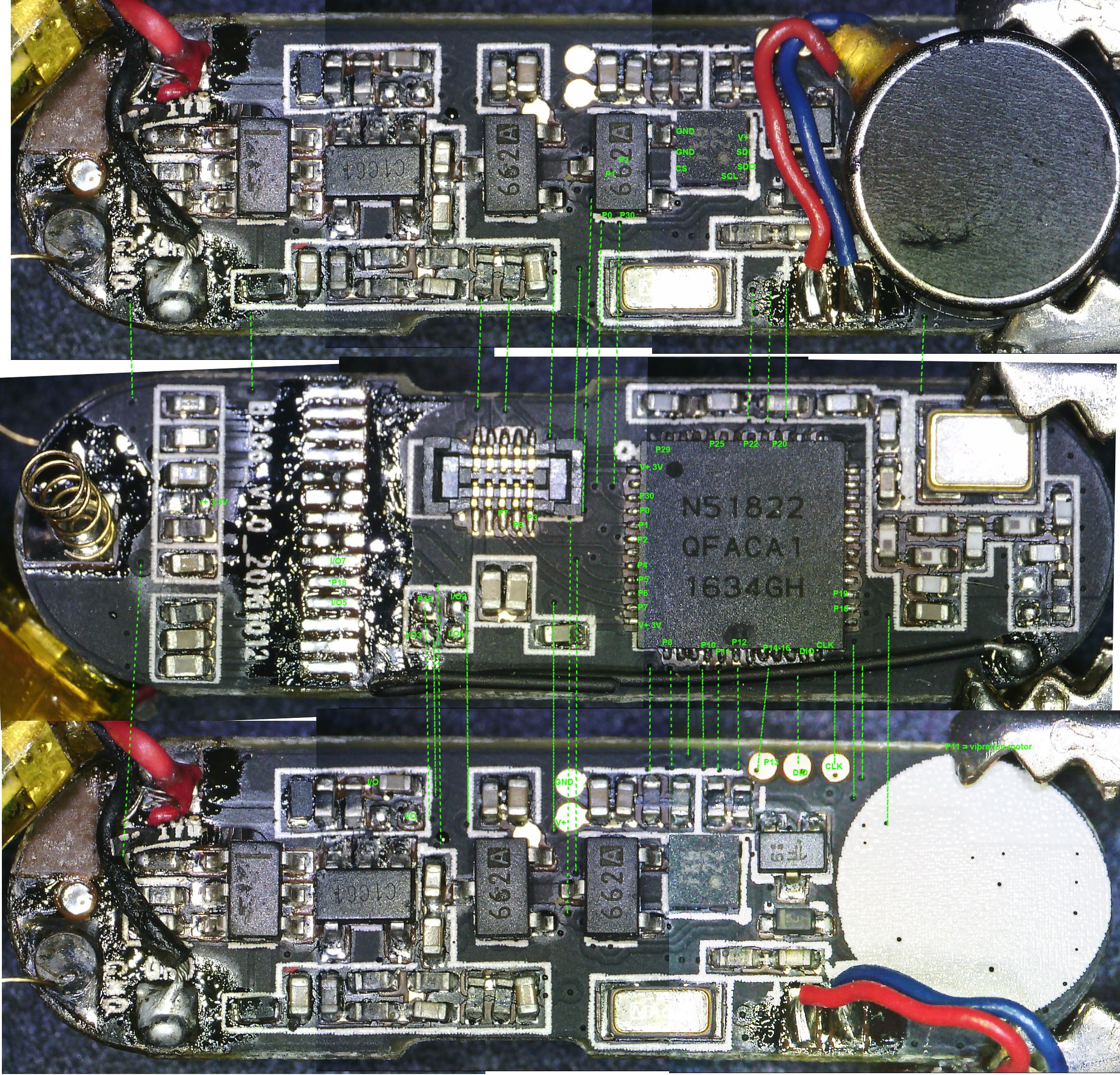
I've updated the GitHub repository to include information about a bunch of additional nRF52832 and nRF51822 devices I've hacked: https://github.com/curtpw/nRF5x-device-reverse-engineering
I plan on posting a lot more projects, on Hackaday and elsewhere.
KX022 accelerometer code based on work by @goran-mahovlic and @rogerclarkmelbourne
 Curt White
Curt White





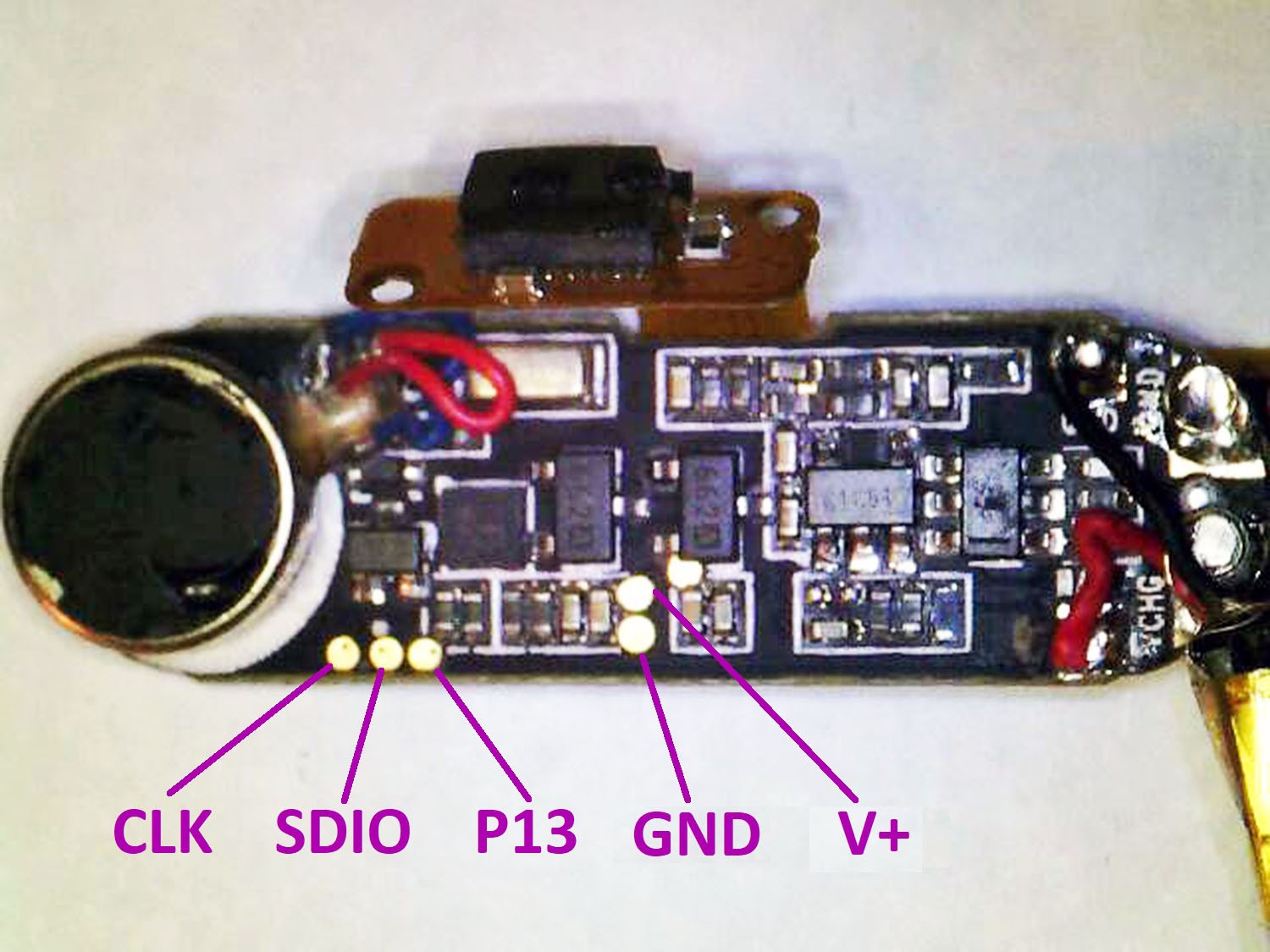
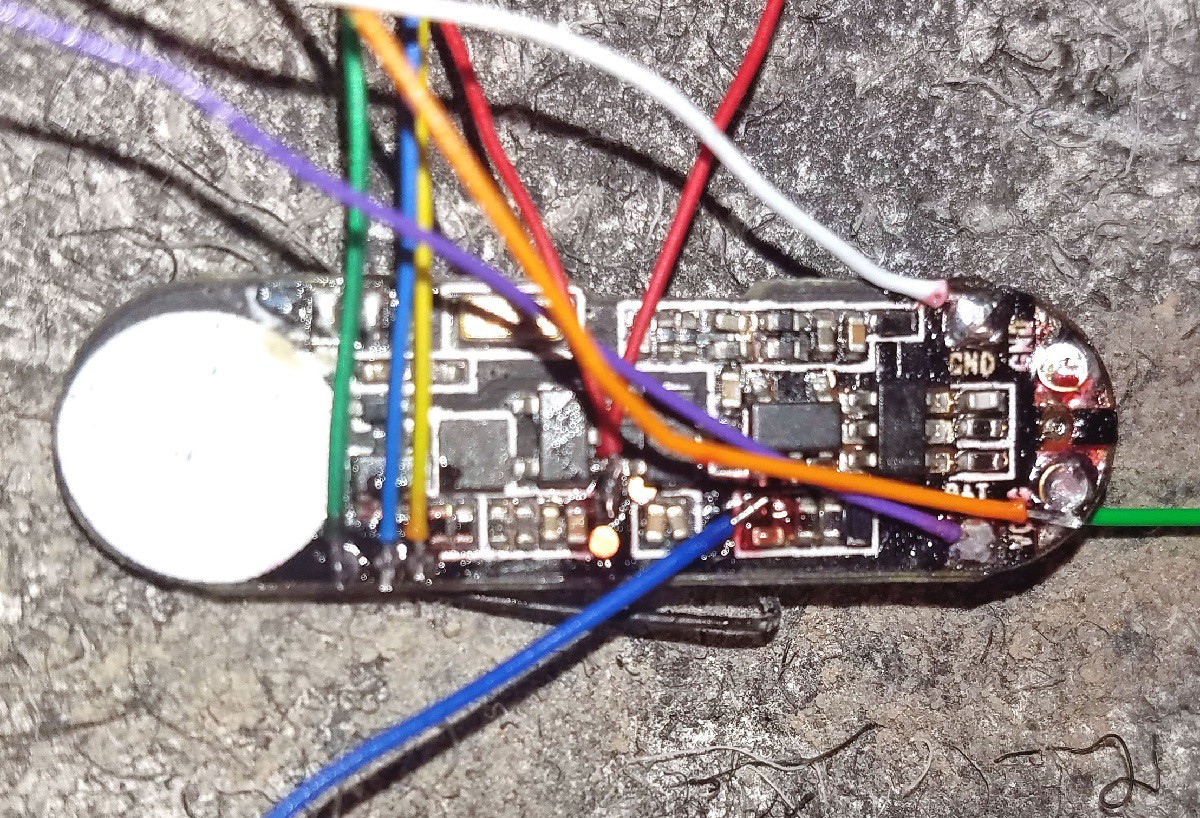
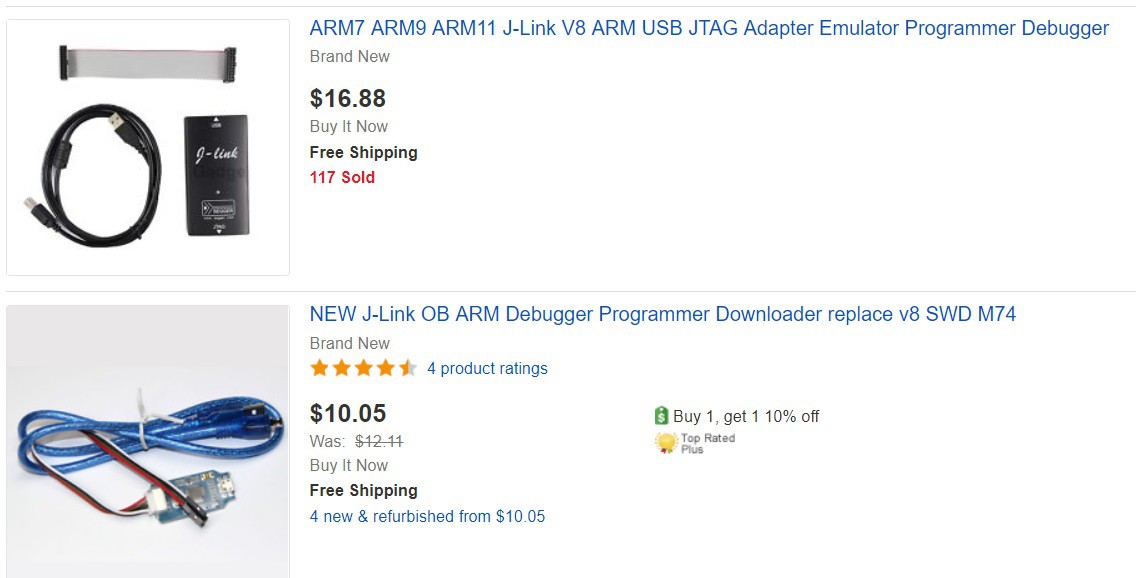






 John Opsahl
John Opsahl
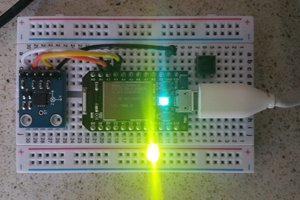
 _henry
_henry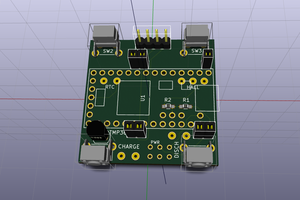
 Matias N.
Matias N.
Just to let you know there is another cheap (currently $8 !) nRF52832 based fitness tracker. I am documenting my efforts here https://github.com/fanoush/ds-d6 It is easy to open and get to SWD pins (just remove front glass https://pasteboard.co/HMcXmdl.jpg) and it has data pins on usb charging connector connected (DFU bootloader somehow uses it - enabled as serial port 38400).