I know I could achieve the same goal with ready-made breakout boards from Sparkfun or BangGood but I have an extremely tight budget and really need to practice basic design and soldering skills. The parts needed for this project cost me less than 2 euro (except the LCD and Arduino of course). That's a considerable saving on even the cheapest ready-made board.
DS1307 RTC Breakout Board
A breakout board with the DS1307 Real Time Clock and battery backup

 alnwlsn
alnwlsn
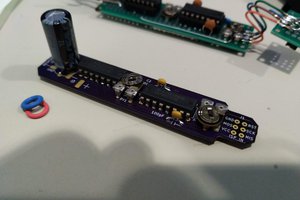
 John
John
 Dave Gönner
Dave Gönner