FILLS
Start with "Contour object."
Next, select the plug-in extension «Right G-Code» and then «G-Code ...».
The first tab: basic code and commands setting.
The second tab: setting of the curves and lines approximation accuracy with G-code commands.
The third tab: Hatching settings. Angle: Hatching angle in degrees from the horizontal axis counterclockwise. Distance: hatching pitch in microns (1/1000 mm).
The fourth tab: Display settings. Warning: in this version the file with the results is overwritten when the plug-in starts anew.
Two radio buttons Process and Generate:
Process: Only contours – process the G-code of the image contours
Process: Only fills -- process the G-code of the image fills
Process: Both contours and fills
Generate: Only lines - display all the processed lines (under the G-code)
Generate: Only G-code - write the processed G-Code to a file
Generate: Both lines and G-code
Result – the fills should be converted into the G-code, if it was not preset in the plugin settings.
Note: To create a stamp cliché:
• the vector version of the stamp imprint should be mirrored;
• create an outer circle for the stamp imprint, which will be burnt through for further cutting out of it a stamp.
You may download a plug-in on EnduranceRobots.com or Endurancelasers.com web sites.
Cool video about how to run a plug-in you may watch on our channel: https://www.youtube.com/channel/UCzziBor2UytyKZ2RCPjXvCA
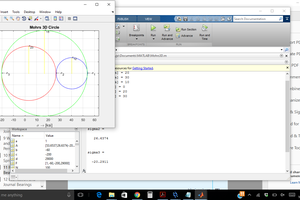
 Degen
Degen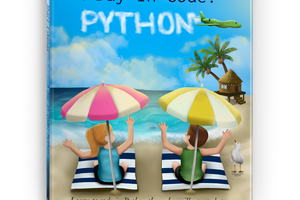
 Shari
Shari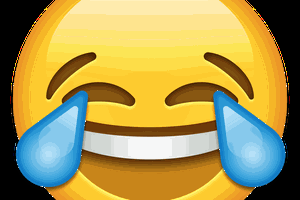
 Rob Bailey
Rob Bailey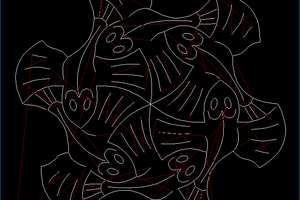
 agp.cooper
agp.cooper